Integrating eBenefits with eBenX
This section provides an overview of eBenX integration and discusses how to send enrollment data.
|
Page Name |
Definition Name |
Usage |
|---|---|---|
|
BN_M_RUN_CNTL |
Extract and send data to a supplier. |
|
|
BN_M_REFTP_FILE |
Resend a file created from this schedule. |
Integrating with eBenX enables companies to use the eBenX benefits data management and distribution services to distribute benefit enrollment data to their benefit providers.
To send enrollment data to eBenX:
Set up eBenX.
Run the Carrier Interface process located in the Manage Base Benefits business process.
This process writes your most current enrollment data to four records: BN_SNAP_PER, BN_SNAP_JOB, BN_SNAP_PLAN, BN_SNAP_HIST.
Run the Carrier Interface Report process within eBenefits.
See Setting Up Suppliers.
Use this procedure to send enrollment data.
Sending Data to Suppliers
To send data to a supplier:
Run the Carrier Interface process in the Manage Base Benefits business process.
Run the Carrier Reporting Schedule process.
This process uses the parameters defined on the Define Carrier Rpt Schedule page to collect the appropriate information and write it to a text file. The system then uses the FTP parameters entered on the Define Supplier FTP Parameters page to send the data to the supplier.
Resending Data to Suppliers
If a supplier does not receive a file, you might need to send the file again. The Resend page enables you to select a file from a list of previously sent files for a particular schedule and send it again.
If you don't see the file listed, two things might have happened:
The file was deleted.
The name of the directory was changed on the Define Carrier Rpt Schedule page.
Important! Resend File assumes that the Process Scheduler and Application Server are on the same machine. If they are not on the same machine, the application cannot find the file.
Understanding Integration Points
When sending enrollment information to eBenX, the system uses a background publish process called Supplier_Carrier_Interface.
To research the technical details of any integration point used by PeopleSoft applications, refer to the online Interactive Services Repository on the My Oracle Support website.
Use the Run Carrier Reporting Schedule page (BN_M_RUN_CNTL) to Extract and send data to a supplier.
Navigation
Image: Run Carrier Reporting Schedule page
This example illustrates the fields and controls on the Run Carrier Reporting Schedule page.
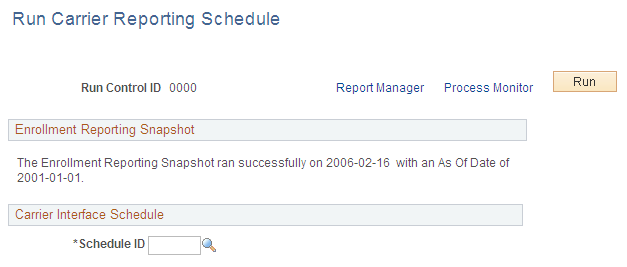
|
Field or Control |
Definition |
|---|---|
| Enrollment Reporting Snapshot |
This group box specifies the date on which the Enrollment Reporting Snapshot process was last run and the as of date entered for that run. These dates are taken from the BN_SNAP_HIST_TBL table. If the BN_SNAP_HIST_TBL or BN_SNAP table is empty, a message appears in this group box stating that the table is empty and the remaining fields and buttons are unavailable. |
| Carrier Interface Schedule |
This group box enables you to select a schedule ID. You create schedules using the Define Carrier Interface Schedule page. |
Use the Resend File page (BN_M_REFTP_FILE) to resend a file created from this schedule.
Navigation
Click the Resend a file created from this schedule link on the Define Carrier Rpt Schedule page.
Image: Resend File page
This example illustrates the fields and controls on the Resend File page.
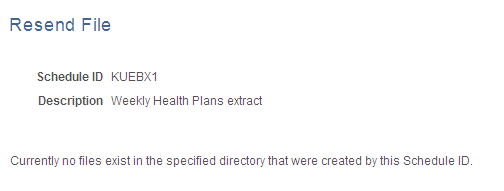
|
Field or Control |
Definition |
|---|---|
| File Name |
Displays the name of the file created by the extract process. |
| Run Date |
Displays the date and time that the file was transmitted to the supplier. |
| Pub/Sub Timestamp |
Displays the date and time on which the report ran. |
| Select |
Select if you want to send this file again. |
| Resend File |
Click this link to send the file. |