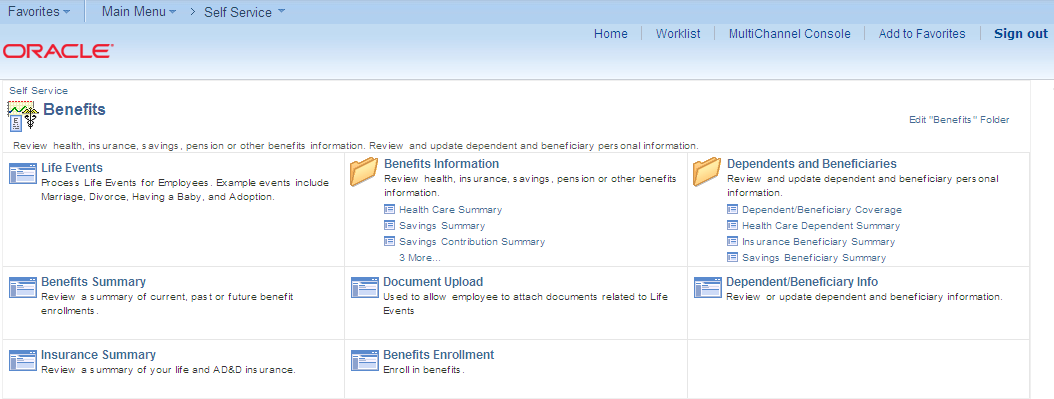Using PeopleSoft eBenefits Pages
The standard menu-driven navigation path for PeopleSoft eBenefits is the traditional PeopleSoft access method that users of PeopleSoft applications are familiar with. The Benefits page presents a simple user interface design for end users. You access it by selecting
The links that appear on the Benefits page depend on which collaborative applications have been purchased and whether the application has been selected on the Installation table.
Image: The self-service Benefits page
This example illustrates the self-service Benefits page.