Viewing Form 1095-C
PeopleSoft system only supports printing of Form 1095-C. In addition to the printed paper copy, an electronic version of the PDF form for employee Self Service is also provided. Employees can view this PDF form of Form 1095–C via Self Service.
|
Page Name |
Definition Name |
Usage |
|---|---|---|
|
View Form 1095-C Page |
ACA_EE_YE_FORM |
To view the Form 1095-C via Self Service. |
Use the View Form 1095-C page (ACA_EE_YE_FORM) to view the Form 1095-C. Whether or not the employee has consented to receive electronic forms, the employee’s 1095-C forms will appear on this page. Once the form is released, a link appears on this page. The link opens the PDF Form 1095-C for viewing.
Note: Only forms with a print status of ‘Final’ can be released.
Navigation
Image: View Form 1095-C Page
This example illustrates the fields and controls on the View Form 1095-C page.
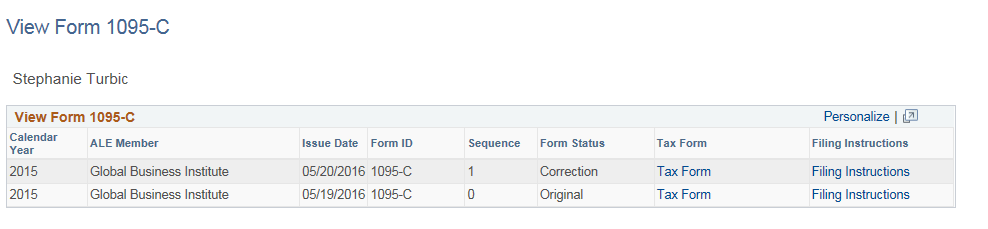
|
Field or Control |
Definition |
|---|---|
| Tax Form |
Click this link to open the PDF format of Form 1095–C. |
| Filing Instructions |
Click this link to open the filing instructions of the Form 1095–C for the current year. |