Defining Roles
To define roles, use the Document Roles (EP_ROLE_TBL) component.
This topic provides an overview on roles and discusses how to set up roles that can provide multi-participant feedback.
|
Page Name |
Definition Name |
Usage |
|---|---|---|
|
EP_ROLE_TBL |
Set up roles. |
ePerformance enables you to include feedback from participants other than the employee and the employee's manager (for example, peers or customers). To implement multi-participant feedback processes, you must first define the roles that can participate in the process. After the roles are defined, you can add them to a document template definition that is used in the multi-participant process.
Use the Participant Roles page (EP_ROLE_TBL) to set up roles.
Navigation
Image: Participant Roles page
This example illustrates the fields and controls on the Participant Roles page.
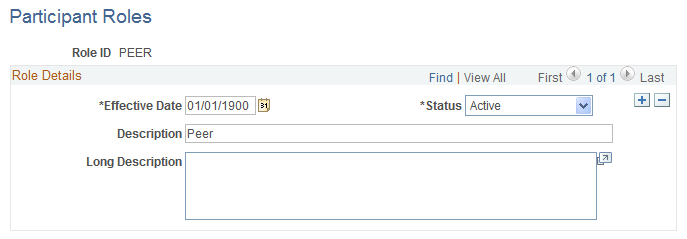
ePerformance delivers the Manager and Employee roles as system data. Other roles that are available as sample data are: Customer, Peer, and Other.
Note: You cannot modify, inactivate, or delete the Manager or Employee roles. They are required data.