Monitoring and Viewing Participant Evaluations
This topic discusses how to monitor participant evaluation status and view the content of participant evaluations.
|
Page Name |
Definition Name |
Usage |
|---|---|---|
|
EP_APPR_PARTIC_V2 |
Track the status of multi-participant evaluations and view the content of participant evaluations. |
Use the Participant Evaluation page (EP_APPR_PARTIC_V2) to track the status of multi-participant evaluations and view the content of participant evaluations.
Navigation
Click to open a document that is in the Evaluation in Progress status on the (classic) Current Performance Documents, (classic) Current Development Documents, (fluid) Current Documents, or (fluid) My Current Documents page. Click the View link in the Review Participant Evaluations step from the Steps and Tasks pagelet.
Image: Participant Evaluation page
This example illustrates the fields and controls on the Participant Evaluation page.
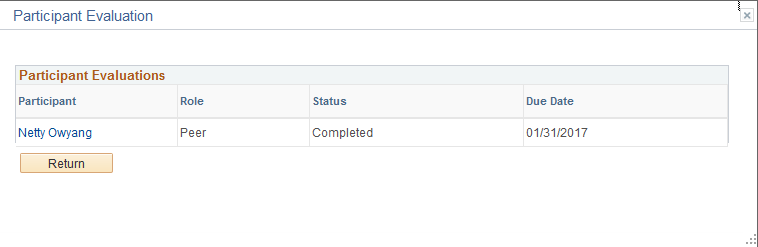
This page is only visible to roles that are enabled to review participant feedback on the document template.
Note: If the Anonymity for Manager check box is selected on the document template, the participants are listed by role: Peer1, Peer2, and so forth. If the Anonymity for Manager check box is deselected, the participant names are visible.
|
Field or Control |
Definition |
|---|---|
| Participant |
Click to view the evaluation entered by the participant. |