Defining WIP Statuses for Approval Steps
To define WIP statuses for approval steps, use the Approval Transactions (GVT_WIP_RECORD) and Approval Flow (GVT_WIP_ACTVTY) components.
These topics provide an overview of WIP statuses and approval steps and discuss how to define WIP statuses.
|
Page Name |
Definition Name |
Usage |
|---|---|---|
|
GVT_WIP_RECORD1 |
Define statuses and status types. |
|
|
GVT_WIP_ACTVTY4 |
Associate WIP statuses with steps in the approval process for federal self-service transactions. You cannot associate WIP statuses with approval steps for federal self-service transactions until your approval process has been defined. Use the Approval Framework to define the approval process. |
You define the approval steps for your self-service transactions using the Approval Framework. However, additional setup is necessary so that you can associate federal WIP statuses with approval steps.
To define the WIP statuses for approval steps, you must first set up the WIP statuses. Each self-service transaction has its own set of WIP statuses. Oracle delivers a complete set of statuses, but you can review and modify them as necessary.
After defining WIP statuses for each transaction, you need to associate the statuses with the possible actions that can be taken during specific approval steps. When you do this, you to create a row of data for each approval step in the Approval Framework process definition and create one additional row to represent the initial request, which does not exist as a step in the Approval Framework process definition. Then, for each approval step, you create a matrix that associates possible actions (such as request, approve, or deny) with the available WIP statuses.
Note: When associating WIP statuses with approval steps, you manually set up the steps that represent your approval processing steps. If you modify the delivered approval process, take care to keep these step definitions in sync with the Approval Framework process definitions.
Use the Transaction Setup page (GVT_WIP_RECORD1) to define statuses and status types.
Navigation
Image: Transaction Setup page
This example illustrates the fields and controls on the Transaction Setup page. You can find definitions for the fields and controls later on this page.
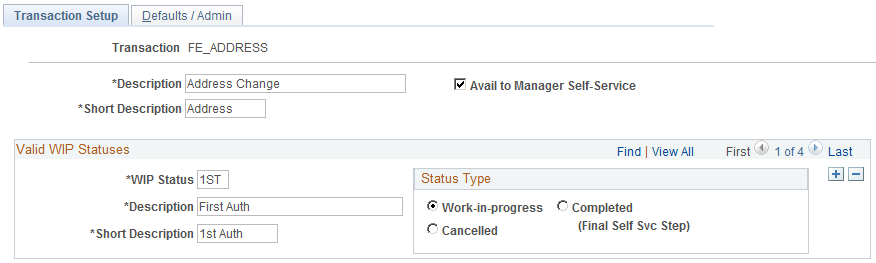
|
Field or Control |
Definition |
|---|---|
| Transaction |
Displays the self-service transaction whose WIP statuses you are defining. |
| Avail to Manager Self-Service (available to manager self-service) |
Select this option when setting up approvals for self-service transactions. It is recommended that you not change this field for the delivered self-service transactions. |
Valid WIP Statuses
|
Field or Control |
Definition |
|---|---|
| WIP Status (work-in-progress status) |
Enter a three-character code to represent the status. Each code represents a WIP status that is available for use as the transaction goes through the approval process. Each WIP status has a status type that indicates whether the status represents work in progress, completed work, or cancelled work. Note: These codes must be defined as valid statuses for the USFED transaction. This enables the system to process the request using the existing HR Processing USF component when the request has reached final approval in the self-service approval process. |
| Status Type |
Select one of these values for each WIP status:
|
Use the Define Steps page (GVT_WIP_ACTVTY4) to associate WIP statuses with steps in the approval process for federal self-service transactions.
You cannot associate WIP statuses with approval steps for federal self-service transactions until your approval process has been defined. Use the Approval Framework to define the approval process.
Navigation
Select a transaction beginning with FE as the Transaction value in the search page.
Image: Define Steps page
This example illustrates the fields and controls on the Define Steps page. You can find definitions for the fields and controls later on this page.
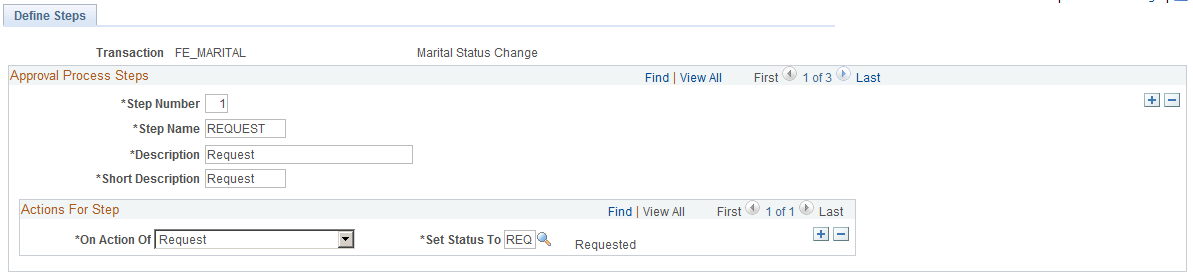
Approval Process Steps
|
Field or Control |
Definition |
|---|---|
| Step Number |
Enter a number that identifies the order that the approval process will follow. The numbering of the approval steps must be sequential and begin with the number 1. Step 1 must represent the initial request, and subsequent steps must represent the approval steps as defined in the Approval Framework. Important! For each federal self-service transaction, this page must list every approval step that was defined in the Approval Framework process definition and an additional step for the initial transaction request. |
|
Field or Control |
Definition |
|---|---|
| Step Name |
Enter a name for this step. The name can be up to 10 characters long. |
Actions For Step
|
Field or Control |
Definition |
|---|---|
| On Action Of |
Add or modify the action for which you are defining a WIP status. Valid actions are Approve, Deny, or Request. For the first step (which always represents the initial request), create one row for the Request action. For subsequent steps, which represent approver actions, create one row for the Approve action and one row for the Deny action. (The other action in the drop-down list box, Pending, is not valid for the Approval Framework approval process, so you do not need to define a WIP status for this action for any of the approval steps.) |
|
Field or Control |
Definition |
|---|---|
| Set Status To |
Select the WIP status to assign to the transaction when the selected action takes place. This field prompts against the transaction-specific WIP statuses that you define on the Transaction Setup page. As delivered, the transactions that you configure using this page (that is, all transactions other than USFED) have these four statuses: 1st (first authorization), 2nd (second authorization), DNY (denied), and REQ (requested). |