Identifying Self-Service Administrators and Defining Notification Details
To identify self-service administrators and define notification details, use the Approval Transactions (GVT_WIP_RECORD) component.
These topics provide an overview of the self-service administrator's role and discuss how to identify the self-service administrator and define notification details.
|
Page Name |
Definition Name |
Usage |
|---|---|---|
|
GVT_WIP_RECORD3 |
Identify the self-service administrator and define PAR tracking data. |
|
|
CI / Notification Details Page (component interface / notification details) |
FE_CI_DETAIL |
Define notification and self-service administrator details. |
Problems may occur when the federal component interface updates the federal PAR tables. The system is designed to recognize:
Errors
Warnings
Successful completions
You use the Defaults / Admin page to define the role of the person that you want to receive the notification when any of these conditions occur.
Use the Defaults / Admin page (GVT_WIP_RECORD3) to identify the self-service administrator and define PAR tracking data.
Navigation
Image: Defaults / Admin page
This example illustrates the fields and controls on the Defaults / Admin page. You can find definitions for the fields and controls later on this page.
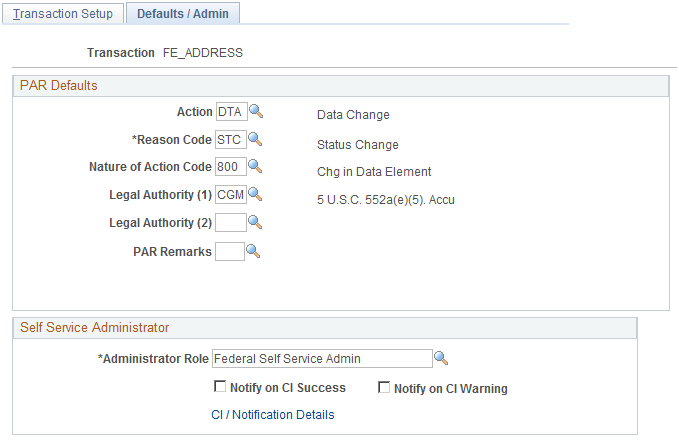
Self-Service Administrator
|
Field or Control |
Definition |
|---|---|
| Administrator Role |
Select the role that you want notified when an error, warning, or success occurs. |
|
Field or Control |
Definition |
|---|---|
| Notify on CI Success (notify on component interface success) |
Select this check box to have the person who is identified in the Administrator Role field notified when the process runs successfully. |
|
Field or Control |
Definition |
|---|---|
| Notify on CI Warning (notify on component interface warning) |
Select this check box to have the person who is identified in the Administrator Role field notified when a warning occurs during processing. |
|
Field or Control |
Definition |
|---|---|
| CI / Notification Details |
Click this link to open the CI / Notification Details page. |
Use the CI / Notification Details (component interface / notification details) page (FE_CI_DETAIL) to define notification and self-service administrator details.
Navigation
Click the CI / Notification Details link on the Defaults / Admin page.
Image: CI / Notification Details page
This example table illustrates the fields and controls on the CI / Notification Details page. You can find definitions for the fields and controls later on this page.
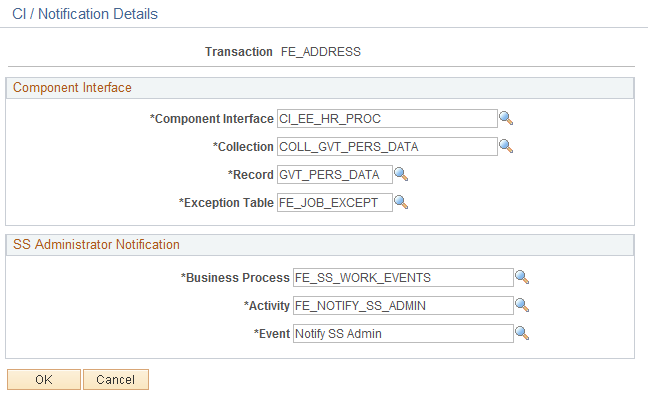
Note: It is recommended that you not change the information on this page for the delivered federal self-service transactions.
Component Interface
|
Field or Control |
Definition |
|---|---|
| Component Interface |
Select the name of the component interface process that is used for this transaction. |
|
Field or Control |
Definition |
|---|---|
| Collection |
Select the name collection that is used by the component interface process for this transaction. |
|
Field or Control |
Definition |
|---|---|
| Record |
Select the name of the record that is used by the component interface process for this transaction. |
|
Field or Control |
Definition |
|---|---|
| Exception Table |
Select the name of the exception table that is used by the component interface process to store errors and warnings for this transaction. |
SS Administrator Notification
|
Field or Control |
Definition |
|---|---|
| Business Process |
Select the name of the business process that is triggered to send component interface notifications to the self-service administrator. |
|
Field or Control |
Definition |
|---|---|
| Activity |
Select the name of the activity that is triggered to send component interface notifications to the self-service administrator. |
|
Field or Control |
Definition |
|---|---|
| Event |
Select the name of the event that is triggered to send component interface notifications to the self-service administrator. |