Understanding the Employee Snapshot Content and Layout
The Employee Snapshot feature provides managers and administrators with a comprehensive view of talent data related to an individual employee through the use of dashboards and tiles within the PeopleSoft Fluid User Interface pages. With Employee Snapshot, managers and administrators have access to an employee’s talent data from one location instead of accessing several components separately.
These videos demonstrate Fluid Employee Snapshot features:
Image Highlights, PeopleSoft HCM Update Image 19: Employee Snapshot
Image Highlights, PeopleSoft HCM Update Image 23: Employee Snapshot for HR
Image Highlights, PeopleSoft HCM Update Image 24: Enhancements to Employee Snapshot Dashboards
Image Highlights, PeopleSoft HCM Update Image 26: Employee Snapshot for Administrators
Image Highlight, PeopleSoft HCM Update Image 28: Employee Snapshot Learning Integration and Tile
The Employee Snapshot page appears in a three panel layout. The top panel displays the header and includes the employee’s name, job title, and the Related Actions menu icon, where you can access other self service transactions for this employee, if applicable. The left panel lists the various dashboard categories delivered with the Employee Snapshot. When using a small form factor, such as a phone, this panel is collapsed when you access the Employee Snapshot and dashboards. Click the tab to open the category list and change dashboard views. The right panel displays the employee content dashboard. Fluid dashboards are PeopleSoft pages that aggregate and display tiles that share a common or similar purpose. These dashboard pages provide quick access to useful information by presenting concise but feature-rich tiles to the user. These tiles can vary in function and complexity, enabling you to see not only an overview, but to drill into your data to access detailed information.
Image: Employee Snapshot Pages
This example illustrates the Employee Snapshot layout and content.
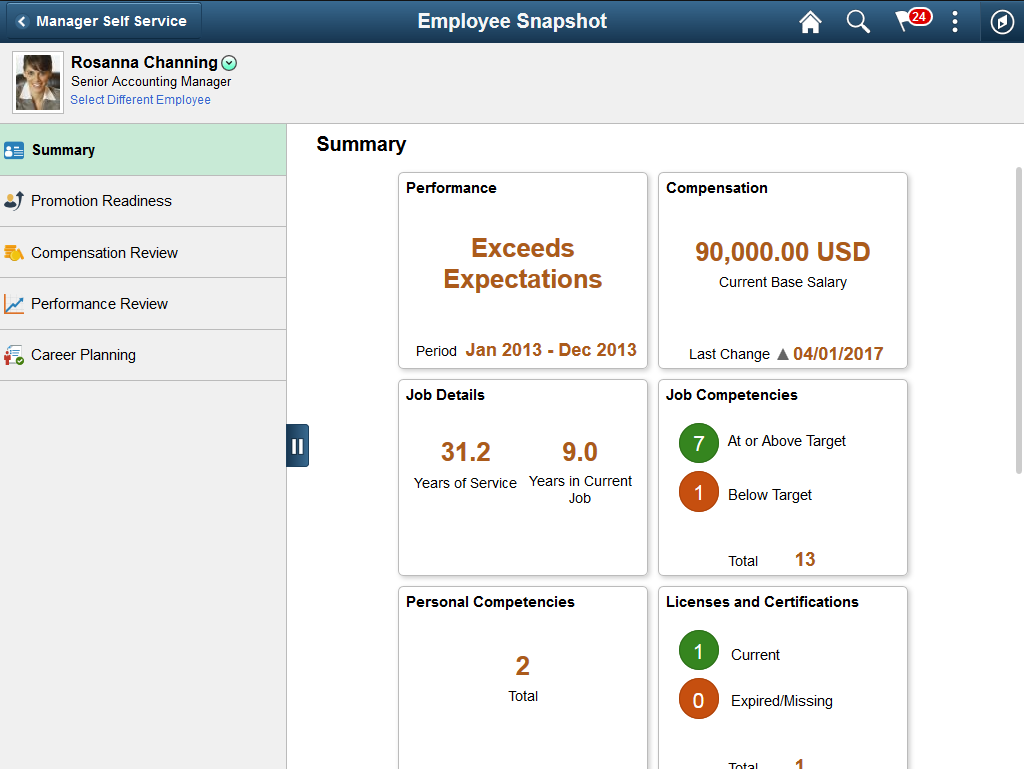
The PeopleSoft HCM application delivers these Employee Snapshot dashboards and tiles, to manage and analyze information about your workforce:
Employee Snapshot - Summary Dashboard: See a high level overview of data about one of your employees using these tiles:
Performance
Compensation
Job Details
Job Competencies
Personal Competencies
Licenses and Certifications
Responsibilities
Honors and Awards
Job Interests
Education
Career Plans
Employee Snapshot - Promotion Readiness Dashboard: Analyze promotion readiness for an employee using these tiles:
Current Salary
Job Competencies
Salary History
Performance History
Personal Competencies
Learning
Job History
Employee Snapshot - Compensation Review Dashboard: Review employee compensation data using these tiles:
Current Salary
Bonus Earnings
Salary History
Performance History
Total Rewards
Employee Impact
Employee Snapshot - Performance Review Dashboard: View talent-related information about an employee to see their overall performance using these tiles:
Performance History
Responsibilities
Special Projects
E&G Special Projects
Personal Competencies
Licenses and Certifications
Job Competencies
Employee Snapshot - Career Planning Dashboard: View an employee’s career paths and preparation for those roles:
Career Plans
Succession Plans
Job Competencies
Employee Impact
Job Interests
Personal Competencies
Note: The system checks direct report access for the Employee Snapshot pages as a whole as well as for access to the contents of each tile. If a user (manager or administrator) does not have security access to a component or tile, then the related tile will display a message saying that he or she does not have access to the tile. If a user has access to that component and tile but not to the employee’s data, then the related tile will display a message that he or she does not have access to this information for the employee.