Assigning PeopleTools Roles to Recruiting Role Types
To set up recruiting roles, use the Recruiting Recruiter Roles (HRS_ROLE_DEFN) component.
|
Page Name |
Definition Name |
Usage |
|---|---|---|
|
HRS_ROLE_DEFN |
Associate PeopleTools roles with recruiting role types and choose whether to apply enhanced applicant security to the recruiting role type. |
Use the Recruiting Roles page (HRS_ROLE_DEFN) to associate PeopleTools roles with recruiting role types and to choose whether to apply enhanced applicant security to the recruiting role type.
Navigation
Image: Recruiting Roles page
This example illustrates the Recruiting Roles page.
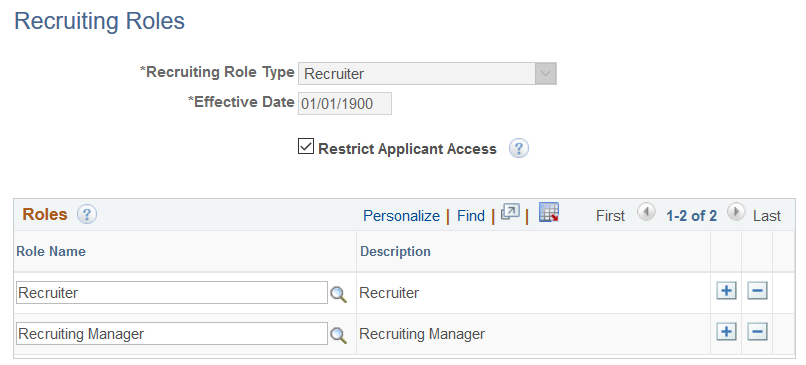
|
Field or Control |
Definition |
|---|---|
| Recruiting Role Type |
The system identifies recruiting users through the use of recruiting role types. The seven delivered recruiting role types are Recruitment Administrator, Federal Recruiter, Hiring Manager, RS Approval Administrator (recruiting solutions approval administrator), RS Technical Administrator (recruiting solutions technical administrator), Recruiter, and Recruiting User. Users with PeopleTools roles that are associated with any of the recruiting role types have cloning privileges Users with PeopleTools roles that are associated with the Hiring Manager recruiting role type can be added to a job opening as a hiring manager. Users with PeopleTools roles that are associated with the Recruiter recruiting role type can be added to a job opening as a recruiter. Users with PeopleTools roles that are associated with the Recruitment Administrator recruiting role type have additional privileges. See Recruiting Privileges Granted Through Recruiting Role Types. |
| Restrict Applicant Access |
Select this check box to activate enhanced applicant security for the recruiting role type. With this setting:
See Understanding Enhanced Applicant Security. This check box is not available for the Recruitment Administrator recruiting role type. Recruiting administrators always have full access to all job openings and applicants. Users are subject to enhanced applicant security only if this check box is selected for all of the user’s recruiting role types. In other words, the system uses the least restrictive applicant security setting. |
| Roles |
Select the PeopleTools roles to associate with the recruiting role type. |