Running the GPS Report
This section discusses how to run the GPS report.
|
Page Name |
Definition Name |
Usage |
|---|---|---|
|
GPBR_RC_GPS |
Run the GPS report (GPBRGP01) for the selected establishment and time period. |
Use the GPS Report BRA page (GPBR_RC_GPS) to run the GPS report for the selected establishment and time period.
Navigation
Image: GPS Report BRA Page
This example illustrates the fields and controls on the GPS Report BRA page.
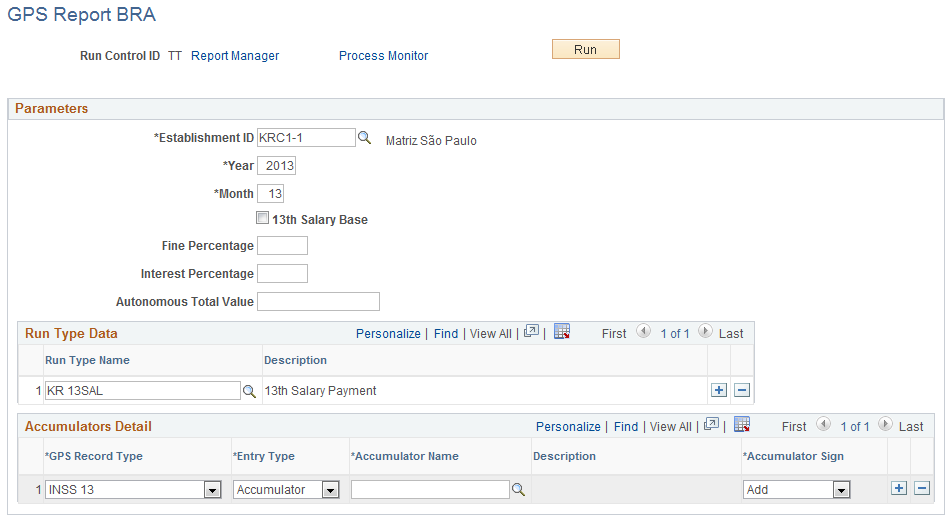
|
Field or Control |
Definition |
|---|---|
| Year |
Enter a 4-digit number representing the year for which the GPS report runs. |
| Month |
Enter between 01 to 13 representing the month of the year for which the GPS report runs. The number 13 represents the 13th month salary. |
| 13th Salary Base |
Select to generate the GPS report with INSS contributions for the 13th month salary (for example, in case of terminations). |