Defining a Company Social Security Fund
To set up a company social security fund, use the Company Social Security Setup THA (GPTH_SI_COMPANY) and Social Security Branch Loc THA (GPTH_SI_BRN_LOC) components.
|
Page Name |
Definition Name |
Usage |
|---|---|---|
|
GPTH_SI_COMPANY |
Define the company and branch social security account and contribution rates. |
|
|
GPTH_SI_BRN_LOC |
Define social security branch and location mapping. |
Use the Company Social Sec Setup THA page (GPTH_SI_COMPANY) to define the company and branch social security account and contribution rates.
Navigation
Image: Company Social Sec Setup THA page
This example illustrates the fields and controls on the Company Social Sec Setup THA page.
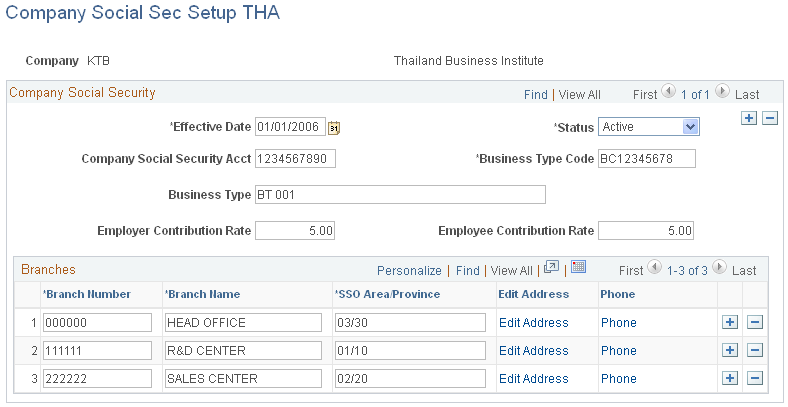
|
Field or Control |
Definition |
|---|---|
| Company Social Security Account |
Enter the company social security account. Use the format: 9999999999. |
| Business Type Code |
Enter the business type code for the company |
| Business Type |
Enter the business type for the company |
| Employer Contribution Rate |
Enter the employer's contribution percentage. |
| Employee Contribution Rate |
Enter the employee's contribution percentage. |
| Branch Number |
Enter the social security branch number. Use the format: 999999. |
| Branch Name |
Enter the social security branch name. |
| SSO Area/Province |
Enter the social security area or province. |
| Address |
Select this link to enter the branch address on the Address History and Edit Address page. |
| Phone |
Select this link to enter the branch phone number on the Phone Number page. |
Use the Social Security Branch Loc THA (social security branch location THA) page (GPTH_SI_BRN_LOC) to define social security branch and location mapping.
Navigation
Image: Social Security Branch Loc THA page
This example illustrates the fields and controls on the Social Security Branch Loc THA page.
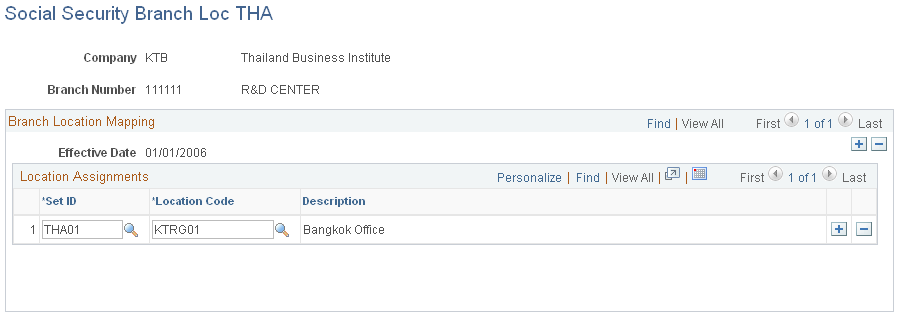
|
Field or Control |
Definition |
|---|---|
| SetID |
Enter the social security location setID. |
| Location Code |
Enter the branch location code. |