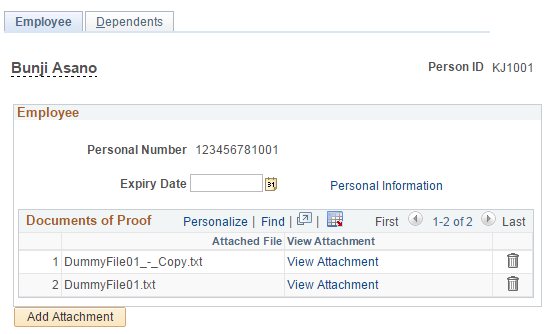Implementing My Number of Employees
This section covers the pages which are used to maintain the Personal Number Card Expiry Date and upload the documents of proof for employees.
|
Page Name |
Definition Name |
Usage |
|---|---|---|
|
PERSONAL_DATA1 |
To enter the personal number if the user is having full access. |
|
|
HR_PERSNO_JPN |
Enter expiry date and upload the proof of documents to the system. |
Use the Modify a Person (PERSONAL_DATA1) page to enter the personal number if the user is having full access.
Navigation
Image: Modify a Person page
This example illustrates the fields and controls on the Modify a Person page.
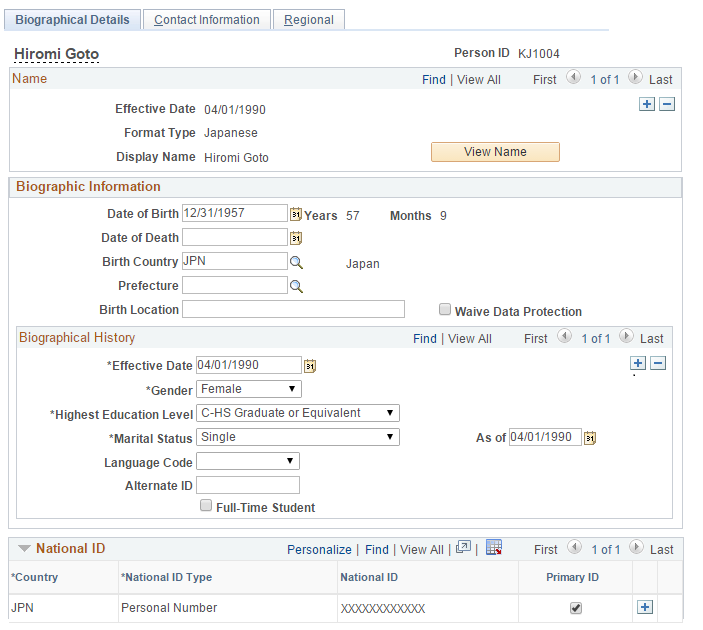
Administrator can enter the Personal Number as a National ID on the Personal Info page. Personal Number is stored in the new PS_PERS_NID_JPN record after application level encryption (if encryption is enabled).
Use the Personal Number JPN (HR_PERSNO_JPN) page to enter expiry date and upload the proof of documents to the system.
Navigation
Image: Personal Number JPN page
This example illustrates the fields and controls on the Personal Number JPN page.