Modifying Program Element Mapping
|
Page Name |
Definition Name |
Usage |
|---|---|---|
|
GP_PRINT_PARAM |
Add, delete, or modify element assignments to the fields of Application Engine programs. |
This section discusses how to assign elements to fields for Application Engine programs.
Use the Program Element Mapping page (GP_PRINT_PARAM) to add, delete, or modify element assignments to the fields of Application Engine programs.
Navigation
Image: Program Element Mapping page
This example illustrates the fields and controls on the Program Element Mapping page. You can find definitions for the fields and controls later on this page.
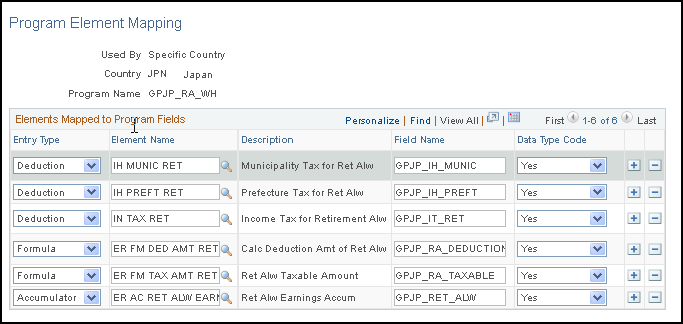
|
Field or Control |
Definition |
|---|---|
| Entry Type |
Select the type element you want to assign. |
| Element Name |
Enter the name of the element you want to assign. |
| Field Name |
Enter the field name to which you want to assign the element. |
| Data Type CD |
Specify the type of data that each row represents. Values are: Yes: Indicates system data. No: Indicates user-defined data. Sample: Indicates sample data. |