Managing Garnishments
These topics provide an overview of garnishments in Global Payroll for Argentina and discuss how to enter employee garnishment data.
|
Page Name |
Definition Name |
Usage |
|---|---|---|
|
GPAR_GARNISHMENT |
Assign garnishments and enter garnishment details. Garnishment balances and values are updated by the payroll process. |
|
|
Garnishment Payment Details Page |
GPAR_GARNISHMENT_SEC |
View a history of garnishment payment details. |
Garnishment is a legal requirement in Argentina. PeopleSoft Global Payroll for Argentina delivers two types of garnishment:
Litis Expenses
Writ of Garnishment
Use the Assign Garnishments ARG page (GPAR_GARNISHMENT) to assign garnishments and enter garnishment details.
Garnishment balances and values are updated by the payroll process.
Navigation
Image: Assign Garnishments ARG page
This example illustrates the fields and controls on the Assign Garnishments ARG page. You can find definitions for the fields and controls later on this page.
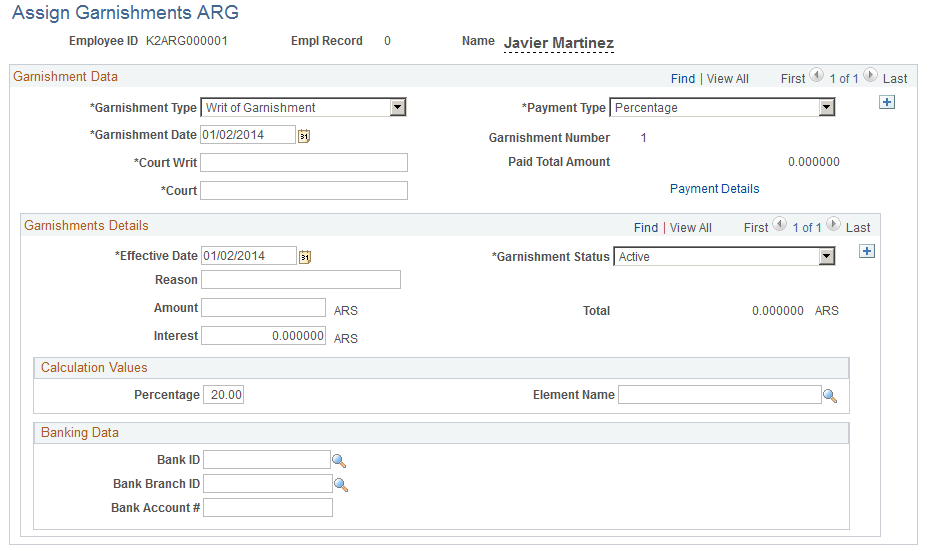
|
Field or Control |
Definition |
|---|---|
| Garnishment Type |
Select the type of garnishment. Valid values are Litis Expenses and Writ of Garnishment. |
| Payment Type |
Select the payment type. Valid values are: Percentage, Fixed Amount, and Percentage and Fixed Amount. |
| Garnishment Date |
Enter the date of reception of the court writ. |
| Garnishment Number |
Displays a number for each garnishment entered for an employee. |
| Court Writ |
Enter the Court Writ of the garnishment. |
| Paid Total Amount |
Displays the total amount paid for the garnishment. |
| Court |
Enter the garnishment corresponding court. |
| Payment Details |
Click to access the Garnishment Payment Details page. This page enables you to view a history of garnishment payment details. |
| Garnishment Status |
Select the garnishment corresponding status. Valid values are: Active and Canceled |
| Reason |
Enter an explanation for the garnishment status. Note: A garnishment's status can be modified only when the balance is equal to zero. |
| Amount |
Enter the original garnishment amount. This is required for a Writ of Garnishment. |
| Total |
Displays the garnishment total, which is the value of the Amount field plus the value of the Interest field. |
| Interest |
Enter the interest specified by the court writ. |
| Percentage |
Enter the percentage of the earnings accumulator element that the system deducts. Note: The maximum deduction amount cannot exceed 20 percent of the deductible gross amount when the garnishment is a Writ of Garnishment. |
| Element Name |
Select the base accumulator element used to determine the corresponding percentage amount. |
| Fixed Amount |
Enter the fixed amount to be deducted. |
| Bank ID |
Enter the bank code specified in the court writ. |
| Bank Branch ID |
Enter the bank branch code specified in the court writ. |
| Bank Account # (Bank Account Number) |
Enter the bank account specified by the court writ. |