Setting Up SICOSS Report Parameters
This topic discusses how to define SICOSS report layout parameters.
|
Page Name |
Definition Name |
Usage |
|---|---|---|
|
GPAR_SIJP_CFG |
Define the layout parameters for elements in the SICOSS Report ARG. |
Use the SCOSS Parameters ARG page (GPAR_SIJP_CFG) to define the layout parameters for elements in the SICOSS Report ARG.
Navigation
Image: SICOSS Parameters ARG page
This example illustrates the fields and controls on the SICOSS Parameters ARG page. You can find definitions for the fields and controls later on this page.
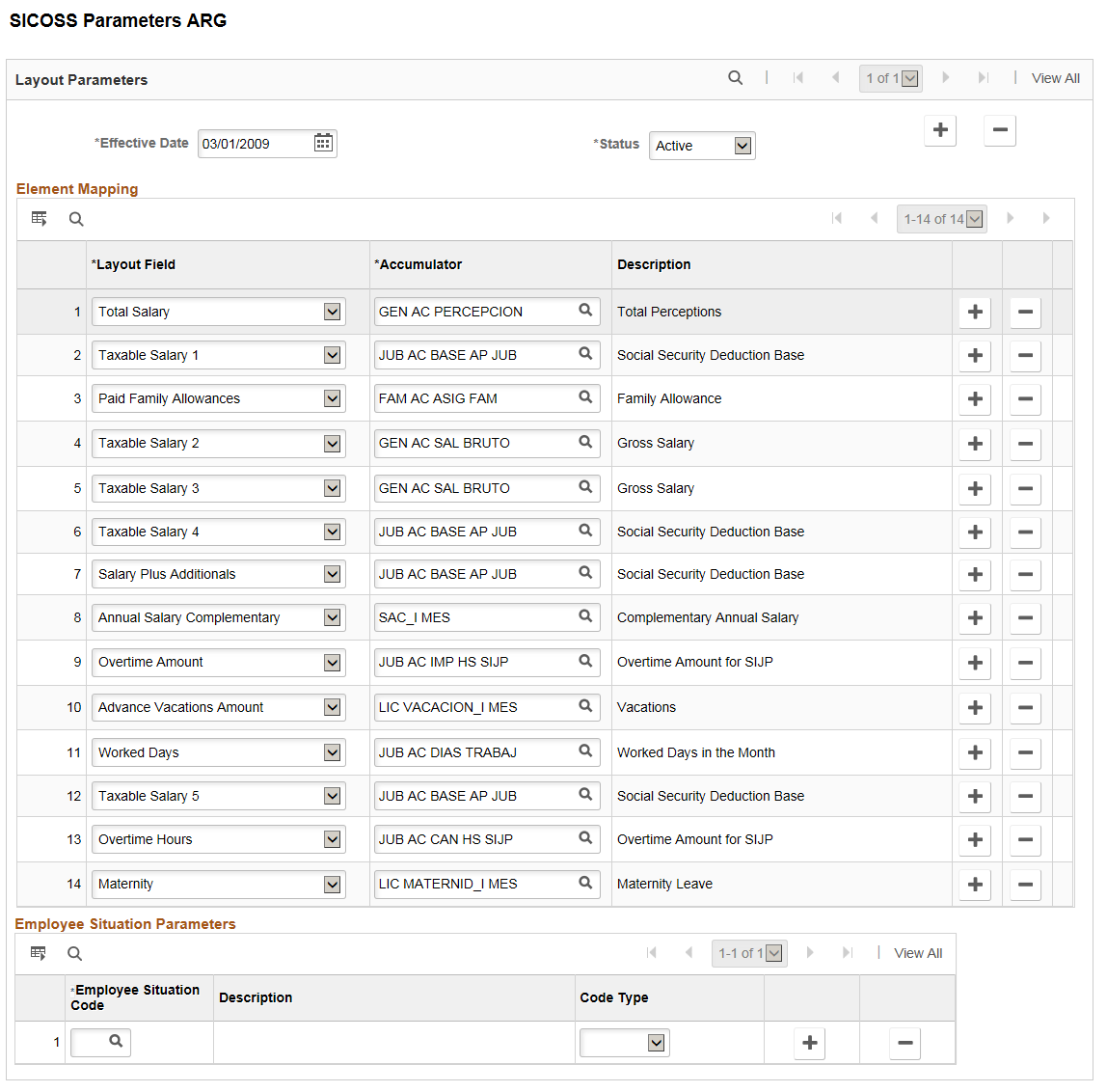
|
Field or Control |
Definition |
|---|---|
| Layout Field |
Select the SICOSS Report field. Options are:
Note: These values will be printed in the Legal Book file. *Legal Book is a monthly report required by Argentina government with details regarding employees' earnings and deductions. |
| Accumulator |
Select the accumulator element associated with the layout field. |
| Description |
Displays the name of the selected item. |