Setting Up Establishment Information
To set up establishment information, use the Establishment Data IND (GPIN_ESTAB_DATA) component.
|
Page Name |
Definition Name |
Usage |
|---|---|---|
|
GPIN_ESTAB |
Enter basic establishment identification information as well as Factories Act or Shops and Establishments Act registration information. You add a new establishment by using the Establishment component in PeopleSoft HR. |
|
|
GPIN_ESTAB_ESI |
Enter ESI registration information. |
|
|
GPIN_ESTAB_PF |
Enter provident fund registration information. |
|
|
GPIN_ESTAB_PT |
Enter professional tax registration information. |
|
|
GPIN_ESTAB_IT |
Enter income tax registration information. |
|
|
GPIN_ESTAB_LWF |
Enter LWF registration information. |
Use the Establishment Registration page (GPIN_ESTAB) to enter basic establishment identification information as well as Factories Act or Shops and Establishments Act registration information.
Navigation
Image: Establishment Registration page
This example illustrates the fields and controls on the Establishment Registration page. You can find definitions for the fields and controls later on this page.
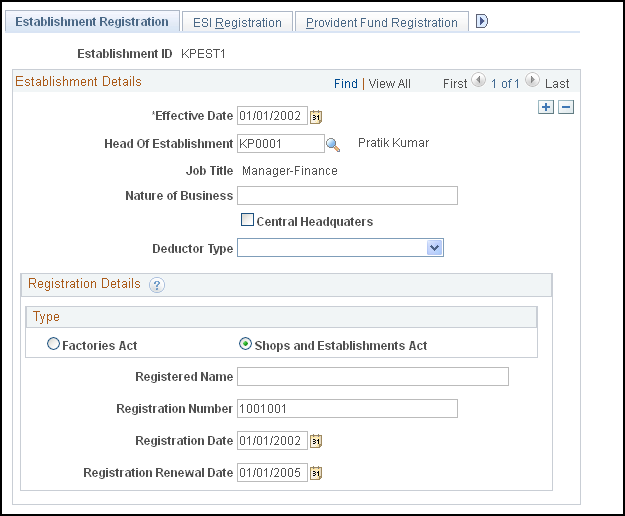
|
Field or Control |
Definition |
|---|---|
| Head of Establishment |
Select the employee who is considered the head of the establishment. |
| Job Title |
The job title appears after you select an employee in the Head of Establishment field. |
| Nature of Business |
Enter the nature of the business of the establishment. |
Registration Details
|
Field or Control |
Definition |
|---|---|
| Type |
Select whether the establishment is registered under the Factories Act or the Shops and Establishments Act. |
| Registration Number |
Enter the establishment's registration number. |
| Registration Date |
Enter the date on which the establishment was registered. |
| Registration Renewal Date |
Enter the date on which the establishment's registration must be renewed. |
Note: If a registration number is at the company level, and is applicable to multiple establishments, you must enter the registration number information for each establishment.
Use the ESI Registration (employee state insurance registration) page (GPIN_ESTAB_ESI) to enter ESI registration information.
Navigation
Image: ESI Registration page
This example illustrates the fields and controls on the ESI Registration page. You can find definitions for the fields and controls later on this page.
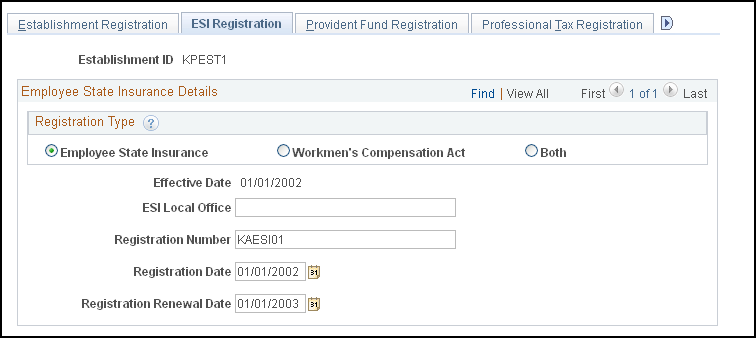
|
Field or Control |
Definition |
|---|---|
| Registration Type |
Select if the registration is related to ESI, Workmen's Compensation Act, or both. |
Use the Provident Fund Registration page (GPIN_ESTAB_PF) to enter provident fund registration information.
Navigation
Image: Provident Fund Registration page
This example illustrates the fields and controls on the Provident Fund Registration page. You can find definitions for the fields and controls later on this page.
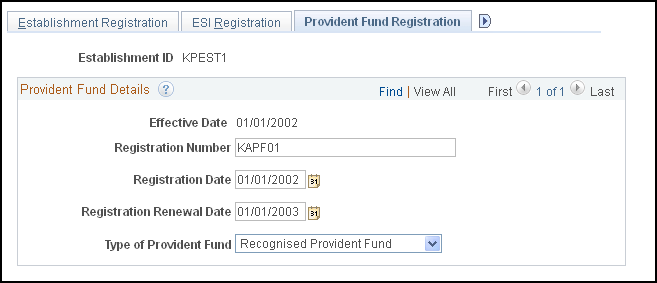
|
Field or Control |
Definition |
|---|---|
| Type of Provident Fund |
Select Recognised Provident Fund orStatutory Provident Fund as the provident fund type. |
Use the Professional Tax Registration page (GPIN_ESTAB_PT) to enter professional tax registration information.
Navigation
Image: Professional Tax Registration page
This example illustrates the fields and controls on the Professional Tax Registration page. You can find definitions for the fields and controls later on this page.
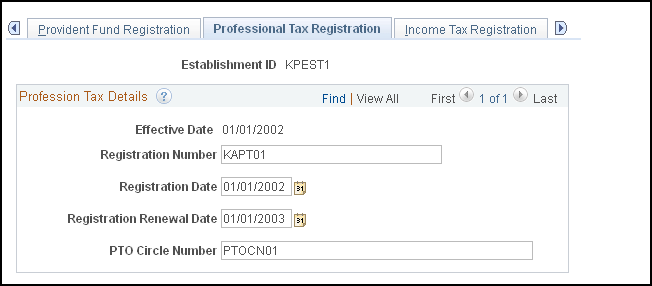
|
Field or Control |
Definition |
|---|---|
| PTO Circle Number (profession tax officer circle number) |
Enter the PTO circle number. |
Use the Income Tax Registration page (GPIN_ESTAB_IT) to enter income tax registration information.
Navigation
Image: Income Tax Registration page
This example illustrates the fields and controls on the Income Tax Registration page. You can find definitions for the fields and controls later on this page.
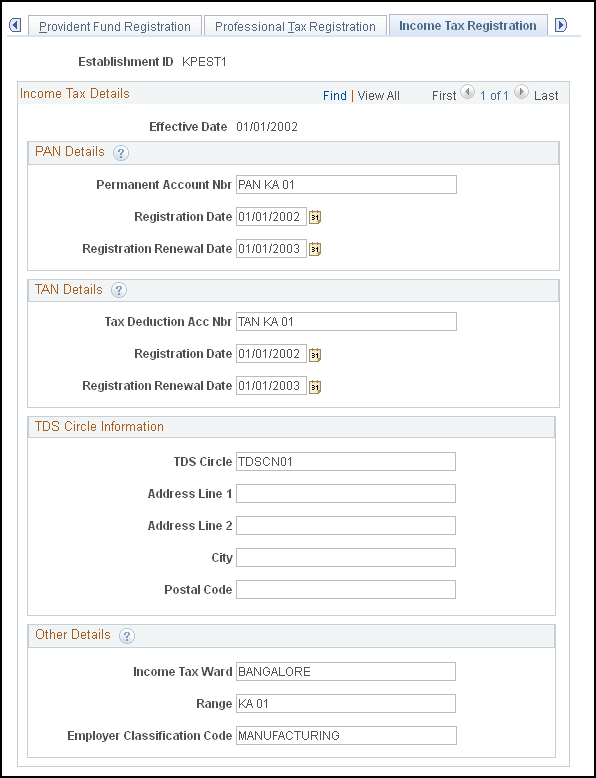
PAN Details
|
Field or Control |
Definition |
|---|---|
| Permanent Account Nbr (permanent account number) |
Enter the company's permanent account number. |
TAN Details
|
Field or Control |
Definition |
|---|---|
| Tax Deduction Acc Nbr (tax deduction account number) |
Enter the company's tax deduction account number. |
Other Details
|
Field or Control |
Definition |
|---|---|
| TDS Circle (tax deduction at source circle) |
Enter the circle number applicable to the establishment. |
| Income Tax Ward |
Enter the company's income tax ward. |
| Range |
Enter the range details, if applicable. |
| Employer Classification Code |
Enter the employer classification code. |
Use the LWF Registration (labour welfare fund registration) page (GPIN_ESTAB_LWF) to enter LWF registration information.
Navigation
Image: LWF Registration page
This example illustrates the fields and controls on the LWF Registration page. You can find definitions for the fields and controls later on this page.
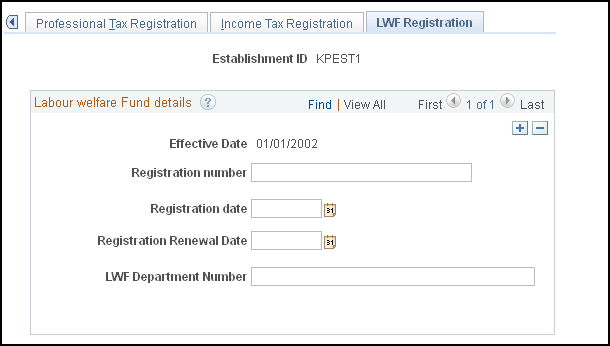
Labour welfare Fund details
|
Field or Control |
Definition |
|---|---|
| Effective Date |
Enter the date from which the registration becomes applicable to the entity. |
| Registration number |
Enter the LWF registration number of the entity. |
| Registration date |
Enter the LWF registration date of the entity. |
| Registration Renewal date |
Enter the renewal date of the LWF registration for the entity. |
| LWF Department Number |
Enter the LWF department number of the entity. |