Understanding Applications and List Sets
Application definitions and list sets work together, so you can configure the appearance of:
Administrator Results
Reports
Processes
Application definitions are high-level groups of settings that enable you to define what types of fields and field values you require at multiple element levels (list sets, element groups, and elements, for example). When you create a list set, the system prompts you to enter an application. Based on the application definition you select, the Define List Set page refreshes to display the available configuration fields.
List sets enable you to create groups of elements and corresponding element attributes to associate with a specific application, such as administrator results, a new report, or a process. For example, if you were to create your own report, you could have a list of earnings, deductions, and accumulators from which you would extract your report data from the payroll results. You can further specify the circumstances under which certain elements may or may not be printed. The List Set feature enables you to do this without having to create new pages and new records. In summary, list sets enable you to:
Associate groups of elements with a specific application.
Associate which element groups are part of the list set.
Set up the configuration required for the application at various levels, including the list set level, element group level, and element level.
Note: To illustrate the relationship between applications and lists sets, we present exhibits in this topic that reference the delivered RSLT_ADM application. This application is delivered for use with the Administrator Results component, and is only one of many ways in which you can define applications and lists sets to control a variety of reports and processes in your system.
Primary List Set Components
The Application Definition and List Set feature is composed of three key parts:
Element Groups
An element group is a list of elements. A payroll administrator can use element groups to create a list of elements that may be used for one or multiple applications.
Application Definitions
An application definition describes a set of attributes, such as sequence or print options, used to indicate what attributes the payroll administrator will need to assign to elements in a list set to make them available for an application.
List Sets
A list set is a set of element groups connected to an application definition in order to assign application specific attributes to element lists. The payroll administrator uses list sets to group the element groups together and assign attributes to the elements, element groups, or the entire set. The list set includes all of the elements that will be available for the application.
Setup Flow of Application Definitions and List Sets
Image: How application definitions contribute to list set setup
This diagram illustrates how setup on the Application Definition page determines which fields appear on the Define List Set page.
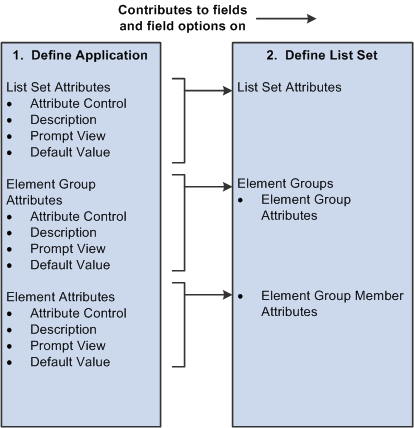
How to Set Up Applications and List Set Configurations
To build a list set using an application definition you must complete the following steps:
Use the Define Application page to identify and label the attributes you want to define. These can be defined at the list set, element group, and element level. The system uses the information on the Define Application page to populate the List Set page.
Use the Define Values for Attribute secondary page to specify additional values, as necessary.
Use the Define List Set page to identify various element groups that you want to associate with the list set, and specify attribute values for each. If you defined any attributes at the list set level on the Define Applications page, the system displays them here. You may also create new element groups from this page if you have note previously done so.
Use the Element Group Attributes secondary page to view or update element group and element attribute details.