Copying Packages
Note: Copying packages alone does not prepare the package for export. You must also run the create rule or non-rule process, which attaches all elements to the package.
|
Page Name |
Definition Name |
Usage |
|---|---|---|
|
GP_PKG_COPY |
Copy an existing rule package and its selection criteria. This does not copy the element information. |
|
|
GP_NR_PKG_COPY |
Copy an existing non-rule package and its selection criteria. This does not copy the element information. |
Use the Copy Rule Package page (GP_PKG_COPY) to copy an existing rule package and its selection criteria.
This does not copy the element information.
Navigation
Image: Copy Rule Package
This example illustrates the fields and controls on the Copy Rule Package.
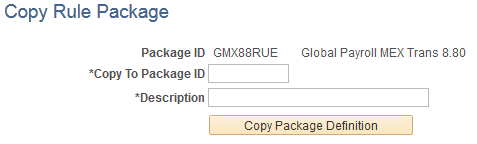
|
Field or Control |
Definition |
|---|---|
| Copy To Package ID |
Enter up to eight alphanumeric characters for the new package ID. |
| Copy Package Definition |
Click to copy the package. |
Use the Copy Non-Rule Package page (GP_NR_PKG_COPY) to copy an existing non-rule package and its selection criteria.
This does not copy the element information.
Navigation
See the field descriptions for the Copy Rule Package page.