Running the Banking Process
|
Page Name |
Definition Name |
Usage |
|---|---|---|
|
GP_PMT_PREPARE |
Run a process that creates payments for net pay, individual recipient, and general recipient deductions for a calendar run. |
To prepare payments, the system uses the Payroll Results table that is created when you run payroll. The Global Payroll Banking Application Engine process (GP_PMT_PREP) populates a table, GP_PAYMENT, that contains payment information . The process creates payments for each segment and stores net pay by calendar period ID for each employee ID, employee record, and run type. The system does not store net pay if the value is zero, except for manual payments.
Note: The GP_PMT_PREP process extracts data as of the current system date, not as of the period end date.
Note: The process that creates payment files is a local function documented in the corresponding local country documentation.
Example 1: Payment Processing for Employee with Pay Increase
This table shows the net pay elections for an employee:
|
Payment Method |
Bank Account |
Primary Account |
Partial Amount |
Percent |
Amount |
|---|---|---|---|---|---|
|
Transfer |
DEF |
100 |
|||
|
Transfer |
ABC |
Y |
Y |
100% |
The employee has a pay increase effective December 15 and a net pay of 3500 for the month. This table shows the payroll results for December:
|
Segment |
Period |
Pay Entity |
Cal Prd ID |
Amount |
|---|---|---|---|---|
|
1 |
December 1–15 |
AP |
Monthly |
1500 |
|
2 |
December 15 — 31 |
AP |
Monthly |
2000 |
This table shows the results of running the banking process for this employee:
|
Payment Method |
Segment |
Amount |
Cal Prd ID |
Source Bank |
Bank Account |
|---|---|---|---|---|---|
|
Transfer |
1 |
100 |
Monthly |
Bank 1 |
DEF |
|
Transfer |
1 |
1400 |
Monthly |
Bank 1 |
ABC |
|
Transfer |
2 |
2000 |
Monthly |
Bank 1 |
ABC |
Example 2: Payment Processing for Employee with Multiple Jobs
This table shows the net pay elections for the same employee with multiple jobs, but only one net pay election defined:
|
Empl Rcd |
Payment Method |
Bank Account |
Primary Account |
Partial Amount |
Percent |
Amount |
|---|---|---|---|---|---|---|
|
0 |
Transfer |
DEF |
100 |
|||
|
0 |
Transfer |
ABC |
Y |
Y |
100% |
The employee works for different departments with different source banks, with a total net pay of 4100. This table shows the payroll results for December:
|
Empl Rcd |
Segment |
Period |
Pay Entity |
Cal Prd ID |
Amount |
|---|---|---|---|---|---|
|
0 |
1 |
December 1–15 |
AP |
Monthly |
1500 |
|
0 |
2 |
December 15 — 31 |
AP |
Monthly |
2000 |
|
1 |
1 |
December 1 —31 |
AP |
Monthly |
600 |
This table shows the results of running the banking process for this employee:
|
Empl Rcd |
Payment Method |
Segment |
Amount |
Cal Prd ID |
Source Bank |
Bank Account |
|---|---|---|---|---|---|---|
|
0 |
Transfer |
1 |
100 |
Monthly |
Bank 1 |
DEF |
|
0 |
Transfer |
1 |
1400 |
Monthly |
Bank 1 |
ABC |
|
0 |
Transfer |
2 |
2000 |
Monthly |
Bank 2 |
ABC |
|
1 |
Check |
1 |
600 |
Monthly |
Bank 3 |
No alloc |
In this example the amount for the employee's second job (empl rcd 1) is not allocated because no net pay election is defined for this job.
Country-Specific Batch Processing
You process country-specific payments using the same Global Payroll Banking Process (GP_PMT_PREP) that you use for non-country-specific banking. When a row of data exists for a country on the Banking Country Setup component, however, GP_PMT_PREP executes country-specific logic.
If the country uses the delivered CORE_BANK:SQL application package, then the system references the banking preparation definition for that country and for each defined sequence processes the country-specific SQL statement using the country, calendar run ID, and employee ID range selected on the Run Payment Prep Process run control page. The system loads the results into the GP_PAYMENT_FG record.
If the country does not use the delivered CORE_BANK:SQL application package, then the system uses the application package defined for the country in the Banking Country Setup component to load results into the GP_PAYMENT_FG record for the country, calendar run ID, and employee ID range selected on the Run Payment Prep Process run control page.
Use the Run Payment Prep Process page (GP_PMT_PREPARE) to run a process that creates payments for net pay, individual recipient, and general recipient deductions for a calendar run.
Navigation
Image: Run Payment Prep Process
This example illustrates the fields and controls on the Run Payment Prep Process.
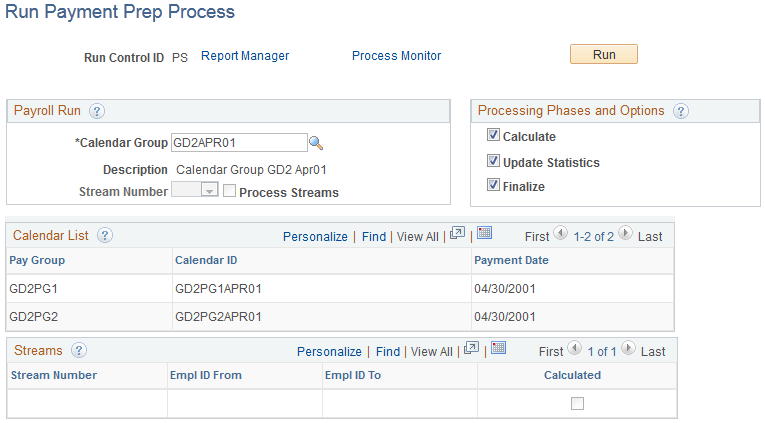
|
Field or Control |
Definition |
|---|---|
| Calendar Group |
Select the calendar group on which to run the process. The system processes any items (segments) that are approved or finalized by the payroll process. |
| Stream Number |
If the Process Streams check box is selected and you select Calculate in the Processing Phases and Options group box, you must select the stream number to process. Each stream number represents a predefined range of payees. |
| Process Streams |
The Process Streams check box is selected automatically if you selected the stream processing option when defining the calendar group. |
Processing Phases and Options
|
Field or Control |
Definition |
|---|---|
| Calculate |
Select to have the system create the payment file by matching the finalized results from the payroll process with information you defined in banking setup. You can run the Calculate step repeatedly until you finalize the banking process. |
| Update Statistics |
Select to have the banking system generate statistics to help the data administrator fine-tune system performance. |
| Finalize |
After everything is calculated, select Finalize. (If you used stream processing for the Calculate phase, the system finalizes all streams for the calendar group simultaneously.) Note: If you're not using streams, you can select Calculate and Finalize at the same time. |
Calendar List
After you run the Calculate phase, this group box displays information for each calendar in the calendar run.
Streams
This group box displays all streams associated with the calendar group.