Running the General Ledger Process and Sending Data
|
Page Name |
Definition Name |
Usage |
|---|---|---|
|
GP_GL_PREPARE |
Run the process that creates payments for the earnings, deductions, and accumulator elements whose data is to be sent to General Ledger. |
|
|
GP_GL_NO_ACCT |
View transactions that were not assigned a General Ledger account by the Calculate phase of the General Ledger process. |
|
|
GP_GL_RESET |
Run the GL Reset process before rerunning the GL Transaction Creation process when reposting is necessary due to errors. |
Finalizing the General Ledger process causes earning, deduction, and accumulator amounts to be sent to General Ledger.
To send payroll data to General Ledger, you:
Access the Send Costs to GL page.
Select the calculate option for the calendar group (and stream, if applicable) that you want to process.
Select the posting date.
Select the finalize option after running the calculate option for the entire calendar group.
Note: Before you run the Finalize process, review the Review GL Costing w/o Account page to see if any amounts there are not associated with accounts. These amounts will not be transferred, which could result in an unbalanced GL.
Use the Send Costs to GL page (GP_GL_PREPARE) to run the process that creates payments for the earnings, deductions, and accumulator elements whose data is to be sent to General Ledger.
Navigation
Image: Send Costs to GL page
This example illustrates the fields and controls on the Send Costs to GL page.
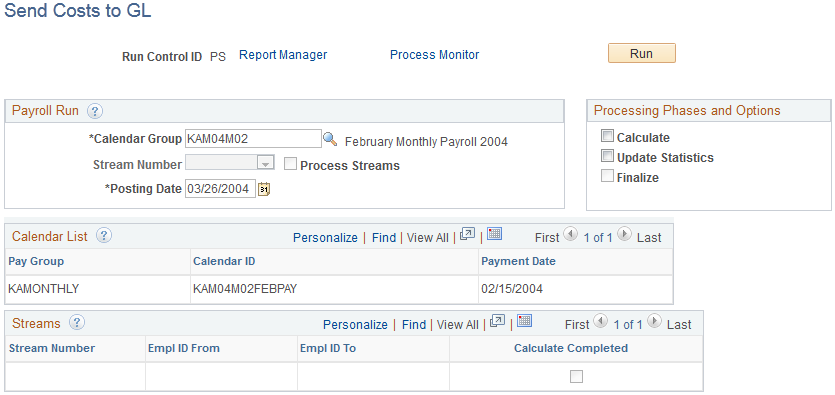
|
Field or Control |
Definition |
|---|---|
| Calendar Group |
Select a calendar group to run the process. Only calendar groups for which payroll is calculated but not yet sent to General Ledger are available. |
| Stream Number and Process Streams |
Process Streams is selected if stream processing was used during the payroll process and must be used with the Calculate option. Select the stream number to process. |
| Posting Date |
Enter the date on which the entries are posted to General Ledger. Even if you run your process on the fifteenth of the month, you can indicate that you want the entries posted on the thirtieth of the month. Note: The posting date that you select must abide by the closing date of Journal Generator. Posting dates must be coordinated with General Ledger. If Time and Labor is installed and costing has been sent, the posting date defaults to the day the costing was sent. You can change this day in this field to reflect the day that the general ledger is actually sent to General Ledger. |
Processing Options
Select a processing option. You can run Calculate and Finalize together if the Payroll process is finalized.
|
Field or Control |
Definition |
|---|---|
| Calculate |
Select to generate General Ledger transactions for the earnings, deductions, and accumulators that were calculated by the Payroll process for this calendar group and that belong to a General Ledger group. The Payroll process must have identified at least one payee before you can run the Calculate process. If you're using stream processing, run the Calculate phase for one stream at a time. You can run the Calculate phase more than once for each stream. During subsequent iterations, the system deletes existing data before creating new results. It stores final results in the Global Payroll Transaction Interface record (GP_GL_DATA) and inserts an entry in the Completed GL Stream table (GP_GL_PREP_STRM) to indicate that calculation is complete. |
| Update Statistics |
This check box is for the database administrator to help with fine-tuning system performance. If selected, the system generates statistics during batch processing that provide information about how worktables are being used. |
| Finalize |
This check box is available for selection after the Payroll process has been finalized and you have run the Calculate phase for the entire calendar group. (If you are using stream processing, all streams must be calculated.) Select this check box when you are ready to finalize the run. (Stream processing is not available for the Finalize phase.) Note: The Finalize check box is hidden if PPS is installed. |
Calendars List
This group box displays information about each calendar in the calendar group.
Streams
|
Field or Control |
Definition |
|---|---|
| Stream Number |
Displays the streams that are associated with the calendar group. |
| Calculate Completed |
If selected, the Payroll process has calculated the stream. |
Use the Review GL Costing w/o account page (GP_GL_NO_ACCT) to view transactions that were not assigned a General Ledger account by the Calculate phase of the General Ledger process.
Navigation
Image: Review GL Costing w/o account page
This example illustrates the fields and controls on the Review GL Costing w/o account page.

The Additional Chart Fields tab lists transactions that are not assigned to a General Ledger account—that is, amounts that are associated with chartfield combinations that are not mapped to an account. General Ledger doesn't balance if you have transactions without an account. All amounts without accounts, including earnings and deductions, are expressed as debits.
Each row that's not specified has a View Mapping button that you can click to access the mapping page for the pay entity and business unit that you specified. These rows are not sent to General Ledger. For example, if you specified a DEPTID for an earning element, the system finds this match. If an earning element is not assigned to a DEPTID, and no default earning account is specified, the earning element is not sent to General Ledger.
Use the Reset GL page (GP_GL_RESET) to run the GL Reset process before rerunning the GL Transaction Creation process when reposting is necessary due to errors.
Navigation
See Reset GL Page.