Updating the Payable Status of Payable Time Entries
|
Page Name |
Definition Name |
Usage |
|---|---|---|
|
GP_TL_PREPARE |
Update the payable status of payable time entries in Time and Labor; return cost data if Labor Distribution is enabled. Before using this page, you must finalize the pay run. |
Launch the Update process from the Global Payroll Send Costs to Time and Labor page to start the update.
The Update process:
Updates the payable status for each entry that was set to SP:
CL with a reason code of Not Distributed if the entry was processed, but the Labor Distribution feature is not enabled in Time and Labor.
RP with a reason code of Not Processed if the entry was retrieved but not processed.
This status applies when payable time is not processed by Global Payroll. This can result from a user manually entered positive input for the same earning or deduction element. Manually entered positive input always takes precedence. This can also occur if the employee is not eligible for the earning or deduction or if the payee was cancelled from the payroll.
Returns the original Time and Labor sequence number for each payable time entry along with the corresponding cross-reference numbers that Global Payroll generated during the bundling process.
The cross-reference numbers tell Time and Labor which entries were bundled, making it possible to link the costs that were calculated for earning and deduction to the daily detail.
If the Labor Distribution feature in Time and Labor is enabled, sends cost data that is associated with payable time entries to Time and Labor.
If Labor Distribution is enabled but Labor Dilution is not, the labor distribution amount and diluted labor distribution amount sent by Global Payroll are the same.
If Labor Distribution and Labor Dilution are activated in Time and Labor, Global Payroll sends the Labor Distribution Amounts to Time and Labor and invokes the Labor Dilution process.
Use the Send Costs to Time and Labor page (GP_TL_PREPARE) to update the payable status of payable time entries in Time and Labor; return cost data if Labor Distribution is enabled.
Before using this page, you must finalize the pay run.
Navigation
Image: Send Costs to Time and Labor page
This example illustrates the fields and controls on the Send Costs to Time and Labor page.
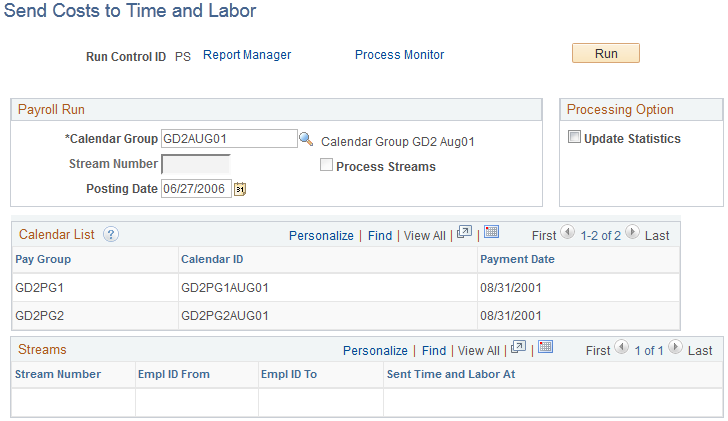
You can run the update process only once per pay run. If you used process streams to run the payroll, you can use the same process streams to send data back to Time and Labor. You start the run control for one stream at a time, returning to this page after each launch to invoke the next stream.
Payroll Run
|
Field or Control |
Definition |
|---|---|
| Calendar Group |
Select the calendar group for sending data to Time and Labor. You can select finalized calendar groups only. |
| Stream Number and Process Streams |
If the selected calendar group is defined for stream processing, the Process Streams check box is selected. Enter the stream number to process. |
| Posting Date |
Displays the current date as the default value that the user can change to the desired posting date. If GL has been run, the field is not available for entry and it displays the GL posting date. |
Processing Options
|
Field or Control |
Definition |
|---|---|
| Update Statistics |
This check box is for the database administrator to help with fine-tuning system performance. If selected, the system generates statistics during batch processing that provide information about how worktables are being used. |
Calendars List
|
Field or Control |
Definition |
|---|---|
| Pay Group and Calendar ID |
The Pay Group field displays the pay group that is associated with the calendar that appears in the Calendar ID field (associated with the Calendar Group ID field). |
| Payment Date |
Displays the calendar's payment date. |
Streams
|
Field or Control |
Definition |
|---|---|
| Stream |
Displays the number of the stream that has been processed. |
| EmplID From and EmplID To |
Displays the employees who were processed for this stream. |
| Sent Time and Labor At |
Displays the time that the process stream was sent to Time and Labor. |