Viewing Element Relationships
You can use the View Element Relationships utility to view hierarchical maps, including a map that existed as of a specific date.
|
Page Name |
Definition Name |
Usage |
|---|---|---|
|
GP_PINTREE_EFFDT |
View a map of elements that a focus element uses. The element relationship map must be built before the data is displayed. |
|
|
GP_PINTREE_EFFDT2 |
View elements that use the focus element. |
Use the Uses page (GP_PINTREE_EFFDT) to view a map of elements that a focus element uses.
The element relationship map must be built before the data is displayed.
Navigation
Image: Uses page
This example illustrates the fields and controls on the Uses page.
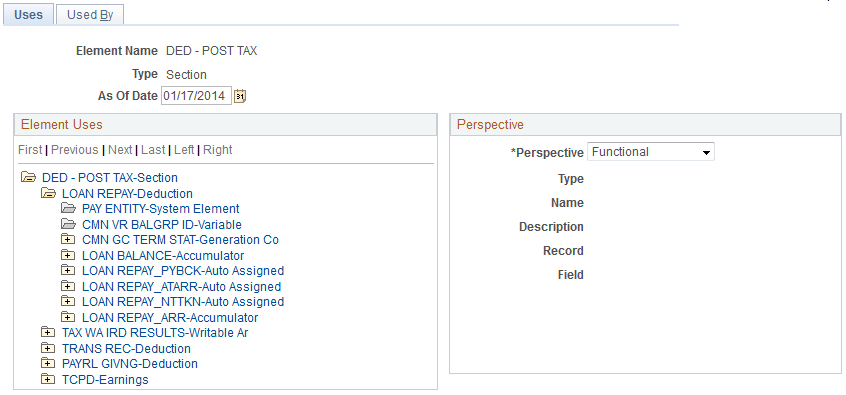
Element maps include fields that contain PIN_NUM only. So, when looking at the map for an earning element, you don't see fields for frequency, currency, and other non-element information.
|
Field or Control |
Definition |
|---|---|
| Element Name |
Displays the name of the element that you selected on the search page. This is the focus element. |
| Type |
Displays the element type of the focus element. |
| As Of Date |
To see the relationship map that was in effect on a specific date, enter the date in this field. |
| Element Uses |
Click the element name to view its member elements. This information appears in a tree structure that expands or collapses as you click the + or − folder before an element name. |
Perspective
To see additional information on a related element, click the element name in the Element Uses group box and select a view in the Perspective field.
|
Field or Control |
Definition |
|---|---|
| Perspective |
Select the format for the data in this group box. Values are: Functional: Displays descriptive names of the data. Technical: Displays technical names for the data. |
| Type |
Functional: Displays the name of the element type for the selected element. Technical: Displays the 2 character code of the element type for the selected element. |
| Name |
Displays the name of the selected element. (The name is the same in the functional and technical views.) |
| Description |
Displays the description of the selected element. (The description is the same for the functional and technical views.) |
| Record |
Functional: Displays the descriptive name of the record in which the selected element resides. Technical: Displays the technical name of the record in which the selected element resides. |
| Field |
Functional: Displays the descriptive name of the field that stores the element's value. Technical: Displays the technical name of the field that stores the element's value. |
Use the Used By page (GP_PINTREE_EFFDT2) to view elements that use the focus element.
Navigation
Image: Used By page
This example illustrates the fields and controls on the Used By page.
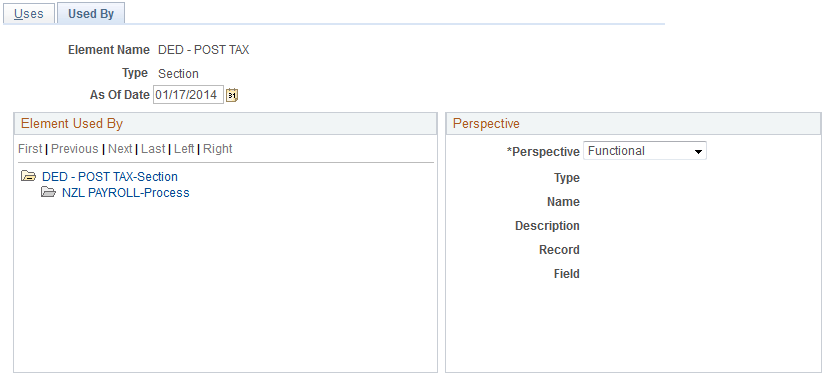
This page resembles the Uses page but shows all elements that use the focus element.