Person or Position Structure
PeopleSoft HCM enables you to structure or drive your PeopleSoft Human Resources system by person or by position. Before you set up information in the control tables, you must decide which method to use. The system processes the information differently depending on your choice.
What's the Difference?
When you drive PeopleSoft Human Resources by person, you use job codes to classify job data into groups. You use those codes to link person data to job data. When you drive PeopleSoft Human Resources by position, you still use job codes to create general groups, or job classifications, in your organization, such as EEO (equal employment opportunity) and salary survey data, but you also uniquely identify each position in a job code and link people to those positions.
Image: Driving HCM by person
Job codes primarily have a one-to-many relationship with workers. Many workers share the same job code, even though they might perform the work in different departments, locations, or companies, as shown in the diagram below. You identify the job that a worker performs through the data that you enter in the worker's job records:
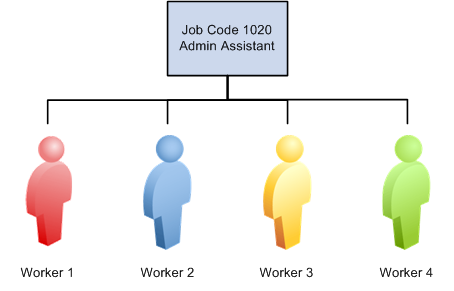
Image: Driving HCM by position
In contrast, positions usually have a one-to-one relationship with workers. However, you can have several positions with the same job code; positions track details of a particular job in a specific department or location. For example, in job code 1020, Administrative Assistant, you can define different administrative assistant positions with different position numbers—position 15 in accounting, position 16 in the human resources department, position 17 in your marketing department, and position 18 in your production group. Workers are then assigned to these specific positions. The following diagram represents this method:
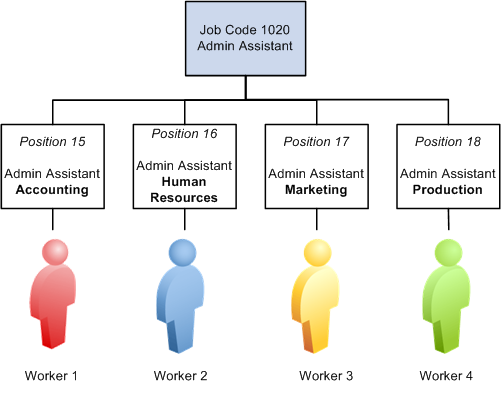
When you drive your system by position, you define specific attributes of various positions and then move workers in and out of those positions. You track specific information that is related to a position, such as a phone number or mail stop, regardless of whether a person actually fills that position. And you use data that is specific to each position as the basis for organization planning, recruitment, career planning, and budgeting.
Why Does It Matter?
You won't see much difference between the two methods as you work with pages and tables, but the system processes the data differently according to whether you drive it by person or position. That affects how and where you enter and maintain data for people and positions (or jobs).
Which Method Should You Use?
To determine whether you should drive your system by person or position, consider the following:
If your organization is fluid (that is, if you tend to look at broader groups of workers and create new jobs often), then driving the system by person is probably best for you.
This method is useful if your organization is continually expanding or if new projects require that you create new jobs or job types regularly.
If your organization is fairly static (that is, if jobs and job descriptions are mostly fixed, and people move in and out of the same positions), then driving the system by position is probably best for you.
For example, government agencies and hospitals, which plan positions based on budgets (often well in advance of filling the positions), find this method very useful.
If you find that both methods work well in different areas of your organization, you can drive PeopleSoft Human Resources both ways.
For example, you might find that driving the system by position works well for some departments or management levels in your company and that driving the system by person works well for others. If so, you can use both methods with a setting called partial position management.
Note: This decision doesn't affect your PeopleSoft payroll system. No matter which method you choose, using PeopleSoft Payroll for North America or PeopleSoft Global Payroll is not a problem.
Considerations for Pension, Payroll, and Benefits Applications
If you use PeopleSoft Pension Administration, you track your pension payees—retirees, beneficiaries, and QDRO (qualified domestic relations order) alternate payees—using the same tables that you use to track your workers. You want to drive your retiree organization by person (or in this case, by payee), rather than by position, so that you don't have to establish a different position for each payee in the system. To drive your worker organization by position and your payee organization by person, use the partial position management option.
This also applies to organizations that use PeopleSoft Global Payroll and PeopleSoft Payroll for North America. If your organization uses the PeopleSoft Human Resources Manage Base Benefits business process or PeopleSoft Benefits Administration, you can set up your position management options using full or partial position management.