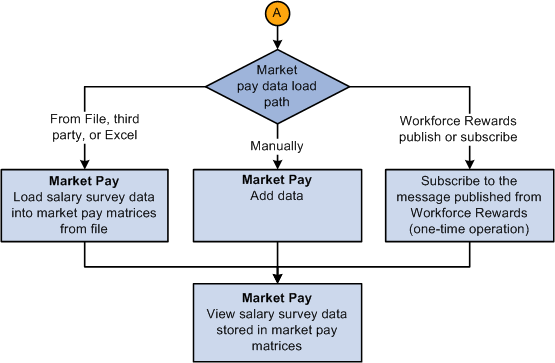Understanding Market Pay
These topics discuss:
Market pay functionality.
The market pay process flow.
Market Pay functionality in PeopleSoft Human Resources assists you in using salary survey data as a guide for awarding competitive compensation to your workers. Market pay is a range of compensation information, including the different elements of compensation such as base, variable, and total compensation which may vary by geography. With PeopleSoft Market Pay functionality, you can define market pay by geography.
When you use the market pay functionality, you can:
Define geographic areas to relate finalized market data to workers.
You can further distinguish geography by country, state, province, and city.
Create a market pay matrix and associate it with one or multiple job codes.
Upload data from existing salary survey tables into the market pay tables, which preserves the existing functionality.
Import salary survey data from PeopleSoft Workforce Rewards if your organization licenses that application.
Store conclusion market data in the form of a matrix.
Follow these steps to set up the market pay functionality:
Define geographical areas.
Select an existing configurable market pay matrix, or create a new one.
(Optional) Map existing salary survey data fields to a configurable matrix definition.
Associate a market pay matrix with one job code on the Job Code - Market Pay Match page or to several job codes on the Associate Mkt Pay to Job Codes page.
Load market pay data by one of three methods:
Load data from file using an automated process.
Manually enter data.
(Workforce Rewards users only): Subscribe to message published from Workforce Rewards.
Set up Integration Broker messaging to subscribe to the message published by Workforce Rewards.
View market pay data online by job code.
Image: Creating a configurable matrix and associating job codes
This diagram illustrates creating a configurable matrix and associating job codes:
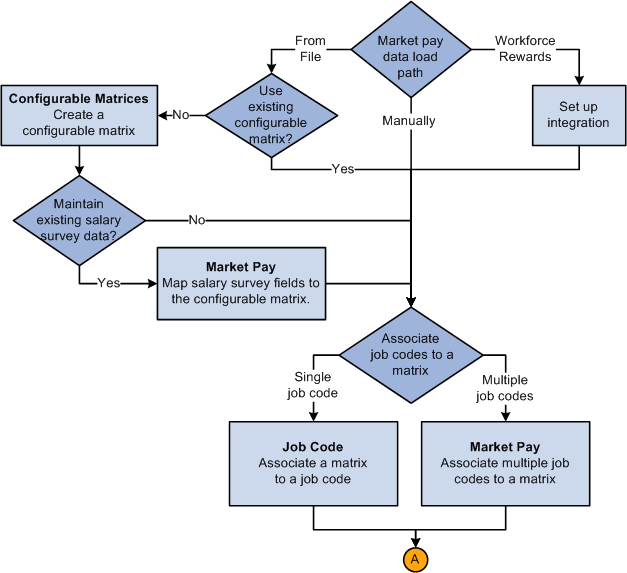
Image: Loading data into the market pay matrix
This diagram illustrates loading data into the market pay matrix: