Administering Country Codes
To administer country codes, use the Country Table (COUNTRY_TABLE), the Country Table – HR (HR_COUNTRY_TABLE), and the State/Province (STATE_DEFN) components.
These topics provide an overview of country codes and integration points and discuss administering country codes.
|
Page Name |
Definition Name |
Usage |
|---|---|---|
|
COUNTRY_DEFN |
View or update country information. |
|
|
ADDR_FORMAT_TABLE |
Specify the address format for the country that is selected from the Country Table. |
|
|
EO_ADDR_VALIDAT |
Specify the county, state, and city for the country that is selected from the Country Table. |
|
|
HR_COUNTRY_DEFN |
Specify additional information about a country for HCM reporting purposes. |
|
|
STATE_DEFN |
Add a state, province or equivalent entity for the country that is selected from the Country Table. |
|
|
Country Table Report - Run Control Page |
PRCSRUNCNTL |
Run the Country Table report (PER708) that prints a list all country character codes. |
On many pages in PeopleSoft Human Resources, a country appears as part of the address for a person, a company, or an office. Countries are represented as codes, such as CAN for Canada, and they are listed in the Country Table component. In the Country field on any page, the system displays a default country code, which you can change. The Org Defaults by Permission Lst component and the Business Unit Options Defaults component (BUS_UNIT_OPT_HR) can affect this default code. You can define the information that users should capture for addresses in specific countries using the Address Format page (ADDR_FORMAT_TABLE) in the Country Table component.
You need codes for all the countries where your organization does business and where the people in your system live. The Country Description page (COUNTRY_DEFN) includes an extensive list of predefined countries and codes. The page is updated with each version of PeopleSoft Human Resources according to the countries that are recognized by the International Standards Organization (ISO).
If you need a new country code, notify your PeopleSoft account manager so that we can add it to the Country Table for the next version of PeopleSoft Human Resources.
Use the Country Description page (COUNTRY_DEFN) to view or update country information.
Navigation
Image: Country Description page
This example illustrates the fields and controls on the Country Description page. You can find definitions for the fields and controls later on this page.
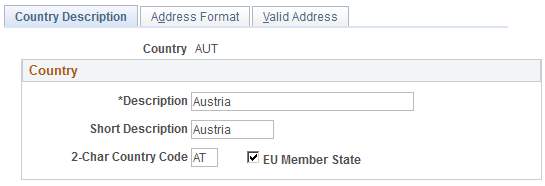
|
Field or Control |
Definition |
|---|---|
| 2-Char Country Code (two-character country code) |
Enter the code that the U.S. government assigned to the country, if applicable. |
| EU Member State (European Union member state) |
Select if this is an EU member state. This field is for your reference only and doesn't impact system processing or reporting. |
Use the Address Format page (ADDR_FORMAT_TABLE) to specify the address format for the country that is selected from the Country Table.
Navigation
Image: Address Format page
This example illustrates the fields and controls on the Address Format page. You can find definitions for the fields and controls later on this page.
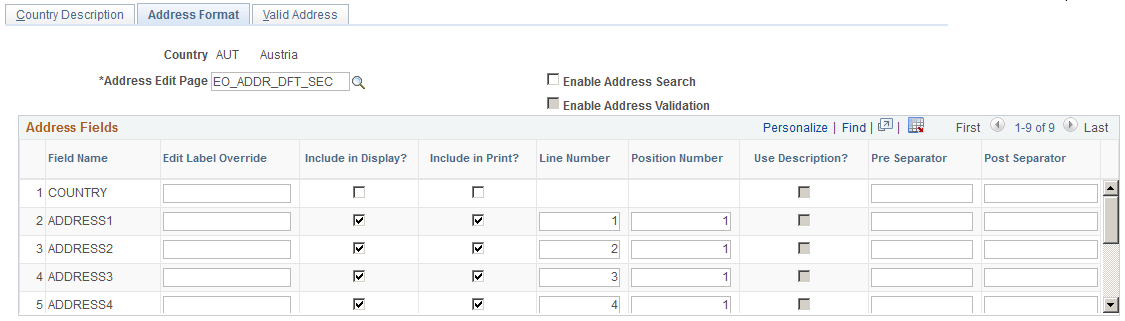
|
Field or Control |
Definition |
|---|---|
| Address Edit Page |
Select an address page from the list of available options. The system will display the list of fields on that page in the Address Fields group box. |
| Enable Address Search |
Select to enable the address search. |
| Enable Address Validation |
Select to enable the system to validate address entries for state or province and city as shown on the Valid Address page. |
Address Fields
|
Field or Control |
Definition |
|---|---|
| Field Name |
The Field Name column displays the address fields available in the PeopleSoft HCM. |
| Edit Label Override |
Enter a different label to override the displayed Field Name, if required for this country. |
| Include in Display? |
Select to have the system include this field when an address appears in read-only mode. Deselect this check box for specific fields if your organization wants to display addresses in a format that is different from how addresses appear during data entry. |
| Include in Print? |
Select to have the system print this field whenever an address in this country will be printed. |
| Line Number |
Enter the line on the page on which this field should appear. |
| Position Number |
Indicate this field's position in the selected line. |
| Use Description? |
Select to have the system display a full description for this field. |
| Pre Separator and Post Separator |
Enter separator characters for the address elements if applicable (for example and em dash). |
Use the Valid Address page (EO_ADDR_VALIDAT) to specify the county, state, and city for the country that is selected from the Country Table.
Navigation
Image: Valid Address page
This example illustrates the fields and controls on the Valid Address page. You can find definitions for the fields and controls later on this page.
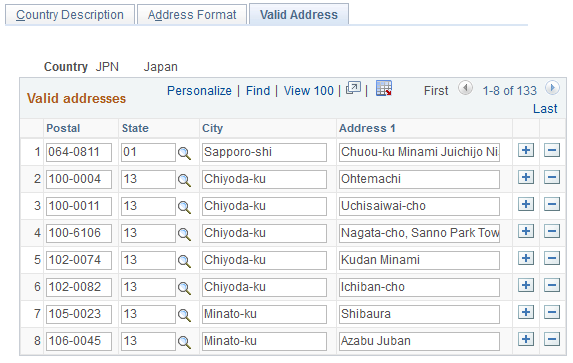
Valid Addresses
The Valid Address page stores state/province codes with corresponding cities, as entered on the State/ Province page. When you select Enable Address Validation on the Address Format page, the system checks address entries against the values stored on the Valid Address page to verify that the city and state or province match.
Note: (JPN) Japanese postal data is stored in both the Postal Code Table and the Valid Address table (EO_ADDR_VALIDAT). To keep the Valid Address table in sync with the Postal Code Table, you must enter new postal data in the Postal Code Table page. The system will not update the Postal Code Table with values you enter on the Valid Address page.
Use the Country Table - HR page (HR_COUNTRY_DEFN) to specify additional information about a country for HCM reporting purposes.
Navigation
Image: Country Table - HR page
This example illustrates the fields and controls on the Country Table - HR page. You can find definitions for the fields and controls later on this page.
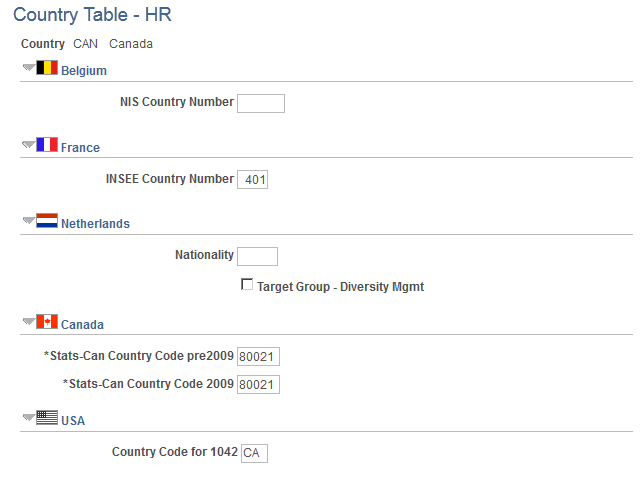
(BEL) Belgium
|
Field or Control |
Definition |
|---|---|
| NIS Country Number (National Institute for Statistics country number) |
Enter the NIS Country Number for reporting hires and terminations to the Social Insurance. |
(FRA) France
|
Field or Control |
Definition |
|---|---|
| INSEE Country Number (National Institute for Statistical and Economic Studies country number) |
INSEE is an official statistics and economics organization in France. This organization issues a number that is used by the tax authorities, Social Security, the Chamber of Commerce, and others to identify an enterprise and its entities. |
(NLD) Netherlands
|
Field or Control |
Definition |
|---|---|
| Nationality |
Enter the four-digit nationality code for the country. Nationality codes are defined by the Netherlands coding standard (NEN) and are used in wage declarations for the Netherlands. The system uses the Country code specified for an employee on the Citizenship/Passport page to determine which nationality code applies to the employee. |
| Target Group - Diversity Mgmt (target group - diversity management |
Select this check box to identify this country as a target group for diversity reporting purposes in the Netherland. If you're administering a Dutch workforce, may want to track information on the national origin of an employee. Employee national origin is based on either their birthplace or their parent's birthplace. Note: From December 31, 2003 the SAMEN law is no longer a legislative requirement. However, we continue to provide the ability to track employees' national origin to enable you to monitor workforce diversity. |
(CAN) Canada
|
Field or Control |
Definition |
|---|---|
| Stats-Can Country Code pre2009 |
This field stores the Statistics Canada code that was associated with the country before codes were updated in 2009. |
| Stats-Can Country Code 2009 |
Enter the Statistics Canada code that is associated with the country as of 2009. |
(USA) USA
|
Field or Control |
Definition |
|---|---|
| Country Code for 1042 |
(USA) Enter the country code used when reporting wage and tax data to federal and state government agencies in the EFW2 format. (E&G) Enter the country code for nonresident alien processing |
Use the State/Province page (STATE_DEFN) to add a state, province or equivalent entity for the country that is selected from the Country Table.
Navigation
Image: State/Province page
This example illustrates the fields and controls on the State/Province page. You can find definitions for the fields and controls later on this page.
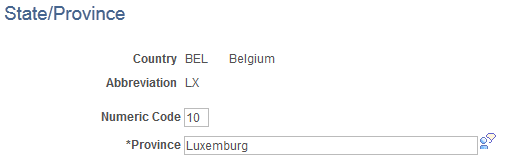
PeopleSoft delivers the State/Province table with all states, provinces, and equivalent geographical entities (such as Dutch communities and French departments) for all supported countries. The codes are based on standard postal codes. PeopleSoft updates this table with each version.
You need these state or province codes for all countries where your organization does business. You use this information in many address fields in the system.
|
Field or Control |
Definition |
|---|---|
| Postal Abbreviation |
The state or province code is automatically displayed. |
| Numeric Code |
Enter the numeric code, if applicable. The U.S. federal government assigns a numeric code to each state for reporting purposes. You don't need to enter numeric codes for new Canadian provinces. |