Configuring Delegation Transactions
These topics provide an overview of delivered delegation transactions and discuss how to configure delegation transactions.
|
Page Name |
Definition Name |
Usage |
|---|---|---|
|
HCDL_TXN_SETUP |
Configure transactions for delegation. This task is performed by delegation administrators after setting up delegation installation settings so that the transaction becomes available for delegation configuration. |
The PeopleSoft application delivers many transactions that are preconfigured for the Delegation framework and accessible through the Configure Transaction component. This table lists the delivered delegation transactions and their configuration:
|
Transaction Name |
Unique Role / Permission List |
Component Name |
Delegation Transaction Description |
|---|---|---|---|
|
Delegrate_ePerformance Dev |
delegate_ePerformaceDevDoc_Upd |
EP_CURRENT_MY_DVL |
Delegate the ability to update development documents. |
|
Delegate_ePerformance Doc |
delegate_ePerformaceDoc_Update |
EP_CURRENT_MY_PRF |
Delegate the ability to update performance documents. |
|
EP_APPRAISAL |
Delegate_PerformancDoc_Approve |
EP_APPRAISAL_APPR |
Delegate the approval of performance documents. |
|
GP_ABS_EESS_BAL |
Delegate Employee Absence Bal |
GP_ABS_EESS_BAL |
Delegate the initiation of employee absence balance inquiries. |
|
GP_ABS_EESS_HIST |
Delegate Employee Absence Hist |
GP_ABS_EESS_HIST |
Delegate the initiation of employee absence history inquiries. |
|
GP_ABS_EESS_REQ |
Delegate Employee Absence Rqst |
GP_ABS_EESS_REQ |
Delegate the initiation of employee absence requests. |
|
GP_ABS_MGRSS_BAL |
Delegate Manager Absence Bal |
GP_ABS_MGRSS_BAL |
Delegate the initiation of manager absence balance inquiries. |
|
GP_ABS_MGRSS_HIST |
Delegate Manager Absence Hist |
GP_ABS_MGRSS_HIST |
Delegate the initiation of manager absence history inquiries. |
|
GP_ABS_MGRSS_REQ |
Delegate Manager Absence Rqst |
GP_ABS_MGRSS_REQ |
Delegate the initiation of manager absence requests. |
|
GP_SS_ABS_APPR_L |
Delegate Manager Absence Appr |
GP_SS_ABS_APPR_L |
Delegate the approval of absence requests. |
|
HR_EE_INF_MGR |
Delegate_View_Employee_Info |
HR_EE_INF_MGR |
Delegate the initiation of employee information inquiries. |
|
HR_FULL_PART_CHG |
Delegate_FullPartStat_Initiate |
HR_MGR_FULL_PART |
Delegate the initiation of changes in full-time and part-time status. |
|
HR_LOCATION_CHG |
Delegate_LocChange_Initiate |
HR_MGR_LOCATION |
Delegate the initiation of location changes. |
|
HR_PROMOTION (Approve) |
Delegate_Promotion_Approve |
HR_PROMOTE_APPR |
Delegate the approval of promotions. |
|
HR_PROMOTION (Initiate) |
Delegate_Promotion_Initiate |
HR_PROMOTE_MGR |
Delegate the initiation of promotions. |
|
HR_REPORT_CHG (Approve) |
Delegate_ReportingChg_Approve |
HR_MGR_REPORT_APPR |
Delegate the approval of reporting changes. |
|
HR_REPORT_CHG (Initiate) |
Delegate_ReportingChg_Initiate |
HR_MGR_REPORT_CHNG |
Delegate the initiation of reporting changes. |
|
HR_RETIRE |
Delegate_Retire_Initiate |
HR_RETIRE_EE |
Delegate the initiation of employee retirements. |
|
HR_TERM |
Delegate_Terminate_Initiate |
HR_EE_TERMINATE |
Delegate the initiation of employee terminations. |
|
HR_TRANSFER (Approve) |
Delegate_Transfer_Approve |
HR_TRANSFER_APPR |
Delegate the approval of transfers. |
|
HR_TRANSFER (Initiate) |
Delegate_Transfer_Initiate |
HR_TRANSFER_MGR |
Delegate the initiation of transfers. |
|
JobOffer |
Delegate_JobOffer_Approve |
HRS_RECRUIT_CONSOL |
Delegate the approval of job offers. |
|
JobOpening |
Delegate_JobOpening_Approve |
HRS_RECRUIT_CONSOL |
Delegate the approval of job openings. |
|
TL_MSS_EE_SECH_PRD (Approve) |
Delegate Manage AppRpt Time |
TL_MSS_EE_SRCH_PRD |
Delegate the approval of managing reported time. |
|
TL_MSS_EE_SECH_PRD (Initiate) |
Delegate Manage Report Time |
TL_MSS_EE_SRCH_PRD |
Delegate the initiation of managing reported time. |
|
TL_SRCH_APPRV_GRP |
Delegate Manage App Pay Time |
TL_SRCH_APPRV_GRP |
Delegate the approval of payable time. |
|
WCSCompConfirmer |
Delegate Update Compensation |
WCS_ECM_MSS_HOME |
Delegate the initiation of confirming compensation proposals. |
|
WCSCompReviewer |
Delegate Update Compensation |
WCS_ECM_MSS_HOME |
Delegate the initiation of reviewing compensation proposals. |
|
WCSCompSubmitter |
Delegate Update Compensation |
WCS_ECM_MSS_HOME |
Delegate the initiation of submitting compensation proposals. |
|
WCS_ECM_AWE_HOME |
Delegate Approve Compensation |
WCS_ECM_AWE_HOME |
Delegate the approval of compensation. |
Note: For more information about application-specific delegation transactions, refer to the application-specific documentation.
Use the Configure Delegation Transaction page (HCDL_TXN_SETUP) to configure transactions for delegation.
This task is performed by delegation administrators after setting up delegation installation settings so that the transaction becomes available for delegation configuration.
Navigation
Image: Configure Delegation Transaction page
This example illustrates the fields and controls on the Configure Delegation Transaction page. You can find definitions for the fields and controls later on this page.
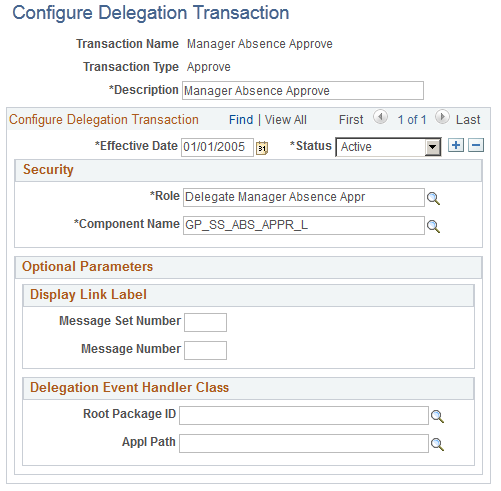
|
Field or Control |
Definition |
|---|---|
| Transaction Name |
Displays the name of the transaction. If you are adding a new value, the system prompts you to select a value from the list of transactions that have been configured for workflow and selected for delegation initiation or approval on the Workflow Transactions page. Transactions that do not meet these criteria are not available for delegation configuration. |
| Transaction Type |
Displays whether the configuration of the transaction is for delegation initiation or approval. The Delegation framework allows you to separate the task of initiating a transaction from approving the same transaction on someone's behalf. If you are adding a new value, the system prompts you to select either:
Although both options are available for the selected transaction, the value that you select is valid only if you have selected the corresponding Delegate Initiation or Delegate Approvals check box on the Workflow Transactions page. |
| Description |
Enter the description of the delegation transaction configuration. The system uses this description throughout the delegation pages when displaying related transactions. As a default, the system uses the concatenation of the transaction type and transaction name. We strongly recommend that you always assign a meaningful description. |
| Effective Date and Status |
Enter the effective date of the transaction and whether it is active or inactive within the Delegation framework. By entering new effective-dated rows, you can enable or disable the transaction, as necessary. When entering a new row, the system uses the system date for the effective date by default. |
Security
Use this group box to establish security access for proxies that are delegated authority to the given transaction. While a delegation transaction is active, the Delegation framework temporarily assigns the specified role to the proxy and grants the proxy access to the specified component.
|
Field or Control |
Definition |
|---|---|
| Role |
Select the role that contains the permission list for the relevant component where one processes the given transaction. Each transaction that you enable for delegation must have a unique role and associated permission list that are solely for delegation purposes. When a proxy's delegated authority becomes active, the system temporarily assigns this role to the proxy's user profile so that the proxy can access the transaction component while having delegation authority. When the proxy's delegation authority ends, the system deletes this role from the proxy's user profile. Thus, the proxy no longer has access to the transaction component. If an approval transaction requires that the approver be in a particular role, then the proxy who is delegated authority over that transaction must have the same role to approve the transaction. For example, if promotion approval requires that the approver be a manager, then the proxy who is delegated authority to approve promotions must also be a manager to successfully approve a promotion request. This field prompts from roles set up in the Roles component. Warning! You must use a unique role for each component that you associate with a delegated transaction. See Understanding Permission Lists and Roles for Delegation. |
| Component Name |
Select the object name of the component where users can process requests for the given transaction. When a user creates a delegation request, the system checks the delegator's user profile to determine if the delegator has the authority to access this component. The system permits the creation of a delegation request for the transaction only if the delegator has security access. |
Optional Parameters
Use this group box when you need to create a link on the Delegation pages that will take the user to a product specific page to complete the delegation process.
Use the Display Link Label fields for retrieving the link labels from the message catalog.
|
Field or Control |
Definition |
|---|---|
| Message Set Number and Message Number |
Enter the number that will identify the label that should be used for the link that will appear on the Delegation Detail page. This label is maintained at the product specific Note: For more information about application-specific message numbers, refer to the application-specific documentation. |
Use Delegation Event Handler Class fields to identify the product specific application classes.
|
Field or Control |
Definition |
|---|---|
| Root Package ID |
Select the application package that owns the component to which the person will be directed when he or she clicks the link in the Delegation pages. |
| Path |
Enter the class that will take the user to the product specific component to finished the delegation process. |