Generating an Approvals Audit Report
These topics provide an overview of the Approvals audit report, list the page used to run the Approvals Audit Report, and discuss how to generate an approvals audit report.
|
Page Name |
Definition Name |
Usage |
|---|---|---|
|
HCSCAWE_RUN_CNTL |
Generate an approvals audit report that provides a complete list of approval transactions that have passed through the Approval Framework based on your run criteria. |
The Approval Framework produces an audit trail for each approval transaction as the transaction passes through the approval process. This audit trail includes tracking the distinction between the actions of the original approver and his or her proxy. The Approvals Audit Report Application Engine process (HCSC_AWE_ADT) creates an audit report based on this audit trail and the run criteria that you enter on the Approvals Audit Report page.
The Approvals Audit Report (AWEAUDIT) report includes the following data regarding approval transaction requests as applicable:
Transaction number, which the Approval Framework automatically assigns to each approval transaction request.
Approval process ID, which is defined during setup of the approval process.
Approval definition ID, which is defined during the setup of the approval process.
Current approver's name, if the request is still pending.
Current request status.
Requestor's or originator's name.
Proxy and delegator's names, if applicable.
Requestor's or originator's employee ID.
Each approver's name.
Transaction submit date.
Transaction completion date.
Enter data into one or more of the fields to filter your report results. If you leave a field blank, the report process includes results for all possible values pertaining to that criterion. For example, if you specify the range of dates for which requests were submitted as January 1, 2009 to December 31, 2009, and a specific originating requester, then the system generates a report that includes all transactions requested by that person for 2009, regardless of approval process ID and approval definition ID.
You can view the report online in PDF format, print the report, save it, or rerun the report using different filtering criteria. You can also download the report to your local machine as a TXT, XLS, or CSV file. The top of the report displays the date and time stamp of when it was generated and a summary of the filter data selected. The report sorts the data by request submit date.
Use the Approvals Audit Report page (HCSCAWE_RUN_CNTL) to generate an approvals audit report that provides a complete list of approval transactions that have passed through the Approval Framework based on your run criteria.
Navigation
Image: Approvals Audit Report page
This example illustrates the fields and controls on the Approvals Audit Report page. You can find definitions for the fields and controls later on this page.
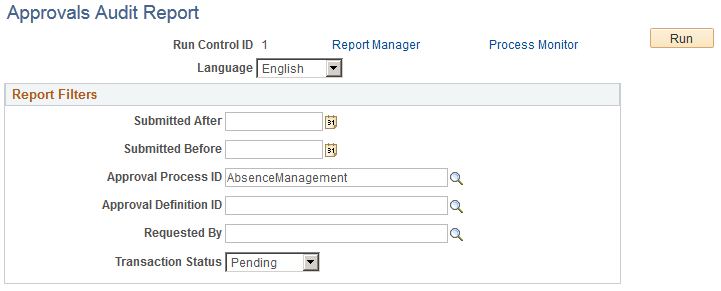
|
Field or Control |
Definition |
|---|---|
| Submitted After and Submitted Before |
Enter a date range for which you want to include approval transaction requests in the audit report. |
| Approval Process ID |
Select an approval processes ID to filter your report results to a specific type of approval transaction. |
| Approval Definition ID |
Select a specific approval process definition for which you want to filter your report results. |
| Requested By |
Select a requester to filter your report results to approval transaction requests submitted by a specific person. |
| Transaction Status |
Select a status to filter your report results to approval transaction requests that currently have the selected status. |
Sample Approvals Audit Report
The following is a sample of the Approvals Audit Report:
Image: Approvals Audit Report
This example illustrates the fields and controls on the Approvals Audit Report. You can find definitions for the fields and controls later on this page.
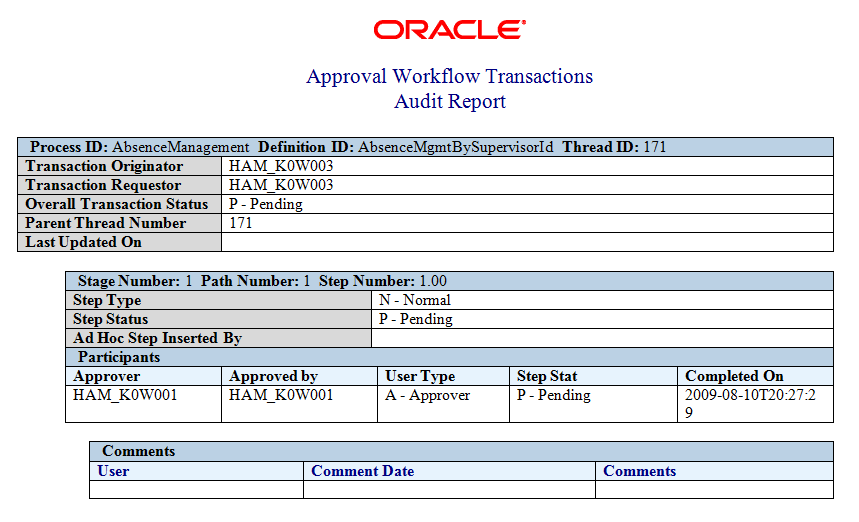
Note: You can configure this report through the PeopleTools BI Publisher functionality.