Managing Mass Updates
This topic discusses how to manage mass updates.
|
Page Name |
Definition Name |
Usage |
|---|---|---|
|
MU_MANAGE |
Monitor the running instances of the Execution Manager module and manage generated mass update transactions. You can view transaction details, change their statuses, and perform the update phase of mass updates by processing transactions individually online. |
|
|
MU_MANAGE_DETAIL_S |
Review details of the mass update transactions. This page includes high-level details of the transaction as well as information about population selection criteria, changes, eligibility, messages, and exceptions. |
Use the Manage Mass Updates page (MU_MANAGE) to monitor the running instances of the Execution Manager module and manage generated mass update transactions.
You can view transaction details, change their statuses, and perform the update phase of mass updates by processing transactions individually online.
Navigation
Image: Manage Mass Updates page (1 of 2)
This example illustrates the fields and controls on the Manage Mass Updates page (1 of 2). You can find definitions for the fields and controls later on this page.
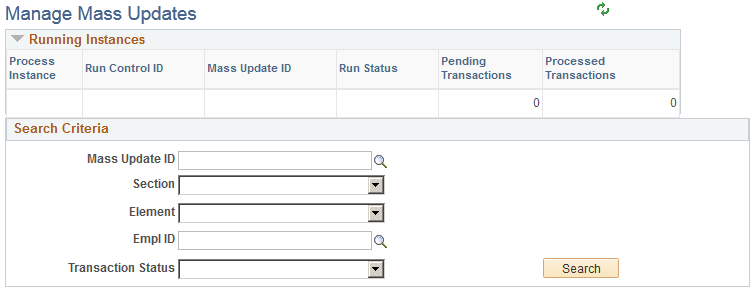
Image: Manage Mass Updates page (2 of 2)
This example illustrates the fields and controls on the Manage Mass Updates page (2 of 2). You can find definitions for the fields and controls later on this page.
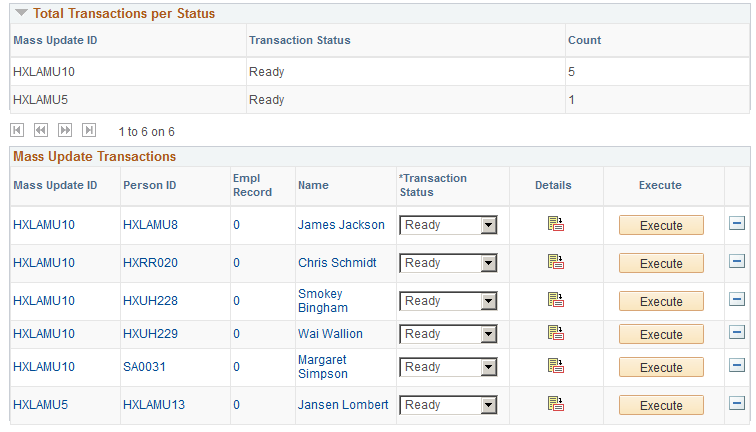
|
Field or Control |
Definition |
|---|---|
 (refresh) (refresh) |
Click to reload the data on the page. |
Running Instances
Use this group box to view details of the current running instances for mass update processing.
|
Field or Control |
Definition |
|---|---|
| Process Instance |
Displays the process instance number for the corresponding instance. |
| Run Control ID |
The run control ID that the instance is processing. |
| Mass Update ID |
The mass update definition that the instance is processing. |
| Run Status |
The run status of the process instance. |
| Pending Transactions |
The number of mass update transactions that are assigned to the process instance but not yet processed. |
| Processed Transactions |
The number of mass update transactions that have been processed by the process instances. This includes processed transactions with errors. |
Search Criteria
Use this group box to specify search criteria for retrieving mass update transactions.
|
Field or Control |
Definition |
|---|---|
| Mass Update ID |
Select a mass update definition to narrow your search to only mass update transactions within that definition. |
| Section |
Select a section to narrow your search to only mass update transactions that involve that section. |
| Element |
Select an element to narrow your search to only mass update transactions that involve that element. |
| Empl ID (employee ID) |
Select an employee to narrow your search to only mass update transactions that involve that employee. |
| Transaction Status |
Select a transaction status to narrow your search to only the mass update transactions with that status. |
| Search |
Click to retrieve a list of the mass update transactions that meet your search criteria. The system displays your search results in the Mass Update Transactions grid. |
Total Transactions Per Status
Use this group box to view statistics that are related to the mass update transactions in your search results. The system displays a list of the mass update definitions in your search results, the status of each definition, and the transaction count for each definition.
Mass Update Transactions
|
Field or Control |
Definition |
|---|---|
| Mass Update |
The system displays the ID for each of the mass update definitions that meet your search criteria with a separate row for each employee who has a transaction based on the definition. Click the ID to access the Define Mass Update component, where you can review the details of the mass update definition. |
| Person ID |
The system displays the ID of the person that is involved in each of the mass update transactions that meet your search criteria. Click the Person ID link on a row to access the Personal Data component, where you can review the personal data record for the individual. Note: This link provides access to personal information, but the mass update transaction itself might not relate to personal data. |
| Empl Record (employee record number) |
The system displays the employee record number of the person that is involved in each of the mass update transactions that meet your search criteria. Click the employee record number link on a row to access the Job Data component, where you can review the person's job data record. Note: This link provides access to job data, but the mass update transaction itself might not relate to job data. |
| Name |
The system displays the name of the person that is involved in each of the mass update transactions that meet your search criteria. Click the name link on a row to access the personal data for the individual. |
| Transaction Status |
The system displays the status of each mass update transaction. Possible values are:
When you change transaction statuses and save the page, the system updates the status of the mass update definition accordingly. If all transactions for a mass update definition have a status of Cancel or Success and no transactions have a status of Ready, Warning or Failure, then the system changes the status of the mass update definition to Closed. The Mass Update process processes only transactions with a status of Ready or Failure. It does not process transactions with any other status. |
| Details |
Click to access the Transaction Details page, where you can view details of the mass update transaction and its execution log. |
| Execute |
Click this button for a row to process the corresponding mass update transaction online individually. You can process only transactions with a status of Ready or Failure. The system triggers the Transaction Processor to process the transaction. The Transaction Processor then updates the statuses of the transaction and the mass update definition. Note that processing individual transactions online is especially useful for troubleshooting. |
Use the Manage Mass Updates - Transaction Details page (MU_MANAGE_DETAIL_S) to review details of the mass update transactions.
This page includes high-level details of the transaction as well as information about population selection criteria, changes, eligibility, messages, and exceptions.
Navigation
Click the Details button for a row on the Manage Mass Updates page.
Image: Manage Mass Updates - Transaction Details page
This example illustrates the fields and controls on the Manage Mass Updates - Transaction Details page. You can find definitions for the fields and controls later on this page.
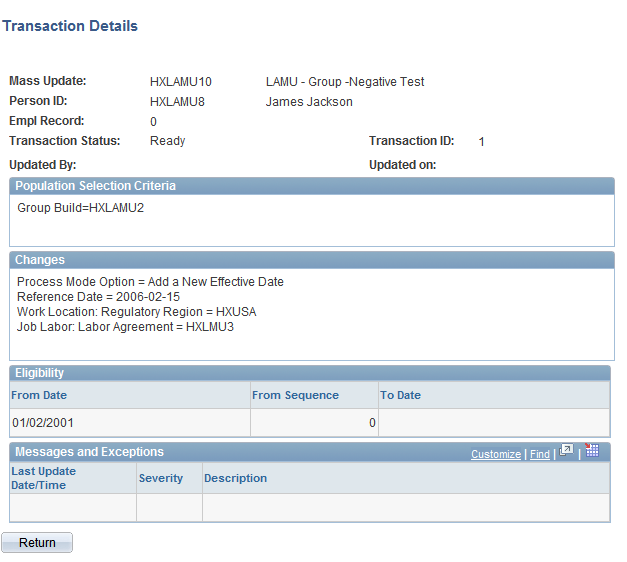
Population Selection Criteria
Review the population selection criteria that the system used when generating the mass update transaction. This includes criteria for common changes and additional changes.
Eligibility
Review the date range for which the transaction is eligible for the mass update.
Messages and Exceptions
Review the messages and exceptions that the Transaction Processor generated for the mass update transaction during processing. The system displays in sequence the date and time of the last update in which the Transaction Processor generated the message or exception, the severity, and the description.