Performing Mass Updates
These topics provide an overview of mass update processing and discuss how to run the Mass Update process.
|
Page Name |
Definition Name |
Usage |
|---|---|---|
|
RUNCTL_MU |
Run the Mass Update process. |
Use the Execute Mass Updates component to run the Mass Update Application engine (AE) process (HR_MASS_UPD), which processes transactions for mass updates in batch. To run this batch means of performing the update phase of mass update processing. You can also perform the batch update phase of mass update processing online through the Manage Mass Updates component.
The Mass Update process (HR_MASS_UPD) uses the services that are related to the data that is slated for update (that is, for job data, it uses the JOB_DATA component) and retrieves the data for each person in the group. It then assigns the new values for the people and saves the change, triggering any business rules that apply to this component. It also creates an execution result record to trace the statuses of all modifications for all people.
To run the Mass Update process, use the Execute Mass Updates run control page to specify one or more Mass Update definitions for which you want to process mass updates in batch and the sequence in which you want the Mass Update process to handle transactions for these definitions. You also can define parallel processing parameters. Parallel processing enables you to run instances of the Mass Update process in parallel to improve performance.
When you run the Mass Update process (which is triggered by the Mass Update Manager), it calls the Transaction Processor for the set of transactions to process (transactions in pending status). The Mass Update process monitors the queue of mass update transactions that are pending processing and a list of running instances until no more transactions are in the queue or until the process reaches the maximum parallel processing values that you define on the run control page.
When you run the process with parallel processing, the Mass Update Manager activates the Execution Manager by means of the Mass Update Execution AE process (HR_MASS_EXE) and uses the parallel processing parameters that you specify on the run control page. The Mass Update Execution process first creates an instance (which is called spawning). The process then assigns a chunk of transactions to that instance based on the value that you specify in the Transactions per Instance field and submits that instance to PeopleTools Process Scheduler for processing. As long as the instance number is less than or equal to the value that you specify in the Maximum of Instances field, the process spawns another instance. The process repeats these steps until it reaches the maximum allowable number of instances. The Mass Update Execution process is a child process of the Mass Update process.
Note: PeopleTools provides load balancing options on the Server Definition page, navigation
Use the Execute Mass Updates page (RUNCTL_MU) to run the Mass Update process.
Navigation
Image: Execute Mass Updates page
This example illustrates the fields and controls on the Execute Mass Updates page. You can find definitions for the fields and controls later on this page.
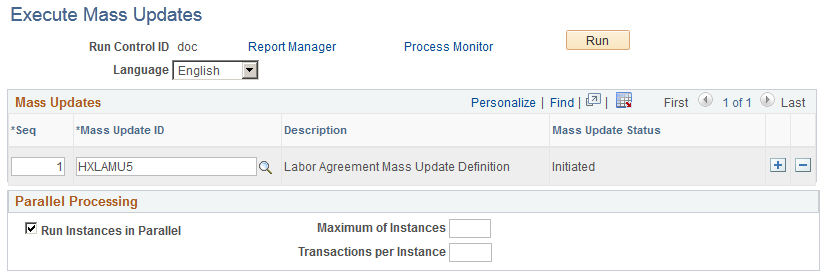
Mass Updates
Use this group box to select the mass update definitions for which you want to process the mass update transactions.
|
Field or Control |
Definition |
|---|---|
| Seq(sequence) |
Indicates the order in which the process performs the mass update. By default, the system sets the first row to 1 and automatically increments by 1 for each additional row. |
| Mass Update ID and Description |
Select the mass update definitions that you want to include in the processing. You can select only from the mass update definitions that are initiated or in progress. The system displays the description of the selected mass update definition. |
| Mass Update Status |
The system displays the status of the mass update definition. |
Parallel Processing
Use this group box to specify parameters for parallel processing of mass update execution instances. Note that to improve performance, you can run Mass Update processes in parallel on different hardware with no additional configuration required.
|
Field or Control |
Definition |
|---|---|
| Run Instances in Parallel |
Select to enable the process to run instances in parallel. The process uses the Execution Manager to generate and monitor subprocesses (called process instances) that run in parallel on the PeopleTools Process Scheduler. Deselect this check box to run the process on a single instance on PeopleTools Process Scheduler. The process in this case commits mass updates to the database after each transaction without intervals. |
| Maximum of Instances |
Enter the maximum number of instances that the process can generate and run in parallel. This option is available only when you have selected to run instances in parallel. |
| Transactions per Instance |
Enter the maximum number of transactions that the process can process per instance before creating a new instance. This option is available only when you have selected to run instances in parallel. |