Setting Up Banks and Bank Branches
To set up banks, use the Bank component (BANK_EC). To set up bank branches, use the Bank Branch component (BANK_BRANCH_TBL).
Use the CI_BANK_EC component interface to load the banking data into the tables for this component interface.
See PeopleSoft: Enterprise Components.
These topics discuss how to set up banks and bank branches.
|
Page Name |
Definition Name |
Usage |
|---|---|---|
|
BANK_EC |
Set up basic information for all financial institutions. You must complete the Bank Table page before you identify a bank with a source bank account. |
|
|
BANK_BRANCH_EC |
Define a bank's branches. Not all countries require bank branch information. |
|
|
Bank Branch Address Page |
BANK_BRA_ADR_SP |
Enter the address for a bank branch. |
|
BANKBRANCH_BRA_SEC |
Enter additional information for Brazilian bank branches. |
Use the Bank Table page (BANK_EC) to set up basic information for all financial institutions.
You must complete the Bank Table page before you identify a bank with a source bank account.
Navigation
Image: Bank Table page
This example illustrates the fields and controls on the Bank Table page. You can find definitions for the fields and controls later on this page.
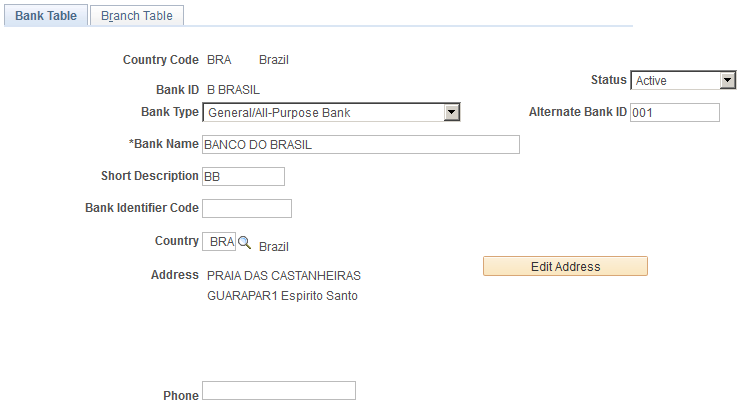
|
Field or Control |
Definition |
|---|---|
| Bank ID |
System-displayed. There are different formats for each country. Some are numeric, and others are alphanumeric. |
| Bank Type |
Select the type of bank. Values are Commercial, Community, General, Post Bank,and Savings. |
| Alternate Bank ID |
Enter the bank's national ID, if applicable. If the bank participates in an international banking consortium or system, it is given an alternate bank ID that is used in international transactions. |
| Bank Name |
Enter the name of the bank. |
| Bank Identifier Code |
Enter the Bank Identifier Code (BIC) provided by SWIFT. When saved, the system checks that this entry is 8 or 11 characters long. The system does not validate the accuracy of the BIC, only its length. |
| Country |
Select the country where the bank is located. |
| Address |
The bank's address is displayed. |
| Edit Address |
Click the Edit Address link to change address information for a bank. |
| Phone |
Enter the phone number for the bank. |
| AC Bank Name (alternate character bank name) |
This field appears if you enabled AC functionality on the Primary Permission List Preferences page. Japanese users enter the bank name in single-byte, Katakana format. |
(GBR) Special Considerations for the UK
To set up UK bank branches, enter the following information:
|
Field or Control |
Definition |
|---|---|
| Country Code |
Enter GBR. |
| Bank ID |
Enter the sort code for the bank branch. Note: If you're setting up a building society, enter the sort code of the bank branch that handles clearing for the building society. Clearing is normally handled by a bank's head office. |
| Bank Type |
Optional for UK banks. |
| Alternate Bank ID |
Leave blank for UK banks. |
| Bank Name |
Enter a description of the branch. Include the location of the branch, not just the bank name. |
Use the Branch Table page (BANK_BRANCH_EC) to define a bank's branches.
Not all countries require bank branch information.
Navigation
Image: Branch Table page
This example illustrates the fields and controls on the Branch Table page. You can find definitions for the fields and controls later on this page.
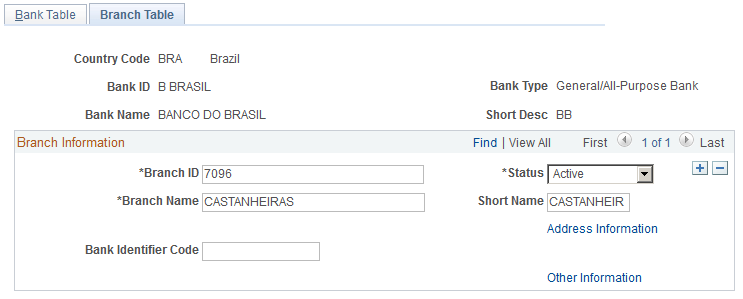
|
Field or Control |
Definition |
|---|---|
| Branch ID |
Enter the branch ID for the bank. Branch ID formats vary by country. |
| Branch Name |
Enter the name of the bank branch. |
| Bank Identifier Code |
Enter the Bank Identifier Code (BIC) provided by SWIFT. When saved, the system checks that this entry is 8 or 11 characters long. The system does not validate the accuracy of the BIC, only its length. |
| AC Branch Name (alternate character branch name) |
This field appears if you enabled AC functionality on the Primary Permission List Preferences page. Japanese users enter the branch name in single-byte, Katakana format. |
| Address Information |
Click the Address Information link to access the Bank Branch Address page. |
| Other Information |
(BRA) Click the Other Information link to access the Bank Branch Brazil page. |
(GBR) Special Considerations for the UK
To set up UK building societies, enter the following information on the Branch Table page:
|
Field or Control |
Definition |
|---|---|
| Bld Soc ID (building society ID) |
Enter a unique identifier for the building society. |
| Status |
You can enter employee account details only for building societies with an active status. |
| Bld Soc Name (building society name) |
Enter the full name of the building society. |
| Account Number |
Enter the number of the building society's account at the clearing bank. |
| Address Information |
Click the Address Information link to access the Building Society Address page, where you enter the building society's head office address. |
Use the Bank Branch Brazil page (BANKBRANCH_BRA_SEC) to enter additional information for Brazilian bank branches.
Navigation
Click the Other Information link for a Brazilian bank on the Branch Table page .
Image: Bank Branch Brazil page
This example illustrates the fields and controls on the Bank Branch Brazil page. You can find definitions for the fields and controls later on this page.
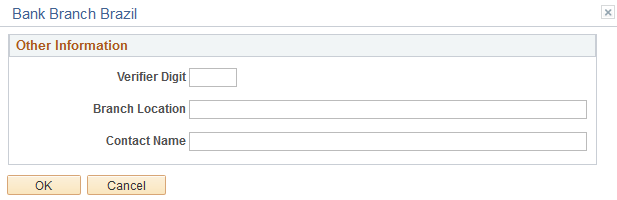
|
Field or Control |
Definition |
|---|---|
| Verifier Digit |
Enter the bank-assigned verifier digit. File transfers may require the verifier digit. |
| Branch Location |
Enter the bank branch location. |
| Contact Name |
Enter the contact name for the bank branch. |