Setting Up Direct Reports for PeopleSoft HelpDesk for HR
To set up Direct Reports for PeopleSoft HelpDesk for HR, use the Direct Reports Setup component (SS_LINK_TBL).
PeopleSoft HelpDesk for HR can only retrieve the appropriate reporting structure for a person if you have set up the access type on the Direct Reports Setup page.
|
Page Name |
Definition Name |
Usage |
|---|---|---|
|
SS_LINK_TBL |
Set up the access type for the HD_360_COMPONENT. |
Use the Target Information page (SS_LINK_TBL) to set up the access type for the HD_360_COMPONENT.
Navigation
Image: Target Information page
This example illustrates the fields and controls on the Target Information page.
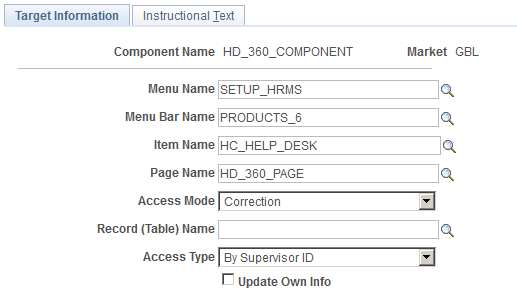
To set up the access type:
Access the Direct Reports Setup component and select the component HD_360_COMPONENT.
On the Target Information page choose the Access Type By Supervisor Id.
Save the page.