Setting Up Holiday Schedules
To set up holiday schedules, use the Holiday Schedule (HOLIDAY_SCHED_TBL) component.
These topics provide an overview of holiday schedule defaults on the Job Record and discuss how to define holiday schedules.
|
Page Name |
Definition Name |
Usage |
|---|---|---|
|
HOLIDAY_SCHED_TBL |
Designate holidays for payroll processing. |
Because holidays might vary for different segments of your workforce population (depending on location, work schedules, or other factors), you can define as many holiday schedules as you need.
Defaulting of the holiday schedule to the worker's job record depends upon the payroll system:
PeopleSoft Global Payroll.
If the payroll system is Global Payroll, the system does not enter a default holiday schedule on the Job Data - Payroll page. On the Payroll page, you may select a holiday schedule for the payee or leave the field blank. If you leave it blank, Global Payroll processes use the holiday schedule assigned to the payee's pay group.
PeopleSoft Payroll for North America.
If the payroll system is Payroll for North America, the default holiday schedule entered on the Job Data - Payroll page is determined by whether you're adding a worker or updating job data, and by whether you have defined a default holiday schedule for the location.
This topic provides additional details for each of these conditions.
When You Add a Worker with Payroll for North America Payroll System
If the payroll system is Payroll for North America, the default holiday schedule initially entered on the Job Data – Payroll page is the holiday schedule that is associated with either the Location table or the Pay Group table:
Location table.
If you have assigned a default holiday schedule on the Location Profile page, that schedule is the default when you add a worker with that location.
Pay Group table.
If you leave the Holiday Schedule field blank on the Location table, the system enters the default holiday schedule that is assigned to the pay group.
You can change the holiday schedule on the worker's Job Data – Payroll page.
When You Change the Job Data of a Worker with Payroll for North America Payroll System
Changes in the following job data fields might cause a change in holiday schedule if the Holiday Schedule field is blank on the worker's Job Data – Payroll page:
Company
DeptID (department ID)
Position Number
Pay Group
Note: If the holiday schedule is already populated on the worker's job record, changes in these fields do not cause updating of the holiday schedule.
This is a description of the impact of changes in these fields:
Company and DeptID.
If the worker's holiday schedule is not populated, changes in Company and DeptID cause the system to first enter the default holiday schedule from the Location table. If there is no default holiday schedule assigned on the Location table, the system enters the holiday schedule assigned on the Pay Group table.
Position Number and Pay Group.
Changes in the Position Number and Pay Group fields cause the system to enter the default holiday schedule directly from the Pay Group table if the worker's holiday schedule is not already populated.
Use the Holiday Schedule page (HOLIDAY_SCHED_TBL) to designate holidays for payroll processing.
Navigation
Image: Holiday Schedule page
This example illustrates the fields and controls on the Holiday Schedule page. You can find definitions for the fields and controls later on this page.
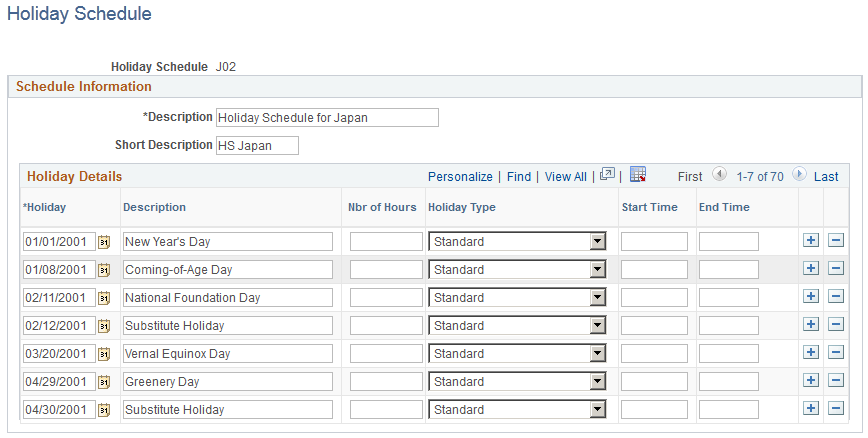
|
Field or Control |
Definition |
|---|---|
| Holiday |
Enter all of the holiday dates that your organization observes within this schedule. |
| Nbr of Hours (number of hours) |
(Optional) You can specify the number of paid hours for each holiday. Payroll for North America uses this field to reduce from pay. |
| Holiday Type |
Select a holiday type. The following values are used in PeopleSoft Payroll for North America: Canadian: In Payroll for North America, this value designates a Canada statutory holiday. Standard: In Payroll for North America, this value designates a U.S. holiday or Canada non-statutory holiday. US Public: Select if the holiday is a public holiday in the U.S. The following values are used in PeopleSoft Payroll for Hong Kong: Hong Kong Statutory Holiday: In Payroll for Hong Kong, this value designates a Hong Kong statutory holiday. Standard: In Payroll for Hong Kong, this value designates a public holiday. |
| Start Time and End Time |
(Optional) You can specify the starting and ending time of each holiday. Note: Payroll for North America and Global Payroll do not refer to these fields. |