Setting Up and Managing HCM Transformation Maps
To set up and manage HCM transformation maps, use the Register Transformation Map component (HMTF_WZ_STEP1) and the Transformation Registry component (HMTF_TRF_REGISTRY).
These topics discuss setting up and managing HCM transformation maps.
|
Page Name |
Definition Name |
Usage |
|---|---|---|
|
HMTF_WZ_STEP1 |
Define or modify transformation maps (transformation XML schemas). |
|
|
HMTF_TRF_REGISTRY |
Organize the transformation maps by message name, message version, application version, and transaction type. Click a transformation map URL to modify the transformation map |
Use the Register Transformation Map page (HMTF_WZ_STEP1) to define or modify transformation maps (transformation XML schemas).
Navigation
Image: Register Transformation Map page
This example illustrates the fields and controls on the Register Transformation Map page. You can find definitions for the fields and controls later on this page.
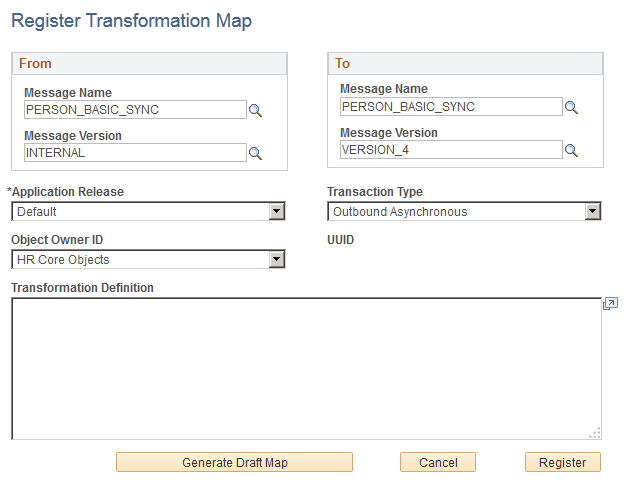
The system stores the map as an HTML template in the portal registry (HC_REGISTRY) in the HCM Transformation Maps component.
|
Field or Control |
Definition |
|---|---|
| Message Name and Message Version |
Select the message name and version for both the source (From) and target (To) application. |
| Application Release |
Select the release of the source application. |
| Transaction Type |
Indicate if the type of transaction is Inbound Synchronous, Inbound Asynchronous, Outbound Synchronous, Outbound Asynchronous, Inbound Synchronous Response, or Outbound Synchronous Response. |
| Object owner identifier |
Select the owner of the object. |
| Transformation Definition |
Define the mapping information (schema) to map the source service operation structure to the target service operation structure. |
Defining the Transformation Schema
The transformation definition contains the following code:
<?xml version="1.0"?>
<transformation type="IA"application_release="Application Name and?
Release"default_node="Default Node Name">
<structure>
<message message_name="Original Message Name" new_message_name="New Message?
Name">
<TargetMessageRecord class="R" source_record="SourceMessageRecord ">
< TargetMessageRecordField1 type="CHAR" value="DefaultValue"/>
< TargetMessageRecordField2 type="CHAR" source_field="SourceMessageRecord?
Field" [source_record="SourceMessageRecord"/>
...
</TargetMessageRecord>
</message>
</structure>
</transformation>
Enter values in the following elements:
|
XML Tag |
Elements |
Values |
|---|---|---|
|
transformation |
type |
Enter a transformation type. Supported values are:
|
|
application_release |
(Optional) Enter the Category.AppRelease property of the relationship defined in PeopleSoft Integration Broker. |
|
|
default_node |
(Optional) Enter the default node to be used. |
|
|
message |
message_name |
Enter the name of the source service operation. |
|
new_message_name |
(Optional) Enter the name of the message in the transformed structure. |
|
|
[TargetMessageRecord] Note: Edit this tag so that it is the name of the target message record. |
class |
Enter the element class. The value is R for PeopleSoft record based message structure. |
|
source_record |
(Optional) Enter the name of the source record. You should enter a value if the names of the source and target records are different. |
|
|
[TargetMessageRecordField] Note: Edit this tag so that it is the field name in the target message record. |
type |
Select the data type of the field of the transformed message for the target application. Valid values are:
|
|
source_field or value |
Enter the name of the source record field name whose values should be copied in the transformed message structure for the target application or enter the default value that should be copied in the transformed message structure for the target application. Note: Enter a value in source_field or value, but not both. |
Use the Transformation Registry page (HMTF_TRF_REGISTRY) to organize the transformation maps by message name, message version, application version, and transaction type.
Click a transformation map URL to modify the transformation map
Navigation
Image: Transformation Registry page
This example illustrates the fields and controls on the Transformation Registry page. You can find definitions for the fields and controls later on this page.
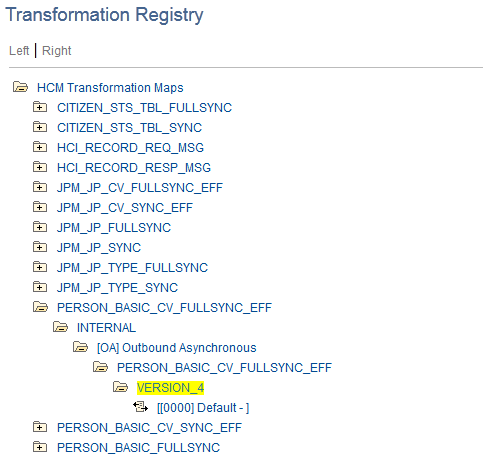
Drill down to the transformation map by message name, message version, application version, and transaction type. Click the template URL to access the Transformation Map page for the transformation map.