Viewing and Registering Transformation Maps
To view transformation maps, use the Transformation Registry component (HMTF_TRF_REGISTRY). To register transformation maps, use the Register Transformation Map component (HMTF_WZ_TRF).
These topics discuss how to register transformation maps.
|
Page Name |
Definition Name |
Usage |
|---|---|---|
|
HMTF_TRF_REGISTRY |
View HCM transformation maps. |
|
|
HMTF_WZ_STEP1 |
Create transformation maps for messages from one message version to another. |
Use the Transformation Registry page (HMTF_TRF_REGISTRY) to view HCM transformation maps.
Navigation
Image: Transformation Registry page
This example illustrates the fields and controls on the Transformation Registry page. You can find definitions for the fields and controls later on this page.
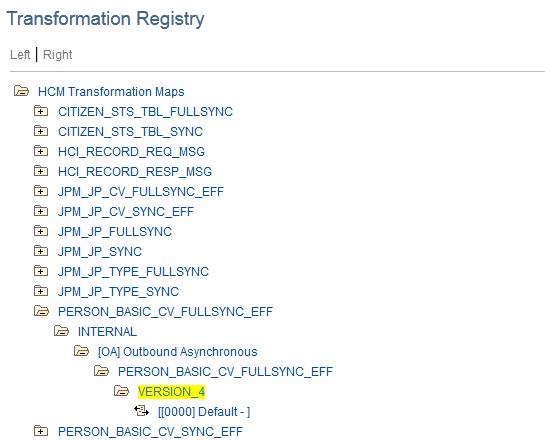
Use this page to view details of transformation maps, which instruct the system to convert incoming messages (From) into (To) a specific format. Primarily this is done because, between release, the record definitions may have undergone a change.
Use the Transformation Map page (HMTF_WZ_STEP1) to create transformation maps for messages from one message version to another.
Navigation
Image: Register Transformation Map page
This example illustrates the fields and controls on the Register Transformation Map page. You can find definitions for the fields and controls later on this page.
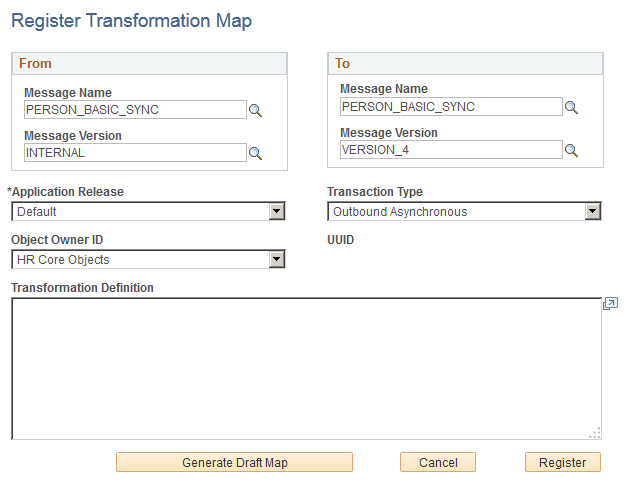
When you need to exchange information between two different release of a PeopleSoft product you must perform transformations. With each release record definitions sometimes undergo changes. Transformations enable you to scale these problems by transforming messages from one release to another. Use this page to create transformation maps for messages from one release to another and from one version to another.
|
Field or Control |
Definition |
|---|---|
| Message Name |
Select the message that needs to be transformed from one version to another. |
| Message Version |
Select the version of the message that needs to be transformed for one version to another. |
| Application Release |
Select which PeopleSoft application release that the message belongs to. For example, specify whether the message is from the HCM 8.3 system or the HCM 8.8 system. The Default value is that the system use the current release of the product. |
| Transaction Type |
Select the type of transaction of the message, either Inbound Asynchronous, Inbound Synchronous, Outbound Asynchronous, or Outbound Asynchronous. |
| Object owner identifier |
Select the owner of the message object. |
| IUD |
The system displays a unique identifier for the transformation. The system generates this identifier. |
| Transformation Definition |
View the definition of the transformation in XML format. |
| Register |
Click this button to register the transformation. |