Working with Permissions Lists and System Defaults
These topics discuss how to:
Link to permissions lists.
Define business unit HR defaults.
Determine system default values.
PeopleSoft security is based on building blocks called permission lists. Permission lists grant users access to applications, functionality, menus, data, and so on. Most permission lists are grouped into roles and the roles are granted to users. However, there are four permission lists that control specific aspects of the application that are assigned directly to the user profiles.
One of these permission lists, the primary permission list, determines which default values the system enters for the user (among other things). On the Org Defaults by Permission List component (OPR_DEF_TBL_HR) set up primary permission lists with:
Default values for the following fields:
Business Unit
Set ID
Company
Country
Regulatory Region
To Currency
Currency Rate Type
Application settings, such as the payroll system and industry.
When a user logs onto the system, the system references the user's primary permission list to determine which settings to apply and which values to enter as defaults on components that support primary permission list defaulting. This helps to ensure that users are entering the right information for the kind of work that they do.
Note: Not all components use the defaults from the primary permission list.
Warning! Not associating system users with permission lists can result in serious data errors in PeopleSoft Human Resources.
For more information, see product documentation for PeopleTools: Security Administration.
When users access an HCM component, the system populates some of the fields, such as business unit, company, and country using the values you associated with the user's primary permission list. You can also associate default values with set IDs on the Business Unit Options Defaults page (BUS_UNIT_OPT_HR).
Using the tableset controls and business unit default options you set up, the system determines the default values to enter in select fields on the transaction component. The system uses these defaults only on components where the system identifies the business unit field as a source for default values.
To set up business unit defaulting:
On the Tableset Control – Record Group page (SET_CNTRL_TABLE1), select the set ID that controls business unit defaulting for this business unit.
This enables you to share defaulting rules across business units.
Enter the set ID's default values on the Business Unit Options Defaults component.
Image: The system determines the defaults for a selected business unit by referencing the tableset controls and the business unit default options
When a user accesses a component, which is driven by business unit defaulting, and selects a business unit, the system determines which set ID drives defaulting for that business unit by referencing the record group BU Defaults on Tableset Control table. For example, for business unit PDEV, the set ID for the record group BU Defaults row is SHARE. The system references the Business Unit Options Defaults component for set ID SHARE to retrieve the default values and then enters those values in the transaction component, as this diagram illustrates:
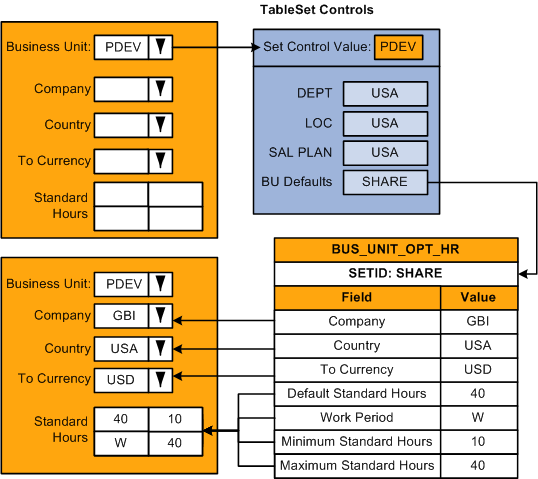
Note: The record group containing the Business Units Options Default record (BUS_UNIT_OPT_HR) is HR_06.
Setting up business unit defaults on the Business Unit Options Defaults page makes sense when you have multiple business units that share the same kind of defaults; but shared defaults are not readily organized by permission list but rather set ID.
Most of the page-level defaults in the PeopleSoft HCM system are based on the primary permission list as opposed to business unit. Business unit defaulting generally only occurs on components that are driven by the business unit or that use EmplID as a high-level key.
This table lists the four most common scenarios in which the system must determine which default values to use, either the defaults that you defined on the Business Unit Options Defaults component or on the Org Defaults by Permission List component:
|
On the Component |
How the System Determines Defaults |
|---|---|
|
Select a business unit. |
The system enters the default values from the Business Unit Default Options component. |
|
Select an EmplID value, but no business unit value. |
The system determines the person's business unit by checking the person's JOB record for that EmplID/ERN combination and then enters the default values from the Business Unit Default Options component. |
|
The component does not have either the Business Unit or EmplID fields. |
The system enters the default values from the Org Defaults by Permission List component. |
|
The component uses a set ID without an associated business unit or EmplID value. (This is the situation on most setup and control components, such as the Location and Department components.) |
The system enters the default values from the Org Defaults by Permission List component. |
Warning! The paradigm above isn't strictly followed in the system and should be used as a guideline only. Actual defaulting at the page level is governed primarily by page functionality.
Note: Some degree of flexibility has been incorporated for exceptions to those pages that don't fall into either of these categories.
For more information, see product documentation for PeopleTools: Security Administration and PeopleTools: Data Management..