Understanding U.S. Federal Hiring
Image: Hiring U.S. federal government employees
This diagram shows the process for hiring U.S. federal government employees, including hiring an existing person of interest (POI) or contingent worker (CWR) or creating additional appointments for existing federal employees:
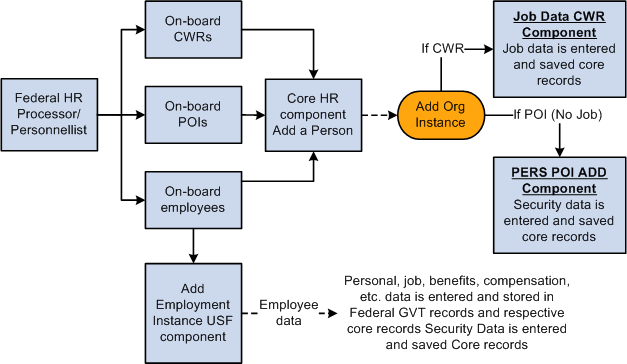
Use the Add Employment Instance USF component to enter federal employment data for hiring an existing person of interest (POI) or contingent worker (CWR) as a federal employee. You also use this component to create additional appointments for existing federal employees.
See Adding a Person.
The pages that are included in the PAR process store specific information and contain links to supplemental pages that provide further details. The following table lists four components:
|
Component |
Navigation Path |
When to Use |
|---|---|---|
|
Add Employment Instance USF |
Workforce Administration, Job Information, Add Employment Instance USF |
To create a federal employment instance using an existing person of interest (POI) or contingent worker (CWR) data. If a person is already an existing employee, this component will increment the employment record number to accommodate the new federal job. |
|
Supervisor Request |
Workforce Administration, Job Information, Supervisor Request USF |
See Tracking and Routing a PAR Through Reviews and Completion. |
|
Cancel Personnel Action |
Workforce Administration, Job Information, Cancel Personnel Action USF |
See Canceling or Correcting a Personnel Action Request. This component is used when a cancellation (NOA 001) personnel action is necessary. |
|
Correct Personnel Action |
Workforce Administration, Job Information, Correct Personnel Action USF |
See Canceling or Correcting a Personnel Action Request. This component is used when a correction (NOA 002) personnel action is necessary. |
Enter personal information, employment information, job data, compensation, job earnings distribution information, and benefit program choices. You must enter this information before you can perform any other human resource tasks in PeopleSoft Human Resources. Because many of the fields on these pages are required, enter information in all the pages before saving your entries.