Controlling Data Access for POIs Without Jobs
These topics provides an overview of security for POIs without jobs and discuss how to add and maintain POI types.
|
Page Name |
Definition Name |
Usage |
|---|---|---|
|
Maintain POI Relationship Page |
PER_POI_TRANS |
Use these pages to set up and maintain a person of interest's POI type and security access keys. |
When a POI does not have a job record you need to enter additional information about them in order to control user access to their data.
Data access for POIs without jobs is primarily controlled by POI type. Assign the person a POI type in the Add a POI Relationship component (PERS_POI_ADD) or Maintain POI Relationship component (PERS_POI_MAINTAIN).
You can add additional security criteria by assigning the person to one or more business units, locations, or institutions.
For example, a person has the POI type of External Instructor and the following security types:
|
Security Type |
Security Key |
|---|---|
|
Location |
CCBC1 |
|
Business Unit |
CFBBU |
|
Institution |
PSSTA |
The following users have access to this person:
User A, who has access to all External Instructor POIs.
User B, who has access to all External Instructor POIs in the location CCBC1.
User C, who has access to all External Instructor POIs in the business unit CFBBU.
User D, who has access to all External Instructor POIs in the institution PSSTA.
Note: Data permission security for employees, contingent workers, and POIs with jobs is controlled by data you enter on the person's job record.
Use the Add a POI Relationship page (PER_POI_TRANS) to use these pages to set up and maintain a person of interest's POI type and security access keys.
Navigation
Image: Add a POI Relationship page
This example illustrates the fields and controls on the Add a POI Relationship page. You can find definitions for the fields and controls later on this page.
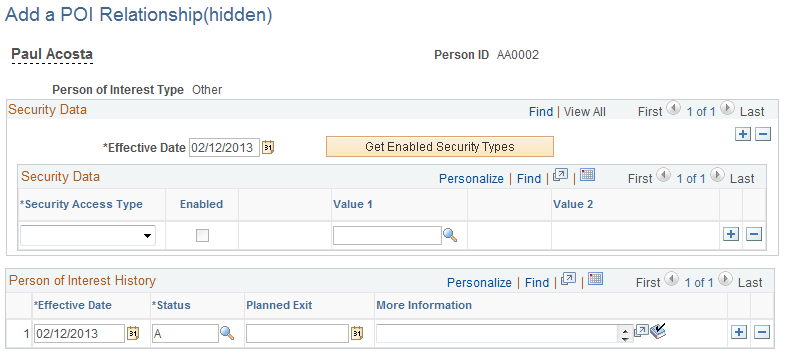
|
Field or Control |
Definition |
|---|---|
| Person of Interest Type |
Select a person of interest type when you create a record for the person. You can create multiple records for a person with different POI types on the Add New POI Type component. |
Security Data
|
Field or Control |
Definition |
|---|---|
| Get Enabled Security Types |
Click to add a row to the Security Data grid for each security type that has been enabled for the people without jobs. |
| Security Access Type |
To restrict user access to this person's data using values in addition to the POI type, select a security access type. |
| Value 1 andValue 2 |
If you select a security access type of Business Unit or Institution, select the business unit or institution associated with this person for security purposes. If you select a security access type of Location, first select the appropriate business unit for the location's SetID in Security Key 1 and the location associated with this person for security purposes in Security Key 2. |
You can enter multiple rows in this group box to set up multiple security access types and keys. PeopleSoft includes the Business Unit, location, and institution security types as part of the system data. You can choose to disable any of these security types.
Click the Get Enabled Security Types button to find out which security types are enabled. You can enter data for a type that has not been enabled, allowing you to capture additional data on a POI without a job without having to modify the system. To do this, you must create a new security type on the Security Access Type page for the People without Jobs Security Set and enter a new field name. Then use the new field name in this component and capture the required data for this POI.
Person of Interest History
Maintain a history of this person of interest type using the effective date field and by adding new rows as necessary. Make the person inactive if they are not being used in system.
Note: Some of the POI Types without Jobs use application-specific transaction tables to capture the history of this relationship. The system makes this table available for External Trainee or Other POIs. You can track information about Students and External Instructor POIs on other system components intended for this purpose For example, the External Instructor POI Type is tracked in the learning instructor table components. This is defined on the POI Type setup table.
See PeopleSoft Enterprise Learning Management documentation.
|
Field or Control |
Definition |
|---|---|
| Planned Exit |
Select the date the person will exit this person of interest type, if known. This field is for information only. |