Defining Company-Specific Details for an ERE Event
Once you have defined the collective ERE event, you must define the details for the one or more companies associated with the ERE event. These topics discuss how to define company-specific details for an ERE event.
|
Page Name |
Definition Name |
Usage |
|---|---|---|
|
ERE_CMP_DTA_ESP |
Define ERE company data. |
|
|
ERE_REPREST_ESP |
Define ERE representatives. |
|
|
ERE_CMP_DST_ESP |
View ERE distribution information. |
Use the Company Data page (ERE_CMP_DTA_ESP) to define ERE company data.
Navigation
Image: Company Data page
This example illustrates the fields and controls on the Company Data page. You can find definitions for the fields and controls later on this page.
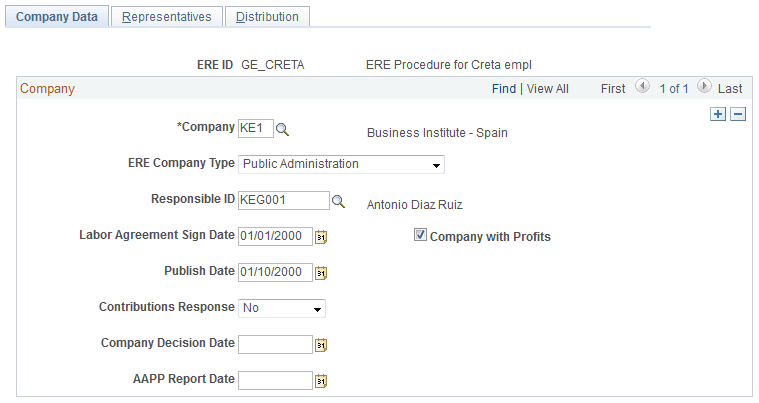
Use this page to define basic ERE information for the companies associated with an ERE event.
|
Field or Control |
Definition |
|---|---|
| Company |
Enter the ID of the company associated with the ERE event. |
| ERE Company Type |
Select the type of company associated with the ERE event. The possible values are:
|
| Responsible ID |
Enter the ID of the person responsible for managing the ERE event for the company. |
| Labor Agreement Sign Date |
Enter the date on which the company’s labor agreement was originally signed. |
| Company with Profits |
Select if the company runs with profits or not. |
| Publish Date |
Enter the official publication date of the company’s labor agreement. |
| Contributions Response |
Indicate whether the company wants to receive a reply from SPEE regarding the contributions in the XML file for employees affected by ERE. The company must have received permission from employees to request a response. |
| Company Decision Date |
Enter the date on which the company communicates the decision about ERE, after the negotiation period with Labor Authorities. |
| AAPP Report Date |
If you select Public Administration or Other Public Sector in the ERE Company Type field, the AAPP Report Date field appears. |
Use the Representatives page (ERE_REPREST_ESP) to define ERE representatives.
Navigation
Image: Representatives page
This example illustrates the fields and controls on the Representatives page. You can find definitions for the fields and controls later on this page.
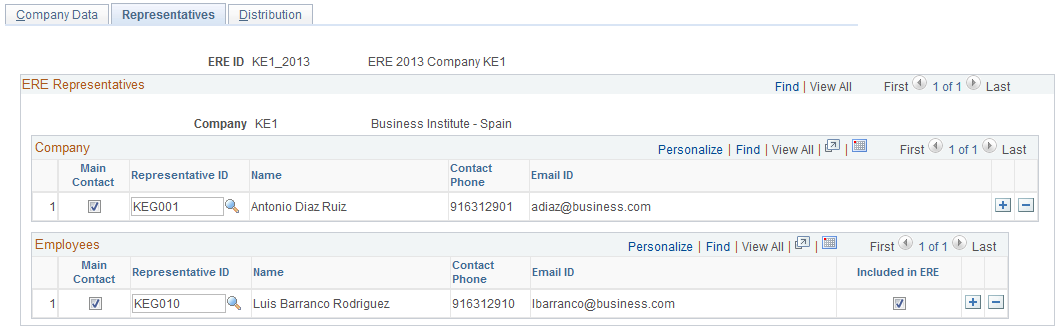
Use this page to identify the company and employee representatives for a company associated with an ERE event.
Company
Use this group box to define the representatives for the employees who work for the company undergoing the ERE event.
|
Field or Control |
Definition |
|---|---|
| Main Contact |
Select to indicate the main contact for the employees. Only one employee representative can be designated as the main contact. |
| Representative ID |
Enter the ID of the employee representative. |
| Name, Contact Phone, and Email ID |
These fields display any name, telephone, or email information defined for the representative. |
Employees
|
Field or Control |
Definition |
|---|---|
| Main Contact |
Select to indicate the main contact for the employees. Only one employee representative can be designated as the main contact. |
| Representative ID |
Enter the ID of the employee representative. |
| Name, Contact Phone, and Email ID |
These fields display any name, telephone, or email information defined for the representative. |
| Included in ERE |
Select to indicate that the representative’s employment is affected by the ERE event. |
Use the Distribution page (ERE_CMP_DST_ESP) to view ERE distribution information.
Navigation
Image: Distribution page
This example illustrates the fields and controls on the Distribution page. You can find definitions for the fields and controls later on this page.
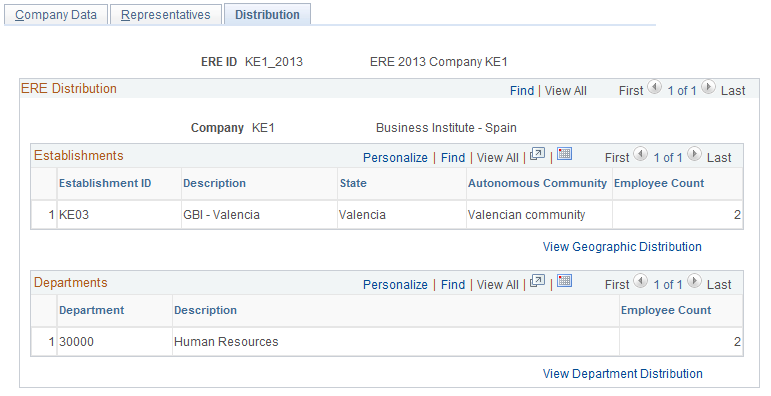
This page lists the establishments and departments of the companies affected by the ERE event along with the count of affected employees. The data that is displayed on this page depends on the employees that you select on the pages of the ERE Employee Data ERE (ERE_EMPL_DTA_ESP) component for the ERE event.
|
Field or Control |
Definition |
|---|---|
| View Geographic Distribution |
Click to view a pie chart that illustrates the geographic distribution of the establishments within the company undergoing the ERE event. |
| View Department Distribution |
Click to view a pie chart that illustrates the distribution of departments within the company undergoing the ERE event. |