Generating a Wage and Separation Report
Periodically, Federal agencies are required to generate a Form ES-931 report (Request for Wage and Separation Information). State agencies use the information in this report to determine benefit eligibility for each claimant filing claims for Unemployment Compensation for Federal Employees (UCFE).
The generation of the ES-931 report is a two-part process.
Use the Setup Wage/Separation USF component to enter setup information.
Use the Print Wage/Separation USF component to generate the actual report.
These topics discuss how to:
Enter ES-931 employee identification information.
Enter ES-931 annual leave information.
Enter ES-931 severance pay information.
Generate the ES-931 report.
|
Page Name |
Definition Name |
Usage |
|---|---|---|
|
GVT_UCFE_PG |
Enter ES-931 identification information for the wage and separation report. The pages in the Setup Wage/Separation USF component pre-populate the fields for which data is already available and those pre-populated fields are inaccessible. Enter data for the remaining fields since data is required in all of the fields. |
|
|
GVT_UCFE_PAY_PG |
Enter ES-931 annual leave information for the wage and separation report. |
|
|
GVT_UCFE_SEV_PG |
Enter ES-931 severance pay information for the wage and separation report. |
|
|
GVT_PRINT_ES931 |
Run the Print Wage/Separation report (ES931). |
Use the Setup Wage/Separation USF - Identification page (GVT_UCFE_PG) to enter ES-931 identification information for the wage and separation report.
The pages in the Setup Wage/Separation USF component pre-populate the fields for which data is already available and those pre-populated fields are inaccessible. Enter data for the remaining fields since data is required in all of the fields.
Navigation
Image: Setup Wage/Separation USF - Identification page
This example illustrates the fields and controls on the Setup Wage/Separation USF - Identification page. You can find definitions for the fields and controls later on this page.
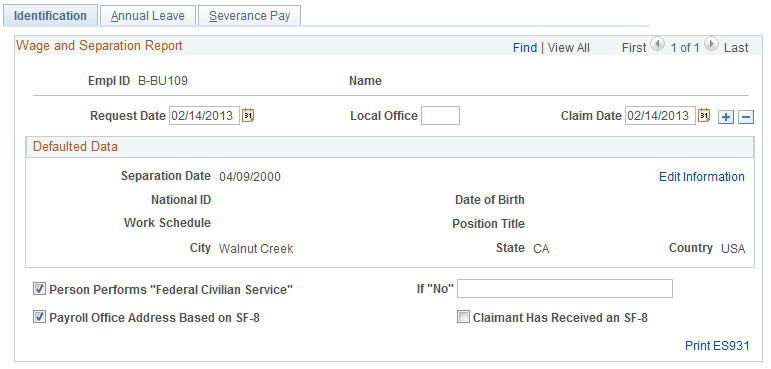
|
Field or Control |
Definition |
|---|---|
| Request Date |
Enter the date the information was transmitted. |
| Local Office |
Enter the numerical ID of the requesting/record holding office. |
| Claim Date |
Enter the effective date of the claim. |
| Print ES931 |
Click to access the Print Wage and Separation component. |
| Does this person perform "Federal Civilian Service?" |
Select if the employee performs Federal Civilian Service. |
| If No |
If the employee does not perform Federal Civilian Service, enter an explanation. |
| Is payroll office address based on SF-8? |
Select if the payroll office is based on an SF-8. |
| If No, has claimant received an SF-8? |
Select if the payroll office is not based on an SF-8. |
Defaulted Data
The information in this group box is pre-populated from existing data, if that data exists. If you need to change a value in a field that was pre-populated, you can click the Edit Information link to make the fields accessible for edit.
Use the Setup Wage/Separation USF - Annual Leave page (GVT_UCFE_PAY_PG) to enter ES-931 annual leave information for the wage and separation report.
Navigation
Image: Setup Wage/Separation USF - Annual Leave page
This example illustrates the fields and controls on the Setup Wage/Separation USF - Annual Leave page. You can find definitions for the fields and controls later on this page.
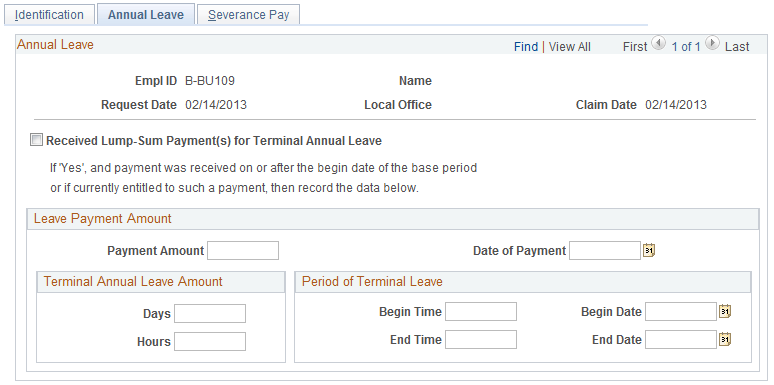
If the employee received a lump-sum payment for terminal annual leave, select Received a lump-sum payment(s) for terminal annual leave?. If selected, and the payment was received on or after the beginning date of the base period, or if the employee is currently entitled to such a payment, enter the related data in the Leave Payment Amount group box.
Use the Setup Wage/Separation USF - Severance Pay page (GVT_UCFE_SEV_PG) to enter ES-931 severance pay information for the wage and separation report.
Navigation
Image: Setup Wage/Separation USF - Severance Pay page
This example illustrates the fields and controls on the Setup Wage/Separation USF - Severance Pay page. You can find definitions for the fields and controls later on this page.
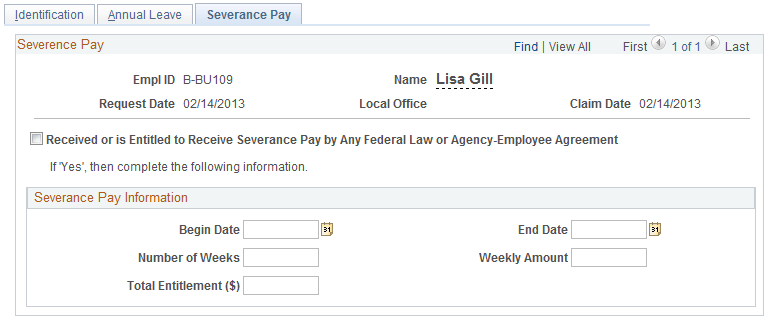
If the employee has received or is entitled to receive severance pay, select Received or is entitled to receive severance pay by any Federal law or agency-employee agreement. If selected, enter the related data in the Severance Pay Information group box.
Use the Print Wage/Separation USF page (GVT_PRINT_ES931) to run the Print Wage/Separation report (ES931).
Navigation
Once you have completed the necessary setup, run the Print Wage and Separation report (ES931). This prints an ES-931 Request for Wage and Separation Information report.