(ITA) Recording Additional Hiring Data for Italian Workers
This topic discusses how to run the Matricula Book Calculation process.
|
Page Name |
Definition Name |
Usage |
|---|---|---|
|
Employment Categorization IT - Documents Page |
EMPL_DOC_ITA |
Record an employee's workbook code and employment eligibility, or C1 declaration code and release date. |
|
Employment Categorization ITA - Job Letters Page |
EMPL_JOBLTR_ITA |
Use the Employment Categorization ITA - Job Letters page to print the hiring letter to be signed by both employee and employer on or before the first day of employment. The page displays company, labor agreement, and employee category information. Select the Print Letter check box and enter the date. Select Save to print the letter. |
|
Employment Categorization ITA - Company Codes Page |
EMPL_COMP_CD_ITA |
Use the Employment Categorization ITA - Company Codes page to link employees with company INAIL, INPS, PREV, INPDAI, and CIA codes. |
|
Matricula Book - Personal/Job Data Page |
EMPL_MATR_BOOK_ITA |
View or update data to be included in the Matricula book. |
|
Matricula Book - Address Data Page |
EMPL_MTRBKADDR_ITA |
View or update Matricula book address data. |
|
RUNCTL_MATRBK_ITA |
Run the Matricula Book Calc process to update the Matricula table. |
Use the Matricula Calculation page (RUNCTL_MATRBK_ITA) to run the Matricula Book Calc process to update the Matricula table.
Navigation
Image: Matricula Calculation page
This example illustrates the fields and controls on the Matricula Calculation page. You can find definitions for the fields and controls later on this page.
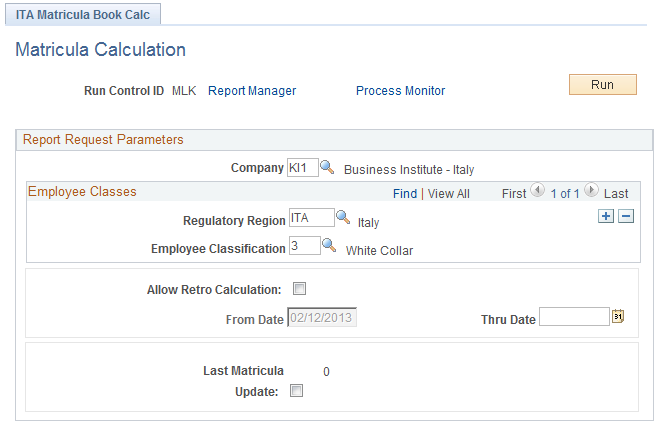
|
Field or Control |
Definition |
|---|---|
| Employee Classification |
Select the employee classification for this book. |
| Allow Retro Calculation |
Select to enable retroactive calculations to capture previously lost or missed matricula data. |
| Last Matricula and Update |
Select if you want the process to check for new matricula data only. |