Preparing for Severance Calculations
Employers in Belgium and organizations that employ a Belgian workforce are required to track worker information that is used in the Claeys formula calculation. This calculation determines the amount of severance compensation that your organization must pay a worker if you terminate employment. The formula considers factors such as the employee's seniority, age, and annual compensation (including salary, vacation pay, and so on) to determine your organization's liability to the employee.
These topics provide overviews of how Claeys calculates severance and of how to prepare for the Claeys calculation, and discuss preparing for severance calculations.
|
Page Name |
Definition Name |
Usage |
|---|---|---|
|
SENIORITY_BEL |
Track additional seniority for an employee. Seniority affects the Claeys calculation that you perform in the Create Notification component. |
|
|
PROTECT_BEL |
Enter protected job leave information for a Belgian employee. You can assign protection to employees who are union delegates, who take part in elections, or who have other qualifying characteristics. |
The Claeys formula calculates months of severance salary that are owed to an employee as follows:
0.89 × (seniority) + 0.08 × (employee's age) + 0.0013 × [yearly compensation in EUR divided by 1000 × (reference index divided by actual index)] − 2 = notification period, or months of severance salary that is owed to the employee.
For example, an employee with 13 years of seniority with a company, who is 38 years of age, and who is making 82.500 EUR is entitled to 13 months of severance pay. The calculation works as follows:
0.89 × 13 = 11.57 (seniority factor)
0.08 × 38 = 3.04 (age factor)
0.0013 × (82,500 / 1000) × (125.30 / 126.00) = .1066 (compensation factor)
11.57 (seniority factor) + 3.04 (age factor) + .1066 (compensation factor) 2 = 13 months of severance
Note: The value for compensation is the employee's yearly compensation. This amount is based on the employee's monthly wage multiplied by the factor that is designated in the company table for your organization. The Belgian regulated factor amount is approximately 13.9.
Preparing for the Claeys employment compensation calculation in PeopleSoft Human Resources involves:
Establishing default company level information that is used for Claeys formula employee compensation calculations on the Company table (COMPANY_TBL), including factoring information defaults for calculating worker seniority, age, compensation, and so on.
You can override this data at the employee level in the Create Notification component, where you perform the Claeys calculation for a specific worker.
Entering and maintaining information about the employee's:
Seniority with your organization (stored in the PER_ORG_ASGN table).
Age (stored in the PERSON table).
Compensation (stored in the JOB table).
Entering and maintaining employment contract information for the employee on the Contract Data pages (stored in the CONTRACT_DATA table).
Entering and maintaining end employment terms information about required notification periods for workers your company may terminate (stored in the CNT_END_TBL_BEL table).
Maintaining additional information that is used to record Belgian seniority, including protected job leave information (stored in the SENIORITY_BEL table).
Use the Identify Seniority page (SENIORITY_BEL) to track additional seniority for an employee.
Seniority affects the Claeys calculation that you perform in the Create Notification component.
Navigation
Image: Identify Seniority page
This example illustrates the fields and controls on the Identify Seniority page. You can find definitions for the fields and controls later on this page.

The system uses the seniority information for the employee recorded on this page when performing Claeys formula processing to determine the employee's months of service. If no information about service months is available on the Seniority page for an employee, the system references the employee's service months calculation on the Job Data - Job Information page.
For example, seniority in another organization may or may not count towards an employee's company seniority, depending on your own organization's business rules, but it does count towards legal seniority, which affects the Claeys calculation. This distinction is particularly important in the case of mergers between organizations, where you decide if the seniority of employees from one organization is recognized by the other organization and, if so, to what extent. Using this page, you can specify the number of months of seniority that workers can carry over to your organization from their former companies.
|
Field or Control |
Definition |
|---|---|
| Seniority Type |
Select the seniority type method that you want to use to determine this employee's seniority in your organization. Values are: Company Seniority: When figuring seniority, this method doesn't account for periods of leave time that employees may use while remaining in a job, pension calculation issues, recognized service time, and so on. The system does not take into account company seniority months when performing the Claeys calculation for an employee. If you enter a period for company seniority, the Claeys calculation uses only the months of seniority based on the employee's service time on their Job Data record. Legal Seniority: The system accounts for this seniority amount when calculating the Claeys formula, which is used to calculate base pay for Belgian employees. If you enter a period for legal seniority, the Claeys calculation takes the number of service months displayed in the Nbr Months field and adds it to the months of service from the employee's Job Data record, and displays the sum of the two amounts on the Create Notification - Base page. |
| Eff Date (effective date) |
Enter the effective date to record the beginning of the employee's additional seniority period. The system supplies a default date, usually today's date, which you can modify to reflect the additional seniority period. |
| End Date |
Enter the end date for the seniority period. |
| Nbr Months (number of months) |
When you move out of the End Date field, the system calculates the number of months of seniority. The system doesn't calculate partial months. If an employee's seniority period is 100 months and 16 days, the system calculates 100 months of seniority. |
| Included |
Select to ensure that the system adds the months of seniority that you entered here to the employee's seniority based on their Job record (JOB) when it performs the Claeys calculation. If you deselect this check box and enter Legal Seniority months, the system subtracts the seniority period from the employee's seniority when it calculates the Claeys formula. |
| Remark |
Enter relevant remarks about the additional seniority that you are tracking. |
Use the Create Protection page (PROTECT_BEL) to enter protected job leave information for a Belgian employee.
You can assign protection to employees who are union delegates, who take part in elections, or who have other qualifying characteristics.
Navigation
Image: Create Protection page
This example illustrates the fields and controls on the Create Protection page. You can find definitions for the fields and controls later on this page.
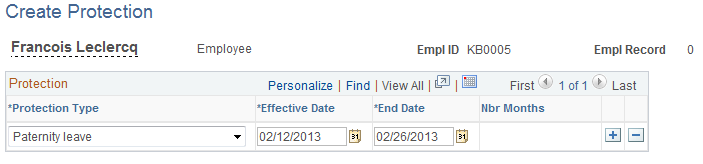
|
Field or Control |
Definition |
|---|---|
| Protection Type |
Select a protection type to indicate why this leave of absence is protected. Note: Belgian employment law mandates these protection types. |
| End Date |
Enter the date on which the employee will return to work. |
| Nbr Months (number of months) |
When you move out of the End Date field, the system calculates the duration of the protected absence. Note: The system calculates the absence period only to the nearest month and doesn't allow for partial months. If the protected leave duration period is 45 days, the system indicates that the employee's absence covers one month only. |
Note: The system does not take into account protection months when it calculates Claeys formula seniority, in part because protection isn't limited to absences from work that might affect seniority months.