Printing Contracts
Printing contract functionality enables generating PDF reports corresponding to the contracts between the company and the employee.
Utilizing the flexible setup delivered to generate XML files to define the data structure of the PDF reports, the system uses the same pages to define the data of these reports by defining specific nodes.
|
Page Name |
Definition Name |
Usage |
|---|---|---|
|
CTPR_RC_ESP |
Print contracts in batch for employees that are grouped within a specified Contract Printing Run ID. |
The Spanish government delivers a complete set of contract forms in PDF format that employers can download from the government website. The employer must complete the appropriate forms for new hires and submit them to the government after the newly hired employees sign the forms. To assist employers in the completion of these contract forms, Human Resources for Spain provides Contract Printing functionality to print the contracts.
Employers can then have employees sign the printed forms and return them to the human resources administrator, who can then submit the completed forms to the government.
Image: Four tasks for contract printing
The following diagram shows the four basic tasks involved in Contract Printing functionality:
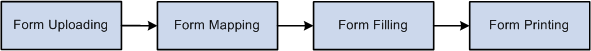
System administrators must perform form uploading and form mapping tasks whenever there are new contract types that require contract-printing capability. Human Resources administrators perform the form filling and form printing tasks as necessary.
To set up the system for the printing of new contracts, system administrators can define the XML nodes that relate to the contract form, including the node values and whether the nodes are mandatory, through the XML Node Table component. They can also create empty nodes to enable Human Resources administrators to edit the node data online before printing.
To generate and print contracts, Human Resources administrators can print a batch of forms for a selected group of employees through the Print Contracts ESP component. They can then give the printed form to the employee for signature.
Human Resources for Spain uses the XML generation process to retrieve the Human Resources data needed for completing the forms to print contracts, delivering all of the setup necessary to print contracts for unlimited contract types. System administrators can define additional data for the perform contract printing for other contract types.
Contract Printing XML Setup Structure
The setup for contract printing is based on:
An XML set.
Human Resources for Spain delivers the XML set P01 for use with all contract printing.
To maintain XML set definitions, use the XML Set Table component.
XML nodes.
XML nodes for contract printing are always keyed by the XML set for contract printing. Human Resources for Spain delivers the XML nodes for printing unlimited contracts.
Specifically, Human Resources for Spain delivers the PE-170 XML node for printing unlimited contracts and unlimited full-time contracts and the PE-172 XML node for printing transformation to unlimited contracts. These nodes contain children nodes that correspond to each of the fields on the contract, and themselves are children nodes to the P0 01 contract-printing root node.
Human Resources for Spain also delivers the children nodes for PE-170 and PE-172 contracts.
System administrators can maintain the delivered nodes and also define additional nodes for other contract types. To define nodes that comprise the XML file structure for contract printing of specific contract types, use the XML Node Table component.
An XML template.
The XML template for contract printing is keyed by the XML set for contract printing. Human Resources for Spain delivers the XML template for use with all contract printing. Human Resources for Spain delivers the XML template P01 for use with all contract printing.
To define templates for use during XML file generation, use the XML Template Table component.
Human Resources administrators can use the Contract Printing ESP component to generate, review, edit, and validate contract data.
To create contracts:
Note: To print contracts in groups, use the Print Contracts ESP component.
Use the Print Contracts ESP page (CTPR_RC_ESP) to print contracts based on some filter conditions.
Navigation
Image: Print Contracts ESP page
This example illustrates the fields and controls on the Print Contracts ESP page. You can find definitions for the fields and controls later on this page.
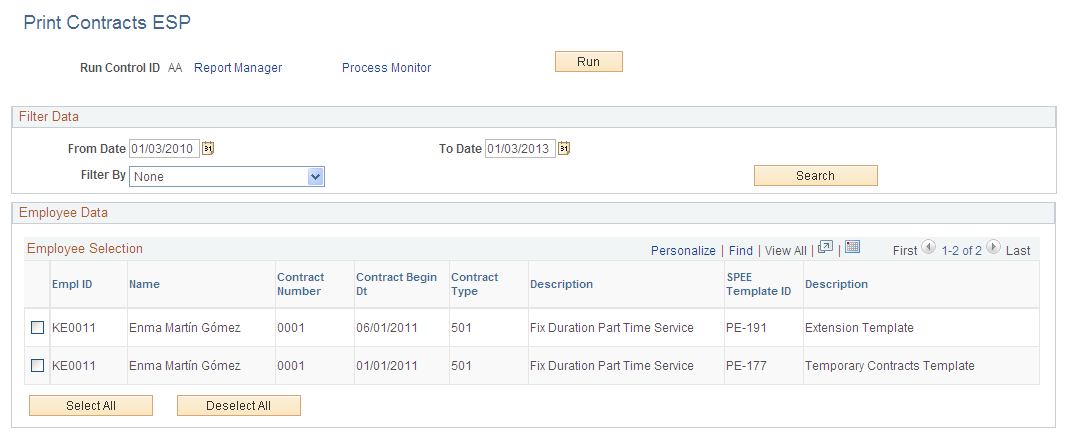
|
Field or Control |
Definition |
|---|---|
| From Date and To Date |
Select the date range for which you want to print the contracts. |
| Filter By |
Select a filter condition to narrow down your search results.. If you select one of these filter options, the system displays a Filter List grid for you to enter the additional search criteria. The value available are:
|
| Search |
Click this button to search for records that match the selected filter conditions. |
Based on the filter options you selected in the Filter By field, a Filter List grid is visible on the page. The fields on the Filter List grid are listed below:
Filter Grid
|
Field or Control |
Definition |
|---|---|
| Company and Description |
If you select Company in the Filter By field, then select the company for which you want to print the contracts. The Description field automatically displays the company name. |
| Empl ID and Name |
If you select Employee in the Filter By field, then select the employee for whom you want to print the contracts. The Namefield automatically displays the employee name |
| Company, Description, and Social Security Number |
If you select SS Contribution Center in the Filter By field, then select the company and the social security number for which you want to print the contracts. The Description field automatically displays the company name. |