Running the NFC SINQ Import Process
This topic discusses how to run the NFC SINQ Import process.
|
Page Name |
Definition Name |
Usage |
|---|---|---|
|
RUNCNTL_GVTSINQ |
Run the NFC SINQ Import process. |
Use the Run SINQ Import Process page (RUNCNTL_GVTSINQ) to Run the NFC SINQ Import process.
Navigation
Image: Run SINQ Import Process page
This example illustrates the fields and controls on the Run SINQ Import Process page. You can find definitions for the fields and controls later on this page.
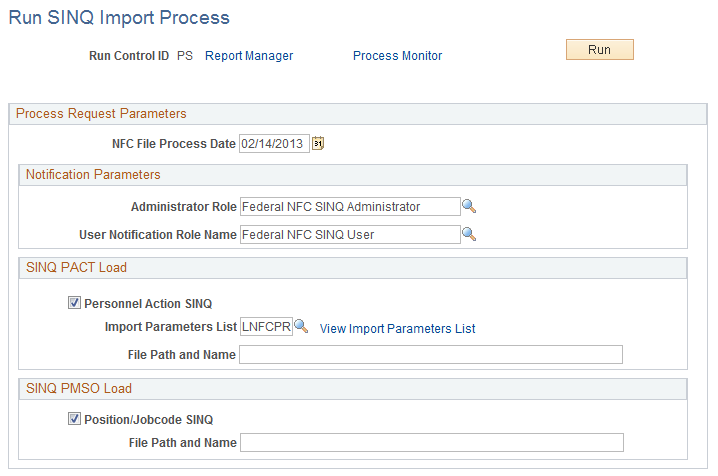
This page enables you to load only SINQ PACT transactions or only SINQ PMSO transactions, or both by selecting the corresponding check boxes in the SINQ PACT Load or the SINQ PMSO Load group boxes.
|
Field or Control |
Definition |
|---|---|
| NFC File Process Date |
The date that is associated with all transactions that are imported during the SINQ Import process. System administrators can run the process only once each day. |
| Administrator Role |
Enter the role that is assigned to administrators for whom Worklist items and email notification will be generated for this day's SINQ Import process transactions. This role enables you to view all imported transactions and reassign individual transactions to specific users. |
| User Notification Role Name |
Enter the role that is assigned to users who will work on transactions that they last updated or saved, or transactions that the administrator assigns to them. |
| Personnel Action SINQ |
Select this check box to import PACT SINQ transactions. |
| Import Parameters List |
Select the Import Parameters List that contains the NFC document types to process. |
| View Import Parameters List |
Click this link to open the NFC Import Document List page for the selected Import Parameters List. Modify the document types listed and click OK to return to the Run SINQ Import Process page. |
| File Path and Name |
Enter a share drive file location that is recognized by the process server. |
| Position/Jobcode SINQ |
Select this check box to import PMSO SINQ transactions. |