Setting Up and Tracking Military Service Availability
To set up military service availability tracking, use the Deployment Reasons (MIL_DEPL_REASON) and Reassignment Reasons (MIL_REASSGN_RSN) components.
These topics discuss how to track military service availability.
|
Page Name |
Definition Name |
Usage |
|---|---|---|
|
Deployment Reasons Page |
MIL_DEPL_REASON |
Enter reasons military members are either unavailable for deployment or are available in a limited capacity. |
|
Reassignment Reasons Page |
MIL_REASSGN_RSN |
Enter reasons military members are either unavailable for reassignment or are available in a limited capacity. |
|
MIL_AVAIL_DEFN |
Track military service availability for deployment and retirement. Use this page to also enter a compulsory retirement date, if applicable. |
Use the General Availability MIL page (MIL_AVAIL_DEFN) to track military service availability for deployment and retirement.
Use this page to also enter a compulsory retirement date, if applicable.
Navigation
Image: General Availability MIL page
This example illustrates the fields and controls on the General Availability MIL page. You can find definitions for the fields and controls later on this page.
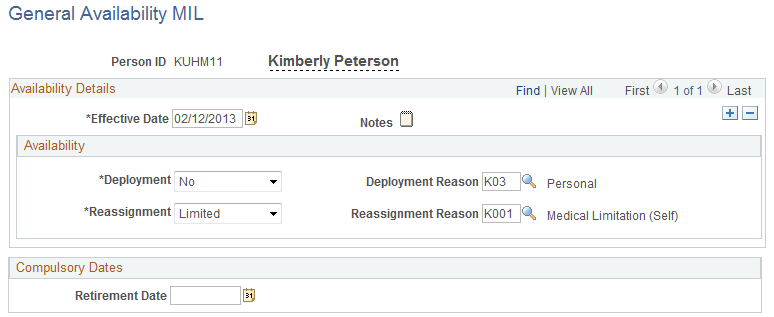
|
Field or Control |
Definition |
|---|---|
| Effective Date |
Enter the effective date of a member's deployment and reassignment availability to keep historical track of when the member's availability changes. |
| Notes |
Click the Maintain/View Notes icon to enter additional notes about the person's availability. The system tracks the date you enter a comment. You can also search for comments by entering a date range and selecting them for review, deletion, or transferring the comment to another person. |
| Deployment |
Identify whether this service member is ready for deployment. Valid values are defined on the Translate table as Yes, No, and Limited. When you select No or Limited to specify that the service member is not fully available for deployment, the Deployment Reason field displays. |
| Deployment Reason |
Provide the reason the service member is not deployable. This field is available when you select No or Limited in the Deployment field. Valid values are defined in the Deployment Reasons table. |
| Reassignment |
Identify whether this service member is available for reassignment. Valid values are defined on the Translate table as Yes, No, and Limited. When you select No or Limited to specify that the service member is not fully available for reassignment, the Reassignment Reason field displays. |
| Reassignment Reason |
Select a reassignment reason to track military members who are either unavailable for reassignment or are available only in a limited capacity. This field is available when you select No or Limited in the Reassignment field. Valid values are defined in the Reassignment Reasons table. |
| Retirement Date |
Enter the compulsory retirement date, or absolute date, the member must retire from the military. |