Tracking Claeys Formula Calculations
To track Claeys formula calculations, use the Define Contract End BEL (END_CONT_TBL_BEL), Define Contract End Reason BEL (REAS_END_TBL_BEL), Statute Table (STATUTE_TBL_BEL), Reduced Charged Table (RED_CHRG_TBL_BEL), RSZ Categories (CONTR_RSZS_BEL), Terminate Contract BEL (CONTRACT_END_BEL), and Replace Contract BEL (CONTRACT_REPL_BEL) components.
If you're administering a Belgian workforce, you need to set up codes for events or conditions that may play a role in the termination of a Belgian worker's employment contract, and for the special reasons that are associated with those conditions. You also specify employment contract statutes and substatutes, and track special jobs that allow for lower premiums than are normally required by Belgian labor regulations.
Many of the tables that you set up for these purposes contain information that you use when performing Claeys formula calculations. Employers use the Claeys formula to calculate the cost of terminating a worker's contract based on number of service years, salary, age, seniority, type of employment contract, and so on.
These topics discuss tracking Claeys formula calculations.
|
Page Name |
Definition Name |
Usage |
|---|---|---|
|
CNT_END_TBL_BEL |
Enter or update codes for events and conditions that could result in the termination of employment contracts. |
|
|
CNT_ENDRSN_TBL_BEL |
Define the reasons that are associated with event codes by adding or updating employment termination reason codes. First define contract termination event types. |
|
|
STATUTE_TBL_BEL |
Set up and maintain Belgian employment contract statutes and substatutes, and associate contract types with statutes. |
|
|
Reduced Charges Page |
RED_CHRG_TBL_BEL |
Set up the page that you use to update or add reduced charges job categories. Under Belgian employment law, these are job categories that enable you to pay reduced taxes and premiums on the compensation to workers who hold those jobs. |
|
CNT_RSZS_TBL_BEL |
Link contract statutes to Rijksdienst Sociale Zekerheid (RSZ) categories. |
|
|
CONTRACT_END_BEL |
Record information that is necessary for terminating a Belgian worker. |
|
|
CONTRACT_REPL_BEL |
Enter the person who replaces the worker in the employment contract. |
Use the Define Contract End BEL page (CNT_END_TBL_BEL) to enter or update codes for events and conditions that could result in the termination of employment contracts.
Navigation
Image: Define Contract End BEL page
This example illustrates the fields and controls on the Define Contract End BEL page. You can find definitions for the fields and controls later on this page.
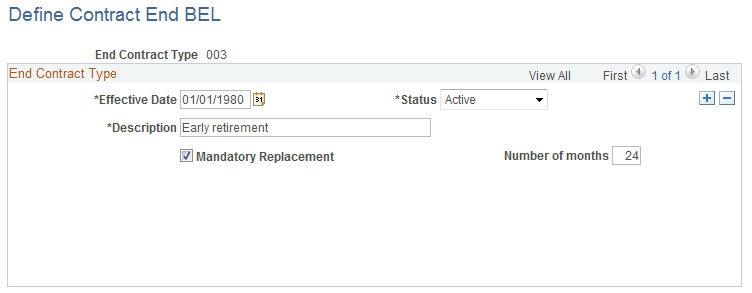
The end contract type codes can cover a wide range of events, including the employee's death, a voluntary or involuntary separation from your organization caused by retirement or relocation, or promotion into another job that has a different employment contract associated with it.
|
Field or Control |
Definition |
|---|---|
| Mandatory Replacement |
Select if the reason for ending an employment contract with one employee requires mandatory replacement of the former worker with another worker in the same employment contract. |
| Number of months |
If you selected Mandatory Replacement, enter the period of time (in months) required to position the replacement. Note: Belgian employment law mandates these requirements. |
Use the Define Contract End Reason BEL page (CNT_ENDRSN_TBL_BEL) to define the reasons that are associated with event codes by adding or updating employment termination reason codes.
First define contract termination event types.
Navigation
Image: Define Contract End Reason BEL page
This example illustrates the fields and controls on the Define Contract End Reason BEL page. You can find definitions for the fields and controls later on this page.

|
Field or Control |
Definition |
|---|---|
| End Type |
Select an end type from the list of end contract type codes that were entered on the Define Contract End BEL page. Note: If you move out of the End Type field and then decide to change the end type code, deselect and reenter the Mandatory Replacement and Number of months fields. |
| Mandatory Replacement and Number of months |
If you selected an end type that requires mandatory replacement, when you move out of the End Type field, the system automatically selects this check box. The system then enters the number of months that you have to replace the current employee with another employee in this contract. If you didn't select an end type associated with mandatory replacement information, indicate if the reason for ending an employment contract with one employee requires mandatory replacement of the former worker with another worker in the same employment contract. Then enter the number of months that can pass before you have to find the replacement employee. Note: Belgian employment law mandates these requirements. |
Use the Statutes page (STATUTE_TBL_BEL) to set up and maintain Belgian employment contract statutes and substatutes, and associate contract types with statutes.
Navigation
Image: Statutes page
This example illustrates the fields and controls on the Statutes page. You can find definitions for the fields and controls later on this page.
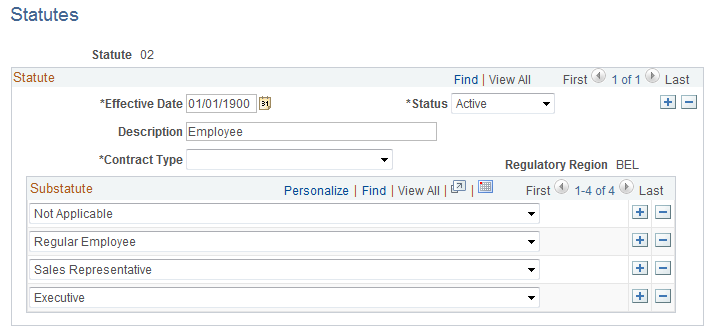
|
Field or Control |
Definition |
|---|---|
| Contract Type |
Select a contract type for the statute. Values are Employment, Member of the professions, Non applicable, and Self Employed. |
| Substatute |
Select the statute code with which the system should associate this substatute code. |
Use the RSZ Categories page (CNT_RSZS_TBL_BEL) to link contract statutes to Rijksdienst Sociale Zekerheid (RSZ) categories.
Navigation
Image: RSZ Categories page
This example illustrates the fields and controls on the RSZ Categories page. You can find definitions for the fields and controls later on this page.
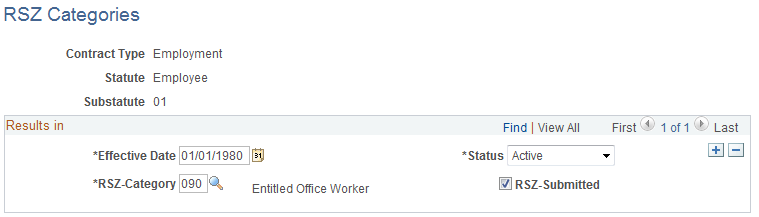
Use the government-defined RSZ categories to maintain social security records for your Belgian employees. Associate each combination of contract type, statute, and substatute with an RSZ category for Claeys formula calculations.
|
Field or Control |
Definition |
|---|---|
| RSZ-Submitted |
Select to indicate that the contract is subject to RSZ. Before selecting this check box, determine whether RSZ premiums have to be paid to the Belgian social security system for the pay (wage or reimbursement) that is associated with this contract. |
| RSZ-Category |
Select an RSZ category from the list. |
Use the Terminate Contract BEL page (CONTRACT_END_BEL) to record information that is necessary for terminating a Belgian worker.
Navigation
Image: Terminate Contract BEL page
This example illustrates the fields and controls on the Terminate Contract BEL page. You can find definitions for the fields and controls later on this page.
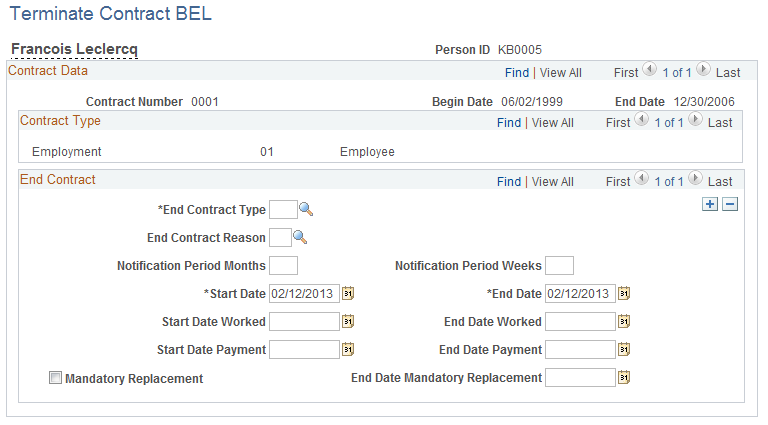
Use this page to:
Specify that the worker's employment contract has ended, and the reason that your organization has chosen to end the contract.
Set up and track the worker's termination notification period.
Track the worker's replacement if a replacement is mandatory based on the contract type.
|
Field or Control |
Definition |
|---|---|
| End Contract Type |
Select a valid end contract type (such as death, disability, or early retirement with mandatory replacement). |
| End Contract Reason |
Select an end contract reason (such as disrupted employee relations, family reasons, a company specific program, or contract expiration). |
| Notification Period Months |
Enter the number of months of notice that the employee must be given prior to the contract end date. The notification period that you enter here affects Claeys calculations in the Create Notification component. When you enter an amount here and move out of the field, the End Date field value adjusts accordingly. |
| Notification Period Weeks |
Enter the number of weeks of notice that the employee must be given before the contract end date. The notification period that you enter here affects Claeys calculations in the Create Notification component. When you enter an amount here and move out of the field, the End Date field value adjusts accordingly. |
| Start Date andEnd Date |
Enter the date that the notification period begins, and the date on which the notification period ends and the employment contract terminates. The Start Date defaults to the next up-coming Monday and the end date is calculated from the values entered in the Notification Period Months and Notification Period Weeks values. You can overwrite these dates. |
| Start Date Worked |
Record the employee's start date for this job contract, which should be the same as the date that you record for a job change in the worker's job record. |
| End Date Worked |
Enter the employee's last working day on this job contract, which should be the same as the date that you record for a job change in the worker's job record—whether the worker is terminating with your company or leaving one job contract to move into another. |
| Start Date Payment and End Date Payment |
Track the start and end payment dates, which the system stores and uses for payroll. |
| Mandatory Replacement |
If the end contract type that you selected requires mandatory replacement, the system automatically selects this check box and makes it display-only. Specify whether an end contract type requires replacement on the Define Contract End BEL page. |
| End Date Mandatory Replacement |
If the end contract type requires mandatory replacement, the system calculates the end date of the mandatory replacement period based on the end date on which the employee is terminated. It also calculates the number of months that you specified on the End Employment Terms table (CNT_END_TBL_BEL) as the length of the replacement period. |
Use the Replace Contract BEL page (CONTRACT_REPL_BEL) to enter the person who replaces the worker in the employment contract.
Navigation
Image: Replace Contract BEL page
This example illustrates the fields and controls on the Replace Contract BEL page. You can find definitions for the fields and controls later on this page.
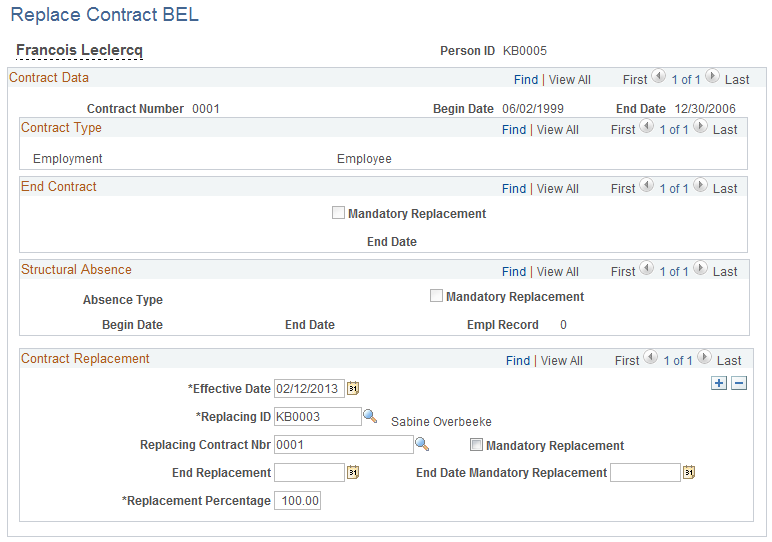
|
Field or Control |
Definition |
|---|---|
| Replacing ID |
Select the ID of the employee who replaces the terminated employee in this contract. The system displays all employees who have been tagged as replacement employees for Belgian employment contracts in your human resources system. Select any applicant or employee with employment terms. If you want to start someone's employment as a replacing employee, you must create employment terms for that person first. |
| Replacing Contract Nbr (replacing contract number) |
Select the number for this contract, based on the replacing employee ID that you selected. |
| Mandatory Replacement |
Select to indicate that mandatory replacement is required. |
| End Replacement |
If you selected Mandatory Replacement, enter the date for the end replacement. You may want to track this date if you have an earlier than expected end date for a fixed term employment contract. |
| End Date Mandatory Replacement |
Enter the end date for mandatory replacement. |