Reviewing Career Progression
This topic provides an overview of the career progression chart and describes how to view the career progression chart.
The career progression chart page enables users to see a graphical representation of an employee's career path and perform a profile comparison between the employee and any role selected in the career path. The Career Progression Chart is available to employees and managers through their respective self service menus, as well as HR administrators through the Workforce Development menu.
An employee, manager or administrator can perform the following actions:
Search for career paths.
View a graphical representation of career paths.
View role profile summaries for a position or job code.
View a gap/fit analysis of an employee's competency for any job in his or her career path.
View and compare competency list for a job code with that of any job in the same career path.
Complete the following prerequisites to perform the actions listed above:
Define a career path on the Career Path page.
A personal career path or an Approved/Official path enables an employee to see a graphical representation of career paths.
Define a person profile for the employee that includes a competency topic with ratings.
This enables employees and managers, through their respective self service options, to view profile summaries.
The job has a defined non-person profile that includes a competency topic with required ratings.
|
Page Name |
Definition Name |
Usage |
|---|---|---|
|
HR_CP_ADM_CHART |
View career paths and non-person profile summaries in order to perform a competency gap/fit analysis. |
Use the Career Progression Chart page (HR_CP_ADM_CHART) to view career paths and non-person profile summaries in order to perform a competency gap/fit analysis.
Navigation
Click the Career Progression Chart link on various career planning pages.
Image: Career Progression Chart page
This example illustrates the fields and controls on the Career Progression Chart page. You can find definitions for the fields and controls later on this page.
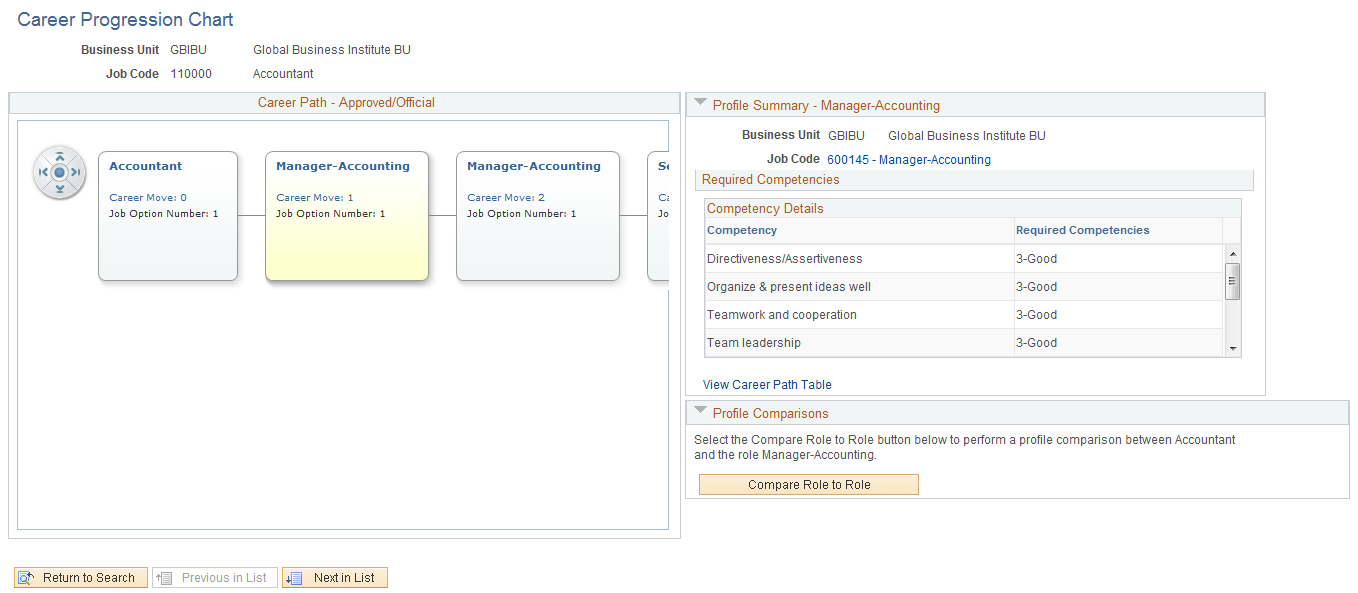
|
Field or Control |
Definition |
|---|---|
| Career Path - Approved/Official |
This region displays up to three career path evaluation types defined on the Self-Service Career Planning page or the Career Planning page:
Each job code in the chart is referred to as a node. Selecting a node makes that node the current node, which affects the content in the Profile Summary region. |
| Profile Summary |
Displays a summary of data for a job code. The contents of this region are associated with a focus node in the Career Path region. |
| Compare Role to Role or Compare Myself to Role or Compare Employe to Role |
Click to initiate a Profile Manager-based competency gap/fit comparison process, using the job code that is the Focus of the chart, displayed in the Profile Summary region, as the source for basing the comparison. The system displays the comparison results in a Match Results window. When accessing the Career Progression Chart page from the Self–Service pages, the Compare Myself to Role button initiates a comparison process. When accessing the Career Progression Chart page from the Manager Self–Service pages, the Compare Employe to Role button initiates a comparison process. The Profile system initiates the Management Person to Role Match process for the current employee and the job associated with the focus node in the Career Path region. When an HR administrator accesses the Career Progression Chart page from the Prepare Evaluation/Career Plan pages, the Compare Role to Role button initiates a side-by-side competency comparison between the selected job code or position and any job code selected in the career path. The displayed competencies are taken from the non-person profile for each job code. Note: If the selected employee or the selected job code do not have defined profiles, the system will not initiate the comparison process. |