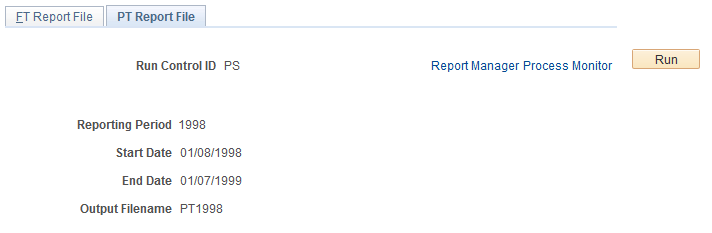Creating the Survey Report Flat Files
This topic lists common elements and pages used to create the survey report flat files.
|
Page Name |
Definition Name |
Usage |
|---|---|---|
|
FT Report File Page (full-time report file) |
RUNCTL_HPH903CN |
Create the FT survey report flat file. |
|
PT Report File Page (part-time report file) |
RUNCTL_HPH904CN |
Create the PT survey report flat file. |
|
Field or Control |
Definition |
|---|---|
| Reporting Period |
Displays the year of the data to load into the FT or PT survey report flat files. Maintain reporting periods on the Report Period page. |
| Start Date |
Displays the start and end dates of the employment year used to assess twelve months of employment and compensation amounts. The system calculates the end date to be one day less than a year from the start date. Maintain start dates on the Report Period page. |
| Output File Name |
Displays the name of the survey report flat file from the Report Period page. |
Use the FT Report File page (RUNCTL_HPH903CN) to create the full time survey report flat file.
Navigation
Image: FT Report File page
This example illustrates the fields and controls on the FT Report File page.
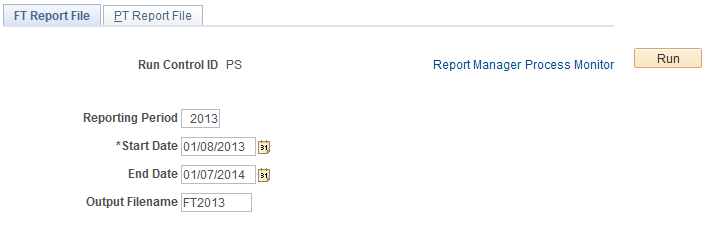
Use the PT Report File page (RUNCTL_HPH904CN) to Create the part time survey report flat file.
Navigation
Image: PT Report File page
This example illustrates the fields and controls on the PT Report File page.