Loading Data Into the Academic Teaching Survey Tables
This topic provides an overview of the Load Teaching Survey Data process, lists common elements, and discuss how to load FT survey data.
|
Page Name |
Definition Name |
Usage |
|---|---|---|
|
RUNCTL_HPH901CN |
Load FT survey data for each FT employee who qualifies. Before using this page, complete the Member Data Table for all FT teaching members in the survey. |
|
|
PT Survey (part-time survey) Page |
RUNCTL_HPH902CN |
Load PT survey data for each PT employee who qualifies. Before using this page, set up the Statistics Canada Academic Teaching Employment table. |
To load data into the Academic Teaching Survey Tables, use one of the following pages in the Load Teaching Survey Data component:
FT Survey (HPH901CN.SQR).
PT Survey (HPH902CN.SQR).
You can load data for all eligible employees, or for individual employees. When you run the process for all employees, the process deletes all data from the Academic Teaching Survey Table for the reporting year and creates new survey data. When you run the process for an individual employee, the process overrides, creates, or deletes the survey for that specific employee.
The system writes process errors and missing data detected during the process to a temporary table. After the process creates all the survey records, it prints an Errors and Missing Data report.
Conditions for FT Survey Data
The Load Teaching Survey Data - FT Survey process creates a FT Academic Teaching Survey record for each employee who meets the following conditions:
Has a record in the FT Academic Teaching Member Data Table for the reporting year. The employee's job can span the entire reporting year, or it can begin during the reported year. Employees who do not have a teaching member record do not appear in the FT survey report.
Was employed on October 1 of the reporting year.
Has a Statistics Canada reporting job (the value of the Survey Report Flag field in the Statistics Canada Academic Teaching Employment table is FT or Both).
Conditions for PT Survey Data
The Load Teaching Survey Data - PT Survey process creates a PT Academic Teaching Survey record for each employee who meets the following conditions:
Has any of the following jobs:
A PT job during the reporting period.
A FT job, but worked fewer than 12 months during the reporting period.
A FT job with a compensation frequency that is contract, and the contract period does not span the entire reporting period.
A FT job with a compensation frequency that is not contract, and whose appointment (from hire date to end date) does not span the entire reporting year.
Has a job that was not:
Included in the FT survey report for the same reporting year (as defined by the employee record number).
Identified by the Collapse Into FT check box in the Statistics Canada Academic Teaching Employment table (effective October 1 of the reporting year).
Has a Statistics Canada reporting job (the value of the Survey Report Flag field in the Statistics Canada Academic Teaching Employment Table on the Employment Data - Employment Information page is PT or Both).
Note: The part-time survey has not been required by Statistics Canada since 2004 however PeopleSoft retained the functionality. Recent change to data elements starting in academic year 2009/2010 were not applied to the part-time survey.
|
Field or Control |
Definition |
|---|---|
| Reporting Period |
Displays the year of the data to load into the FT or PT Academic Teaching Survey Tables. |
| Start Date and End Date |
Displays the start and end dates of the employment year used to assess twelve months of employment and compensation amounts. The system calculates the end date to be one day less than a year from the start date. |
| EmpID (employee identification) |
Enter an employee ID to create an Academic Teaching Survey record for a specific employee. |
Use the FT Survey (full-time survey) page (RUNCTL_HPH901CN) to load FT survey data for each FT employee who qualifies.
Before using this page, complete the Member Data Table for all FT teaching members in the survey.
Navigation
Image: FT Survey page
This example illustrates the fields and controls on the FT Survey page.
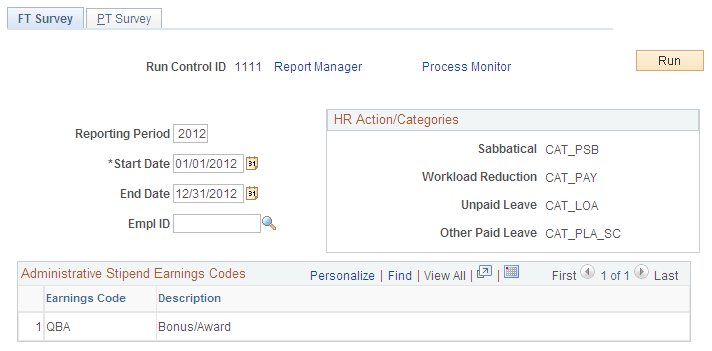
HR/Action Categories
|
Field or Control |
Definition |
|---|---|
| Sabbatical, Workload Reduction, Unpaid Leave and Other Paid Leave |
Displays the HR Action/Categories from the Reporting Period Stats CAN page. |
| Earnings Code |
Displays the earnings code used to pay annual stipends, or other honoraria for administrative duties. |