Viewing and Reporting on Vacant Budgeted Position Information
This information about vacant budgeted positions can help you plan recruitment activities and costs. This topic discusses how to view department vacant position information.
|
Page Name |
Definition Name |
Usage |
|---|---|---|
|
POSN_BUDGET_VACANT |
View position information about the positions currently vacant in a department and the attendant position information. |
|
|
Vacant Position - Run Control Page |
PRCSRUNCNTL |
Run the Vacant Position report (POS007) that lists all currently vacant, budgeted positions in your organization. |
Use the Vacant Budgeted Positions page (POSN_BUDGET_VACANT) to view position information about the positions currently vacant in a department and the attendant position information.
Navigation
Image: Vacant Budgeted Positions page
This example illustrates the fields and controls on the Vacant Budgeted Positions page. You can find definitions for the fields and controls later on this page.
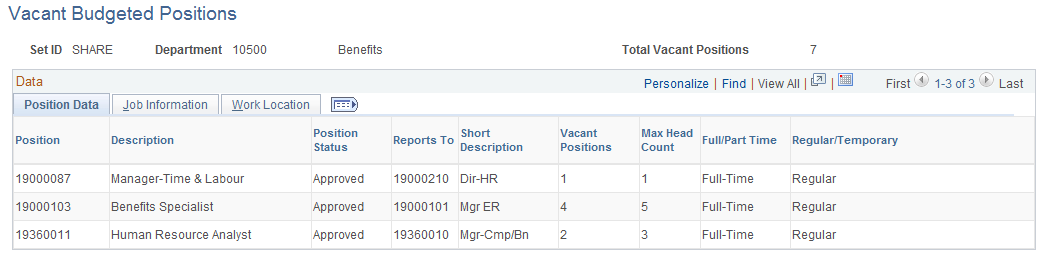
Note: Select the tabs to view additional information.
Common Page Information
|
Field or Control |
Definition |
|---|---|
| Total Vacant Positions |
Displays the total number of vacancies in the department. |
Position Information Tab
|
Field or Control |
Definition |
|---|---|
| Position Status (position status) |
Displays the status (for example Approved or Frozen) of any vacant, budgeted position. |
| Full/Part Time (full-time or part-time) |
Displays if the vacant position is Full-Time or Part-Time. |
| Regular/Temporary (regular or temporary) |
Displays if the vacant position is Regular or Temporary. |
Job Information Tab
This tab displays job code, position, job function, salary administration plan, and salary grade.
Work Location Tab
This tab displays the position code as well as descriptions of work locations.