Setting Up Bargaining Units
To set up bargaining units use the Bargaining Unit component (BARG_UNIT_TBL) or Bargaining Unit Table USF (GVT_BARG_UNIT_TBL).
This topic discusses how to enter bargaining unit details.
Note: Bargaining units have a one to one relationship with labor agreements. You cannot use the same bargaining unit for multiple labor agreements.
|
Page Name |
Definition Name |
Usage |
|---|---|---|
|
GVT_BARG_UNIT1 |
Enter bargaining unit details. |
|
|
GVT_BARG_UNIT2 |
Enter union contact information. |
|
|
GVT_BARG_UNIT3 |
Define contract and partnership information for a bargaining unit. |
Use the General Bargaining Unit Data page (GVT_BARG_UNIT1) to enter bargaining unit details.
Navigation
Image: General Bargaining Unit Data page
This example illustrates the General Bargaining Unit Data page.
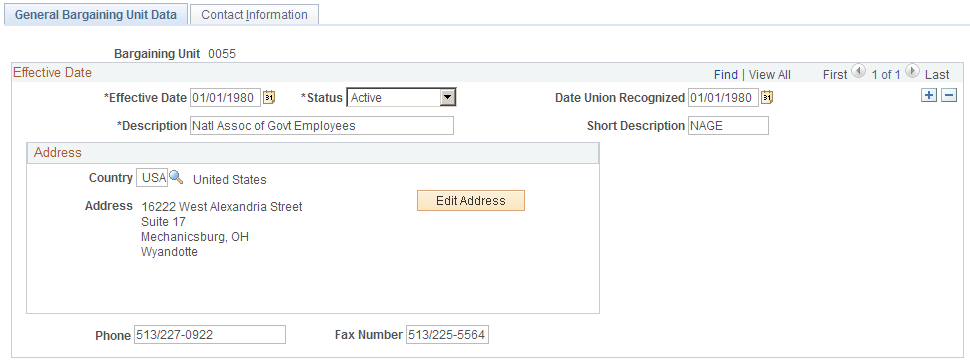
|
Field or Control |
Definition |
|---|---|
| Date Union Recognized |
Enter the date the union was recognized by your organization. |
Use the Contact Information page (GVT_BARG_UNIT2) to enter union contact information.
Navigation
Image: Contact Information page
This example illustrates the Contact Information page.
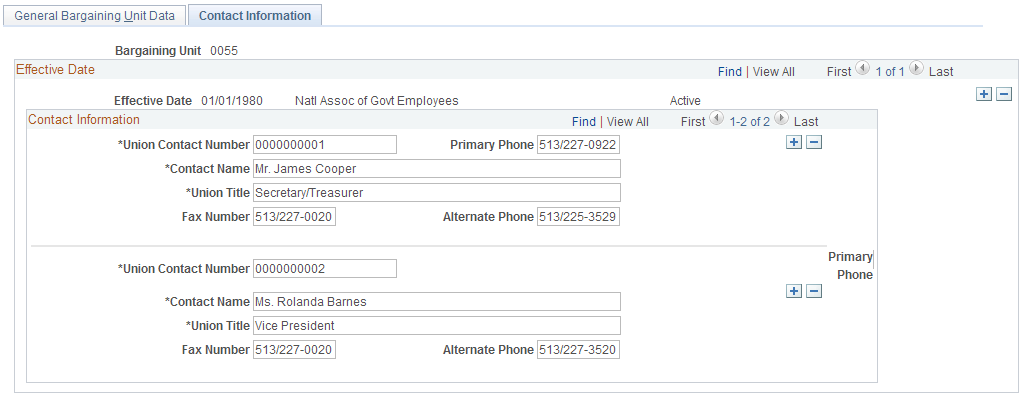
Enter the contact information for this bargaining unit.
Use the Contract/Partnership Data page (GVT_BARG_UNIT3) to define contract and partnership information for a bargaining unit.
Navigation
Image: Contract/Partnership Data page
This example illustrates the Contract/Partnership Data page.
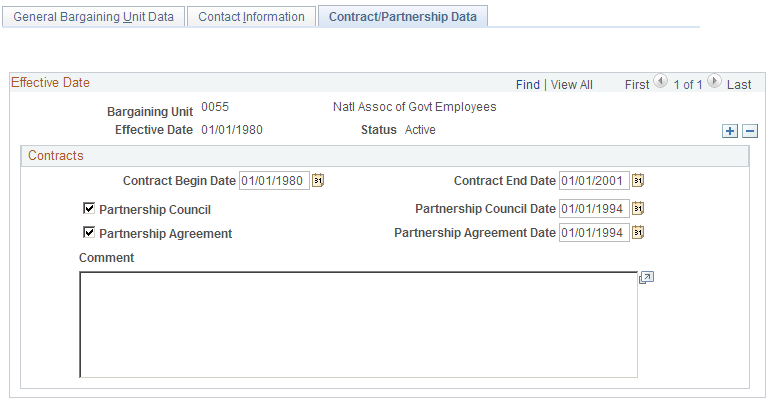
Contracts
|
Field or Control |
Definition |
|---|---|
| Contract Begin Date and Contract End Date |
Enter the begin and end date for this contract. |
| Partnership Council and Partnership Council Date |
Select if there is a partnership council and enter the date of the partnership council. |
|
Field or Control |
Definition |
|---|---|
| Partnership Agreement and Partnership Agreement Date |
Select if there is a partnership agreement and enter the date of the partnership agreement. |